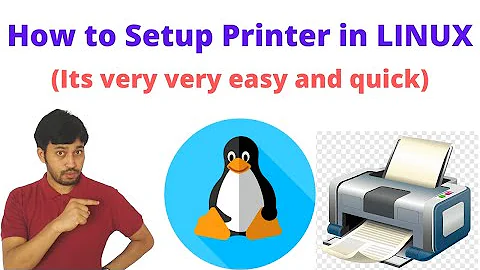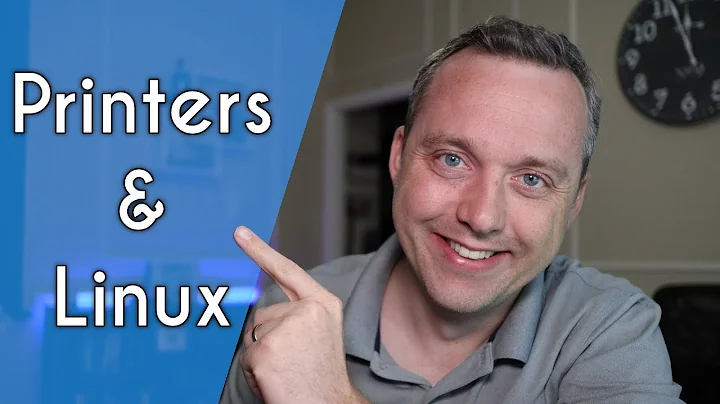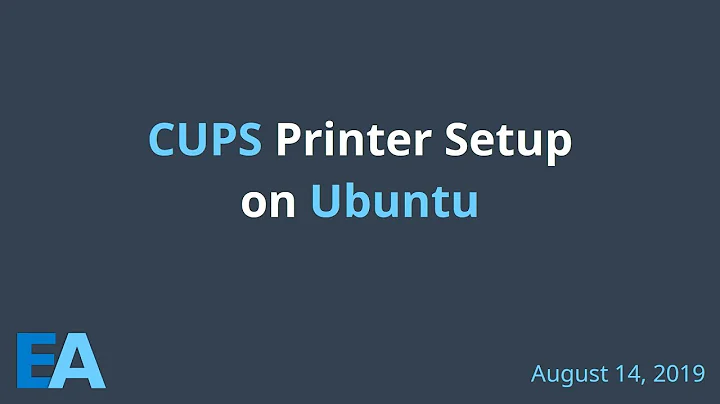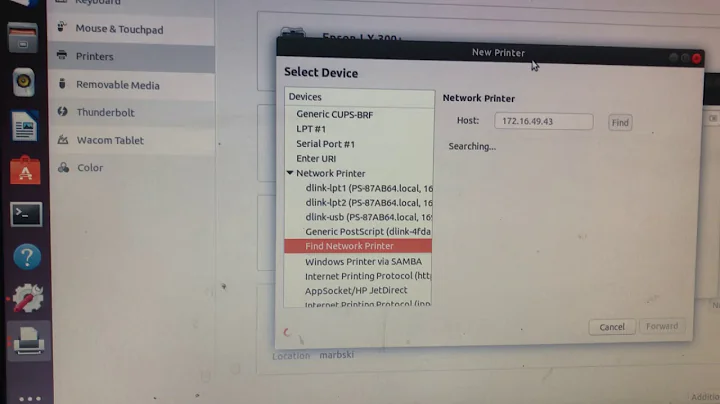generic-CUPS-PDF-printer - Ubuntu 14.04
How to change cups-pdf default directory
it does not accept symlinks
note that this method will change the behaviour for every users
this is why you may have to use one of these variables:
${HOME}will be expanded to the user's home directory${USER}will be expanded to the user name
in this example, the output will go to
~/MyDocs/PDFso you have to change the path according to your needs
1. Edit cups-pdf.conf
gksudo gedit /etc/cups/cups-pdf.conf
find and comment out this line (by adding
#in front):Out ${HOME}/PDFlike this:
# Out ${HOME}/PDFthen, add this line right below
Out ${HOME}/MyDocs/PDF
2. Edit usr.sbin.cupsd
gksudo gedit /etc/apparmor.d/local/usr.sbin.cupsd
add at the end of the file, edit the lines beginning with
@{HOME}to match your desired location@{HOME}/MyDocs/PDF/ rw, @{HOME}/MyDocs/PDF/* rw,reboot to activate the changes
Related videos on Youtube
user314648
Updated on September 18, 2022Comments
-
 user314648 5 months
user314648 5 monthsPrinting any document to a PDF works nicely. Unfortunately I want the created PDF file to be saved at a different location.
The current default location is:
/home/PDFThe desired one location is:
/home/myname/DropBox/PrintWorkI tried to edit the file containing the default directory for this kind of work:
/etc/cups/cups-pdf.confProblem is that (I am the superuser) I don't get a permission to save the new default location. When I look at 'permissions' everything is dimmed. I am a starting Ubuntu 14.04 user since 3 weeks.
I already spent a lot of hours to solve this, can anybody help me getting this right?
-
 Antonios Hadjigeorgalis about 6 yearsthis worked for me on 16.04
Antonios Hadjigeorgalis about 6 yearsthis worked for me on 16.04 -
 TheWickerman666 over 1 yearSee my answer here to make it work with symlinked folders: askubuntu.com/a/1353522/93798
TheWickerman666 over 1 yearSee my answer here to make it work with symlinked folders: askubuntu.com/a/1353522/93798