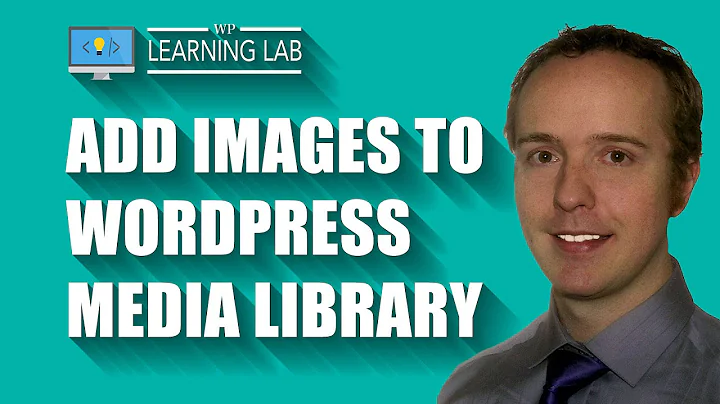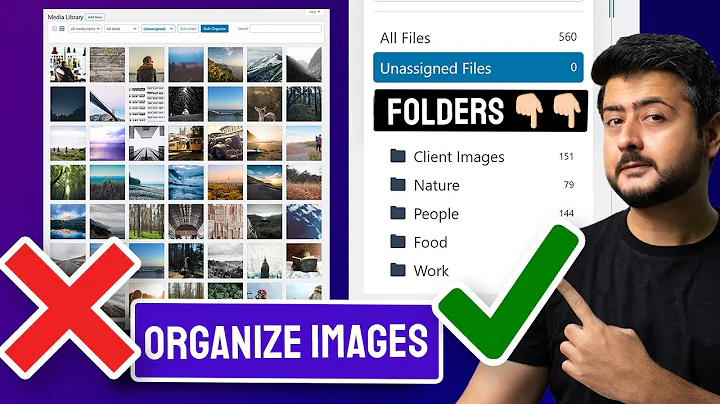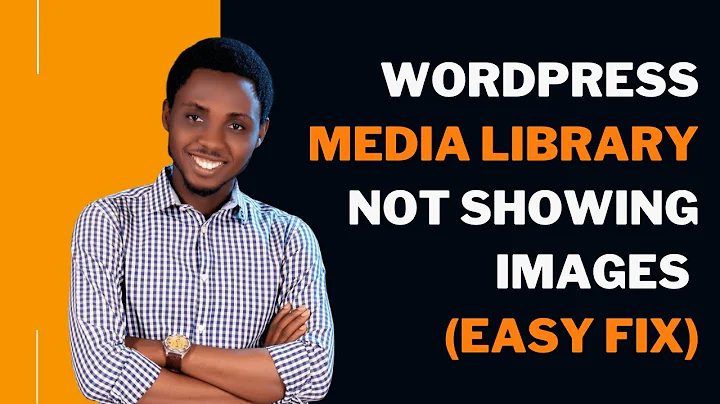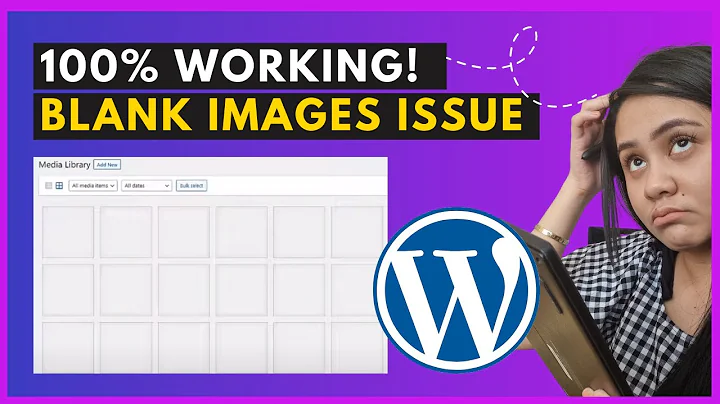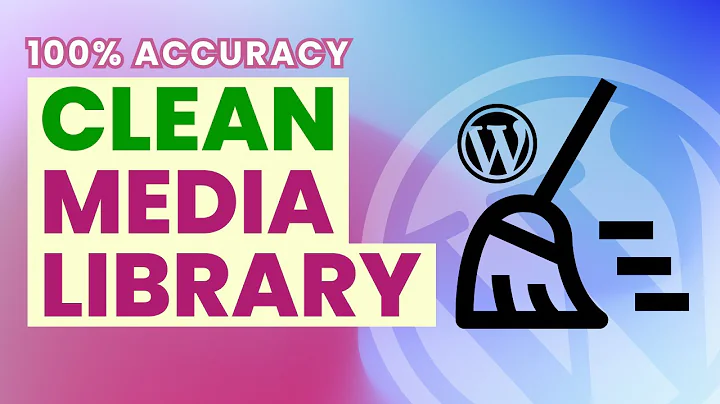Get a single specific image from Wordpress Media Library
Solution 1
first get image
function get_images_from_media_library() {
$args = array(
'post_type' => 'attachment',
'post_mime_type' =>'image',
'post_status' => 'inherit',
'posts_per_page' => 5,
'orderby' => 'rand'
);
$query_images = new WP_Query( $args );
$images = array();
foreach ( $query_images->posts as $image) {
$images[]= $image->guid;
}
return $images;
}
and display image
function display_images_from_media_library() {
$imgs = get_images_from_media_library();
$html = '<div id="media-gallery">';
foreach($imgs as $img) {
$html .= '<img src="' . $img . '" alt="" />';
}
$html .= '</div>';
return $html;
}
and use php fire event
<?php echo display_images_from_media_library(); ?>
or use this function
<?php
if ( $attachments = get_children( array(
'post_type' => 'attachment',
'post_mime_type'=>'image',
'numberposts' => 1,
'post_status' => null,
'post_parent' => $post->ID
)));
foreach ($attachments as $attachment) {
echo wp_get_attachment_link( $attachment->ID, '' , true, false, 'Link to image attachment' );
}
?>
Solution 2
I presume you have an attachment ID? Have you tried using attachement functions?
From the codex:
Note that media items are also 'Posts' in their own right and can be displayed as such via the WordPress Template Hierarchy. Themes can make use of this to loop over media items or create galleries.
The following functions should get you started:
you can retrieve the image src using: wp_get_attachment_image_src()
$img= wp_get_attachment_image_src($attachmentID, $imageSizeName);
you can get the image caption using: get_post_field()
get_post_field('post_excerpt', $attachmentID)
you can get the alt tag using: get_post_meta()
get_post_meta($attachmentID, '_wp_attachment_image_alt', true);
Solution 3
Please try to below code:
<?php
$attachmentID = 1875;
$imageSizeName = "thumbnail";
$img = wp_get_attachment_image_src($attachmentID, $imageSizeName);
//print_r($img);
?>
<img src="<?php echo $img[0]; ?>" alt="image">
Solution 4
So many complicated and to my opinion wrong answers while the answer is very straight forward:
<?php
$url_to_my_attachment = "http://example.com/wp-content/uploads/image.png";
$attachment_id = attachment_url_to_postid($url_to_my_attachment);
print wp_get_attachment_image($attachment_id);
For more information have a look at wp_get_attachment_image
Note: this renders a "responsive image" where the alt attribute contains the alt data of the attachment. Thus this answer doesn't completely satisfy the OP's request which also demands to include the title, description and caption fields. See the accepted answer or other answers on how to include these other fields.
Related videos on Youtube
Richard
Updated on August 21, 2020Comments
-
Richard over 3 years
I've uploaded images to Wordpress Media Library.
I understand that I can view am image then get the URL for that specific image and then use the
imghtml tag to display this on the page.This however doesn't get the
alt,title,captionanddescriptionof the image.The
imgis not attached to a post or page field and so i assume you cannot use the Get Attachment function etc.The reason I want to use a function instead of writing out a static
imghtml code is so that they are cached better and easier to maintain with all data for the image been updated in the Media Library instead of having to edit html code which is not idea for the end user.thank you in advance.
-
Philip over 7 yearsBut where do you get the actual id of the attachment?
-
Tamara almost 7 yearsYou can see the attachment ID in the URL in the browser bar when you are viewing the image in the media library.

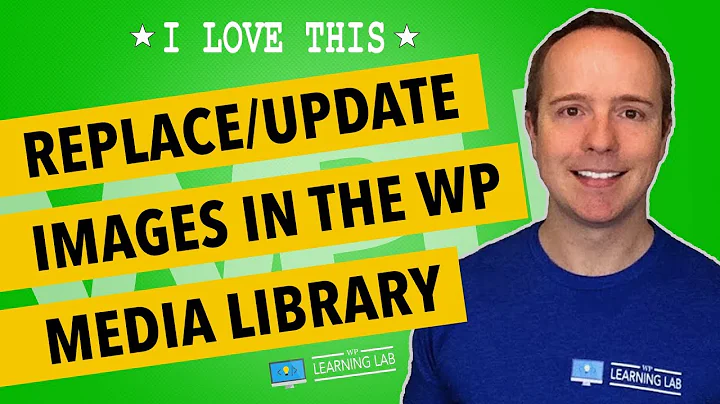
![How to Fix Image Upload Issue in WordPress 2021 [wordpress media library not loading]](https://i.ytimg.com/vi/C0X4EQd9CpY/hq720.jpg?sqp=-oaymwEXCNAFEJQDSFryq4qpAwkIARUAAIhCGAE=&rs=AOn4CLDBbG23HDVDGzQWui17h3gqk78Dpg)