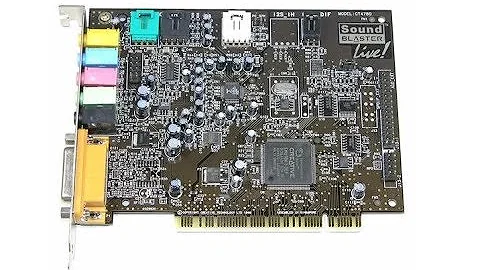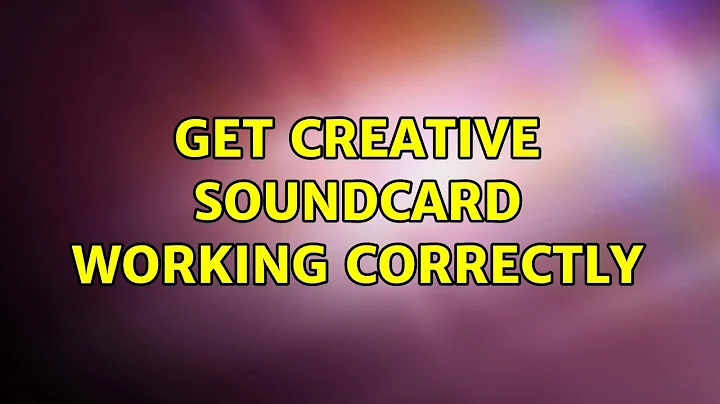Get Creative soundcard working correctly
Linux Drivers for Creative Audio Cards
This download is intended for the following audio devices only:
* Creative Sound Blaster X-Fi Elite Pro
* Creative Sound Blaster X-Fi Platinum
* Creative Sound Blaster X-Fi Fatal1ty®
* Creative Sound Blaster X-Fi XtremeGamer
* Creative Sound Blaster X-Fi XtremeMusic
1.- Download the driver from here (Select Asia, US doesn't work) then select your card and at the bottom of the page change O.S to linux.
2.- compile.
Notes:
* To install the driver, do the following:
1. Download the XFiDrv_Linux_US-*.**.tar.gz package onto your local hard disk.
2. Double-click the downloaded package to unpack its contents.
3. Read the README file and follow the instructions.
if you are going to compile something you need the package build-essential we can install with software center or with the follow command in terminal:
sudo apt-get install linux-headers-$(uname -r) build-essential
Update :
Let's to hack a while !!!!!
download and replace this 2 files in this directory ´XFiDrv_Linux_Public_US_1.00´ :
sudo make
sudo make install
and restart....
Related videos on Youtube
Nathan Schwermann
Android developer with over a decade of experience, I have written applications used by millions of users. I have a passion for learning and self development.
Updated on September 17, 2022Comments
-
 Nathan Schwermann over 1 year
Nathan Schwermann over 1 yearI am trying to get sound going on my fresh install of 10.10. I have a creative fatlity branded sound card. My ALSA information.
Most things seems to be working out of the box, once I turned off my onboard sound in my BIOS the soundcard kicked in. However, the system sounds aren't working (I love those drums and the road runner sound when you press backspace). Also, with a 7.1 setup my center channel and subwoofer don't work at all. All other channels are working like a champ.
So I am trying to accomplish two things, get system sounds working and get center/sub channels working. How should I try to fix this?
-
 Nathan Schwermann about 13 years@hhlp Thanks for the reply but I am running into issues. First off when trying the command
Nathan Schwermann about 13 years@hhlp Thanks for the reply but I am running into issues. First off when trying the commandsudo aptitude install build-seentialI get an error that says aptitude can't be found. I tried instead to useapt-getand that seemed to work.. Next I get the following error when I try to build the driver pastebin.com/34aV878z -
klox about 13 years@schwiz you need linux-headers too see my update...
-
 Nathan Schwermann about 13 years@hhlp that was a step in the right direction, I am getting one less complaint now :) pastebin.com/2m0eLTVe
Nathan Schwermann about 13 years@hhlp that was a step in the right direction, I am getting one less complaint now :) pastebin.com/2m0eLTVe -
klox about 13 years@schwiz see my update...
-
 Nathan Schwermann about 13 years@hhlp nice work! It is compiling now and showing up under my additional drivers as enabled. But, I still don't get a drum beat on my center speaker and sub-woofer. Also, any working system sounds are coming from my left-side speaker and no other speakers. I am dual booting windows so for a sanity check I did make sure the speakers where working correctly in Windows and they are.
Nathan Schwermann about 13 years@hhlp nice work! It is compiling now and showing up under my additional drivers as enabled. But, I still don't get a drum beat on my center speaker and sub-woofer. Also, any working system sounds are coming from my left-side speaker and no other speakers. I am dual booting windows so for a sanity check I did make sure the speakers where working correctly in Windows and they are. -
klox about 13 years@schwiz look in sound preference and test the speaker.....
-
 Nathan Schwermann about 13 years@hhlp ugh went into alsamixer to find the center speaker was muted by default thanks for all of your help!!
Nathan Schwermann about 13 years@hhlp ugh went into alsamixer to find the center speaker was muted by default thanks for all of your help!! -
klox about 13 years@schwiz ups!! i forgot that sorry well you're welcome well done
-
Kevin over 12 yearsCan someone post another link to ctatc.h and xfi.c since Megaupload was suddenly shutdown!!! Thanks
-
 Theo Carper about 12 yearsI agree with Kevin, can someone post a link to the ctatc.h and xfi.c files?
Theo Carper about 12 yearsI agree with Kevin, can someone post a link to the ctatc.h and xfi.c files? -
s0dafire over 9 yearswell I think... it's hopeless to ask again for those 2 files 'ctatc.h' and 'xfi.c'