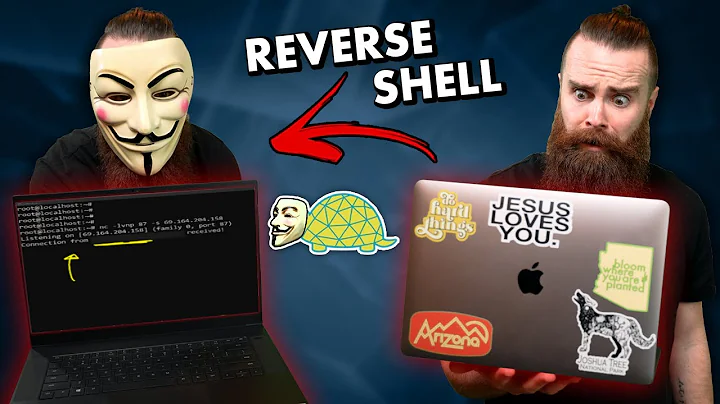Get current ssh session's originating IP without being superuser
Solution 1
Answer to 1 & 2:
The warning is from netstat, not from grep and its about the PID/Program name column of the netstat output:
$ netstat -tapen
(Not all processes could be identified, non-owned process info
will not be shown, you would have to be root to see it all.)
Active Internet connections (servers and established)
Proto Recv-Q Send-Q Local Address Foreign Address State User Inode PID/Program name
Using sudo:
$ sudo netstat -tapen
Active Internet connections (servers and established)
Proto Recv-Q Send-Q Local Address Foreign Address State User Inode PID/Program name
The alert is self explanatory, you have to be root to view the process IDs and program names owned by other (all) users, otherwise you will only get the PID/names of programs owned by you although you will get the open socket listings for those processes.
The distinction is basically summed up by the following, from man netstat:
PID/Program name
Slash-separated pair of the process id (PID) and process name of
the process that owns the socket. --program causes this column to
be included. You will also need superuser privileges to see this
information on sockets you don't own. This identification information is
not yet available for IPX sockets.
In you case, the program sshd is owned by root, so without using sudo all the socket info will appear in the output, not the program name and PID. As a result while using grep on the result of netstat -taepn you are getting the warning.
On the other hand if you use sudo, the PID/program name will appear in the netstat -taepn output and you can use grep to find the output.
The following will make you more clear (check the last column(PID/Program name)):
$ netstat -tapen
PID/Program name
tcp 0 0 0.0.0.0:22 0.0.0.0:* LISTEN 0 11088 -
$sudo netstat -taepn
tcp 0 0 0.0.0.0:22 0.0.0.0:* LISTEN 0 11088 1002/sshd
If you are running this from a client machine then you can just ignore it as the process in that case will be ssh (not sshd) and will be owned by you.
Answer to 3:
There are so many ways. I will add a few:
$ sudo netstat -taepn | grep "ssh" | tr -s ' ' | cut -d' ' -f4 | head -1
192.168.5.3:22
$ sudo netstat -taepn | grep -Po "\b(\d|\.)+:22(?= .*ssh)"
192.168.5.3:22
$ sudo netstat -taepn | sed -nr '/ssh/s/.* ([^:]+:22) .*/\1/p'
192.168.5.3:22
EDIT: Without sudo:
$ netstat -taepn 2>/dev/null | grep ":22 " | tr -s ' ' | cut -d' ' -f4 | head -1
192.168.5.3:22
$ netstat -taepn 2>/dev/null | grep -Po "\b(\d|\.)+:22\b"
192.168.5.3:22
$ netstat -taepn 2>/dev/null | sed -nr '/:22 /s/.* ([^:]+:22) .*/\1/p'
192.168.5.3:22
EDIT 2:
If you want to get the remote IP address connected to port 22 (ssh) of the server without using sudo, your best best would be to read the socket statistics via ss command and get the desired output from that.
$ ss -ant | grep -Po "(\d|\.)+:22\s+\K[^:]+"
192.168.6.4
$ ss -ant | sed -nr 's/.*([0-9]|\.)+:22 +([^:]+).*/\2/p'
192.168.6.4
$ ss -ant | grep -e "ESTAB" | grep ":22" | tr -s ' ' | cut -d' ' -f5 | cut -d':' -f1
192.168.6.4
We have run the above commands in the server and 192.168.6.4 is the IP address of the remote computer connected to the server via ssh on port 22.
Solution 2
You can use the SSH_CONNECTION and SSH_CLIENT variables:
$ echo $SSH_CONNECTION
10.0.0.1 42276 10.0.0.2 22
$ echo $SSH_CLIENT
10.0.0.1 42276 22
$ SSH_IP=${SSH_CONNECTION%% *}
$ echo $SSH_IP
10.0.0.1
From man 1 ssh:
SSH_CONNECTION Identifies the client and server ends of the
connection. The variable contains four space-
separated values: client IP address, client port
number, server IP address, and server port number.
You can access each entry in SSH_CONNECTION more easily if you split it into a bash array:
ssh_details=($SSH_CONNECTION)
Then you can get each entry using its index:
$ echo $SSH_CONNECTION
127.0.0.1 55719 127.0.0.1 22
$ ssh_details=($SSH_CONNECTION)
$ echo ${ssh_details[0]}
127.0.0.1
$ echo ${ssh_details[1]}
55719
$ printf "You are logging in from host IP %s from port # %d\n" ${ssh_details[0]} ${ssh_details[1]}
You are logging in from host IP 127.0.0.1 from port # 55719
For some reason, SSH_CLIENT is not documented in the English manpages.
Related videos on Youtube
Comments
-
Tfb9 almost 2 years
I am trying to find out the current ssh session's originating IP address. I found the following to be useful, but it requires sudo:
$ sudo netstat -tapen | grep ssh | awk '{ print $5}' | sed '/0.0.0.0\|::/d' 192.168.1.1:60119 99.xxx.xxx.xxx:1213Is there a way to get the 99.xxx.xxx.xxx information without a call to sudo?
(Answered! Question #1: How is it that piping to grep returns only the error?)
Question #2: Are there workarounds for getting WAN information with netstat? or...
Question #3: Are there better options for my goal?
-
 Organic Marble about 9 yearsconky gets it with ${tcp_portmon 22 22 rip 0} if that is any help. I have conky set up to display the # of SSH connections and their ip addresses.
Organic Marble about 9 yearsconky gets it with ${tcp_portmon 22 22 rip 0} if that is any help. I have conky set up to display the # of SSH connections and their ip addresses. -
Eliah Kagan about 9 yearsDo you want to see information about all currently existing SSH sessions on the machine, or do you want to see information about just the SSH session that you are using to run the command?
-
-
Tfb9 about 9 yearsMy system appears to behave different than yours. 'netstat -tapen', without sudo, returns 20 lines worth of results (from a fresh terminal); I can see the information without being superuser. Only if I pipe to 'grep' do I get the error.
-
 heemayl about 9 yearsIts about the
heemayl about 9 yearsIts about thePID/Program namecolumn of the output..withoutsudosshdprogram name will not appear there hence the warning..check my edits -
Tfb9 about 9 yearsOh, I see - thanks. Totally missed the warning and concentrated on the results. It is now dawning on me that the message was a stderr (or whatever) output from netstat, and that grep results are null when calling netstat without sudo. That takes care of Question #1!
-
 Sergiy Kolodyazhnyy about 9 yearsNote, that the output has nothing at all to do with
Sergiy Kolodyazhnyy about 9 yearsNote, that the output has nothing at all to do withgrep -
 heemayl about 9 yearsThis is wrong..without
heemayl about 9 yearsThis is wrong..withoutsudothe program namesshdwill not be printed.. -
 Sergiy Kolodyazhnyy about 9 years@heemayl look at my screenshot there. I have ssh connection open. cat /etc/shadow proves that at that moment i dont have
Sergiy Kolodyazhnyy about 9 years@heemayl look at my screenshot there. I have ssh connection open. cat /etc/shadow proves that at that moment i dont havesudoworking, on next line I havenetstat -tapen 2> /dev/null | grep sshand it shows. So . . . I guess it does work, doesn't it ? -
 heemayl about 9 yearsThats your ssh client, not ssh daemon..
heemayl about 9 yearsThats your ssh client, not ssh daemon.. -
 heemayl about 9 yearsCheck my edited answer..
heemayl about 9 yearsCheck my edited answer.. -
Tfb9 about 9 yearsIf I log in to my server from the WAN side, none of your three suggestions work; they either return 0.0.0.0:22 or 192.168.1.1:22. I am expecting something out of my LAN, i.e. 99.xxx.xxx.xxx.
-
Tfb9 about 9 yearsOne gets interesting results from
who am i | awk '{print $5}' | sed 's/[()]//g'but from WAN from a cable-serviced client, I get the network name, not the IP address. -
 heemayl about 9 years@Tfb9 then why have you taken the 4th field in your original example? your example is very misleading.. the 4th field is always the local address & the 5th is the foreign address.. now it depends on whether you are running from the server or client.. in your original example the 4th field has port 22 meaning you have run it in the server..my answer is totally based on that.. What do you want actually? make it very precise & clear..
heemayl about 9 years@Tfb9 then why have you taken the 4th field in your original example? your example is very misleading.. the 4th field is always the local address & the 5th is the foreign address.. now it depends on whether you are running from the server or client.. in your original example the 4th field has port 22 meaning you have run it in the server..my answer is totally based on that.. What do you want actually? make it very precise & clear.. -
Tfb9 about 9 yearsSorry for the confusion, my end goal is really to get the IP address of a WAN-side client and logging that information (or kickout the user, depending). You are right the fifth column is really what I am looking for, but now would like to get that information without sudo. I will make an edit.
-
 Sergiy Kolodyazhnyy about 9 yearsSigh . . . true that. OK, I'll edit my answer . . . The user can still see it by port number though, right ?
Sergiy Kolodyazhnyy about 9 yearsSigh . . . true that. OK, I'll edit my answer . . . The user can still see it by port number though, right ? -
 heemayl about 9 years@Tfb9: Check my
heemayl about 9 years@Tfb9: Check myEdit 2 -
Tfb9 about 9 yearsCan I please ask for a bit of your time explaining to me how I can print
You are logging in from host IP 111.111.111.111 from port # 49999out ofecho $SSH_CONNECTIONresults...? -
 muru about 9 years@Tfb9 see update.
muru about 9 years@Tfb9 see update. -
Tfb9 about 9 yearsThis is great - I was expecting to deal with a
sedcommand of some sort and I have now learned about a new way to do arrays, and some other grouping mecanism I'll now have to look into. Thank you, really! -
Tfb9 about 9 yearsIf I may, a comment to your update/example. I do not think there is any way that
echo ${ssh_details[0]}answers verbatim, specifically,127.0.0.1... I get a null string from a local terminal. -
 muru about 9 years@Tfb9 it may or may not be 127.0.0.1. My example was from
muru about 9 years@Tfb9 it may or may not be 127.0.0.1. My example was fromssh localhost. Obviously your own maybe something else. -
Tfb9 about 9 yearsYou are right again. I am doing most things through VNC, still, which is a different behavior from a terminal-opening point of view, basically $SSH_CONNECTION is empty from a locally-initiated terminal.