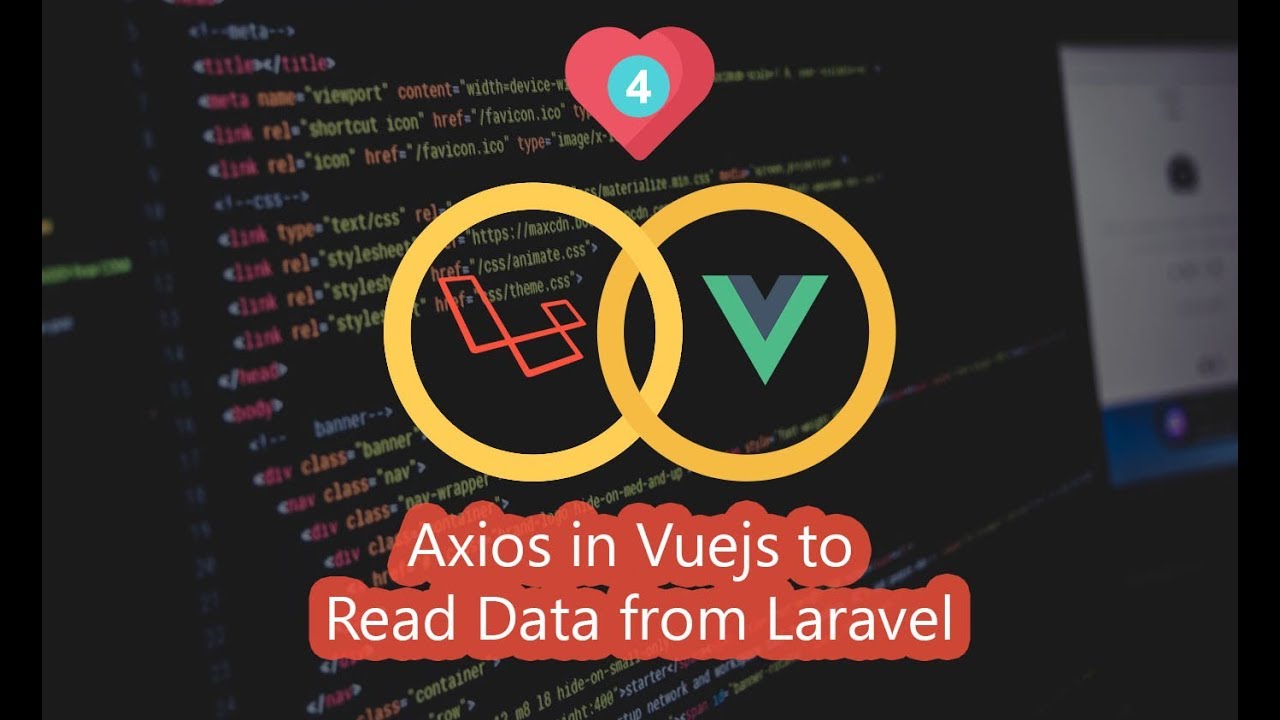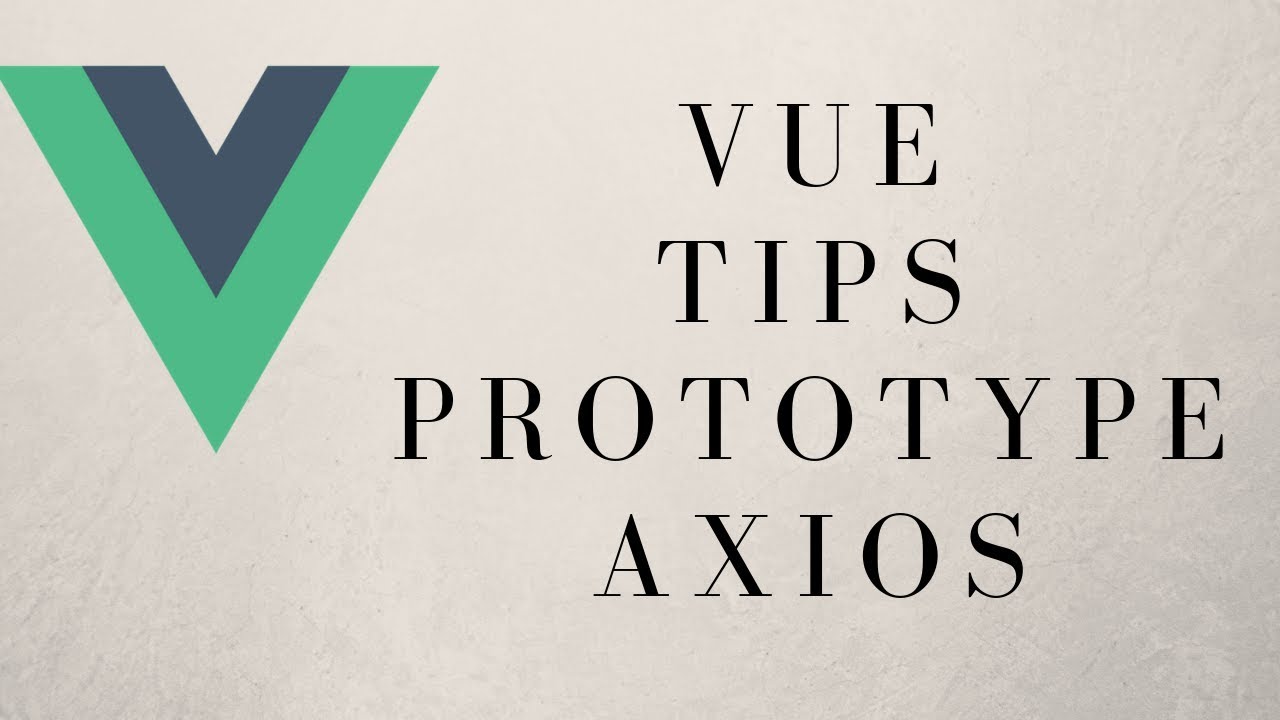Get data by id using Axios and VueJS
13,009
Try something like this by concatenating the id which is this.selectedRoute to the url :
loadData() {
axios.get('http://localhost:8080/route/'+ this.selectedRoute)
.then(response => (this.chosenRoute = response.data));
}
In your last question you have this :
<select name="routeSelect" v-model="selectedRoute">
<option v-for="routes in result" v-bind:key="routes.name" v-
bind:value="routes.name"> {{ routes.name }} </option>
</select>
this doesn't work because the selectedRoute is the route name which isn't not an id to solve that you have to do this :
<option v-for="routes in result" v-bind:key="routes.name" v-
bind:value="routes.id" >...
by binding the select options value to the route id
Related videos on Youtube
Author by
M. H
Updated on June 04, 2022Comments
-
M. H almost 2 years
I have this get-function on my server-side that I want to use to get a specific entry in my database by giving the ID as a parameter. In my VueJS application I've written an Axios get-call but it doesn't give me any data. It only says
"Cannot GET ...".
I know the ID I'm giving the function is correct so that's not the problem.
Client-side:
loadData() { axios.get('http://localhost:8080/route', { params: { id: this.selectedRoute } }) .then(response => (this.chosenRoute = response.data)); }Server-side:
app.get('/route/:id', function(req, res) { const routeId = req.params.id; Route.findById(routeId, (err, route) => { res.set("Access-Control-Allow-Origin", "*"); res.json(route); }); }); enter code here -
M. H over 5 yearsI had already changed the v-bind:value to be the id instead of the name so that was not the problem. However, your first suggestion to concatenate the id to the url worked. Thanks!
-
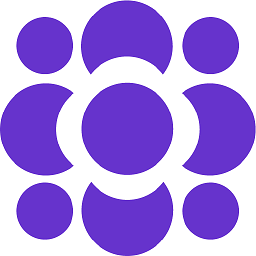 Boussadjra Brahim over 5 yearsyou're welcome, usually i prefer to bind the value to the object, in this case to the routes item
Boussadjra Brahim over 5 yearsyou're welcome, usually i prefer to bind the value to the object, in this case to the routes item