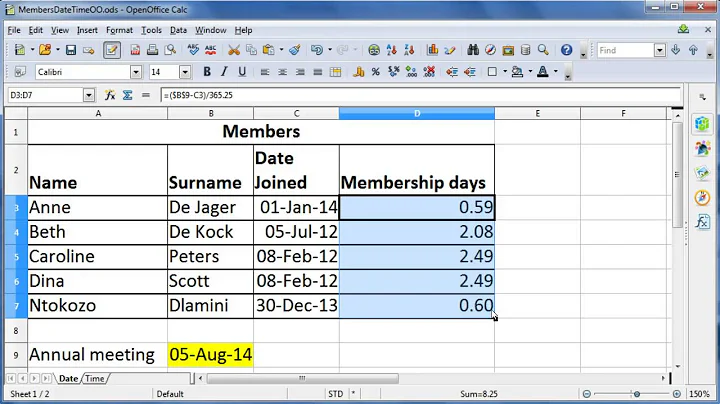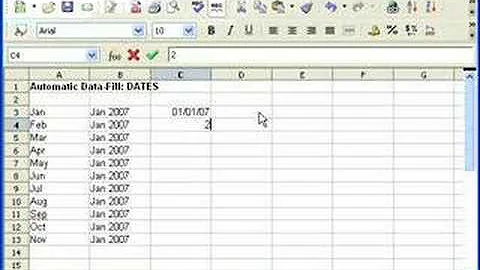Get DayName from Date in OpenOffice Calc?
Solution 1
You could simply format the cell to display the day name instead of an integer.
In the 'Format Cells' dialogue box (right click and choose 'Format Cells...' to open) enter:
NNNN
NNN
or
NN
in the 'Format code' field near the bottom.
NNNN gives you the full name day, but follows the name with a comma (eg. Wednesday,).
NNN gives you the full name day, with no trailing punctuation (eg. Wednesday).
NN gives a contracted day name, and does not follow it with any punctuation (eg. Wed).
Solution 2
If you only want to display day name and retain it's value - use user defined format of NNN.
If you want to actually change it to text - use TEXT(WEEKDAY("2008-06-14"; 1);"NNN")
Solution 3
You can achieve this by converting your result into a text. To do this you write:
=TEXT(7,"DDDD")
The output is:
Saturday
A solid alternative would be:
=TEXT(WEEKDAY("2008-06-14", 1), "DDDD")
This leads to the same result.
Related videos on Youtube
ramjahuthan
Updated on September 18, 2022Comments
-
ramjahuthan over 1 year
I am having difficulty getting the day name from OpenOffice Calc. I am able to get the day Number representation from a date with the following
WEEKDAY("2008-06-14"; 1)which returns
7As we specified type = 1 in the weekday function, 7 = Saturday I do not want a number to represent a day, I want the actual cell to show Saturday instead of 7
How can I achieve this?
-
 user about 9 yearsRetagged as this does not appear to have anything to do with Microsoft Excel.
user about 9 yearsRetagged as this does not appear to have anything to do with Microsoft Excel.
-
-
ramjahuthan about 9 yearsEither of these functions do not work in openoffice calc, gives result Err:509