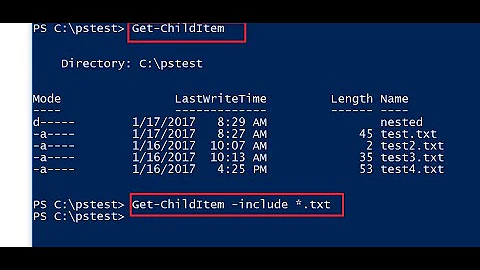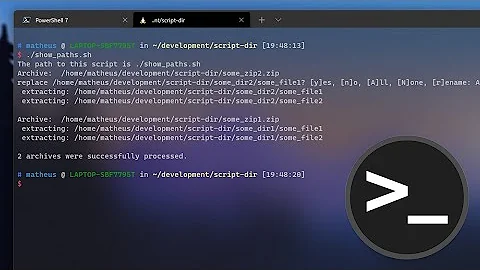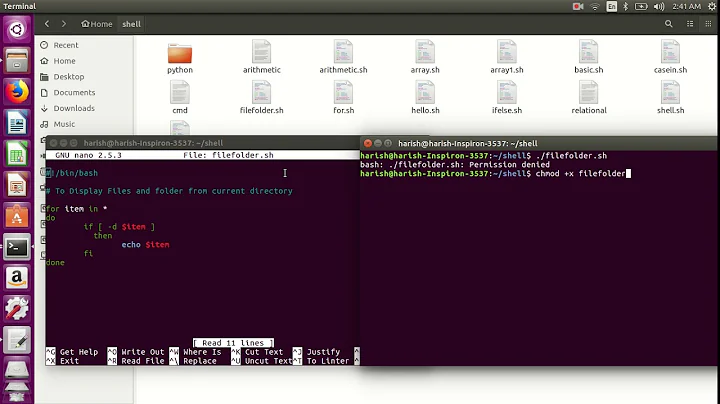Get directory from which script was called from
10,618
Solution 1
When you invoke a command in the shell, the new process inherits the working directory of the parent. Here are two ways get the working directory:
echo "$PWD" # variable
pwd # builtin command
Solution 2
By "directory it was called from" you seem to mean its working directory. You can change this inside the script using e.g., cd, but before you do so, pwd will print it out. It'll also likely be in the variable $PWD
If you'll need the initial working directory after changing it, just save it at the top of your script (before changing it)
#!/bin/bash
initial_wd=`pwd`
# ... do a lot of stuff ...
# ⋮
cd "$initial_wd"
If you're using this to get back to the directory you started in, see also pushd and popd.
Related videos on Youtube
Author by
c0dehunter
Updated on September 18, 2022Comments
-
c0dehunter almost 2 years
I have a script
doSmthin/usr/bin. Is it possible to get and print the directory the script was called from?So if I call
doSmthfrom/home/methe output will be/home/me.-
 Admin over 11 yearsIn what language?
Admin over 11 yearsIn what language? -
 Admin over 11 yearsUhh, in bash :)
Admin over 11 yearsUhh, in bash :)
-
-
jordanm over 11 yearsIn bash, there is also "$OLDPWD".
-
derobert over 11 years@jordanm Indeed there is, but that won't necessarily be the initial working directory (e.g., if you've used
cdtwice) -
Diego Nogueira over 10 years$OLDPWD is what I need; I run bash scripts from the CMD Prompt on Win7 and this was the environment variable that held the directory I run the script from. Cheers