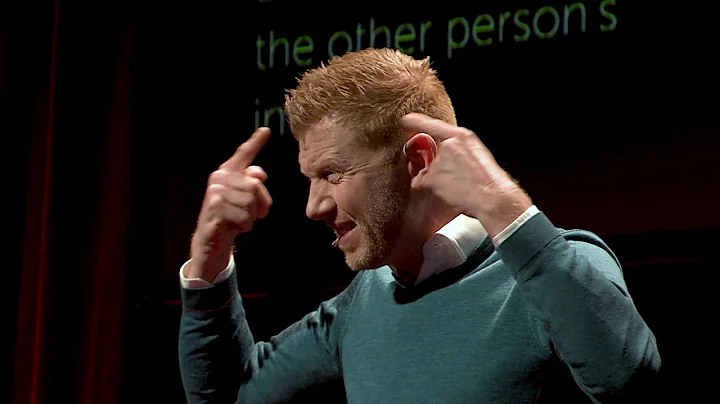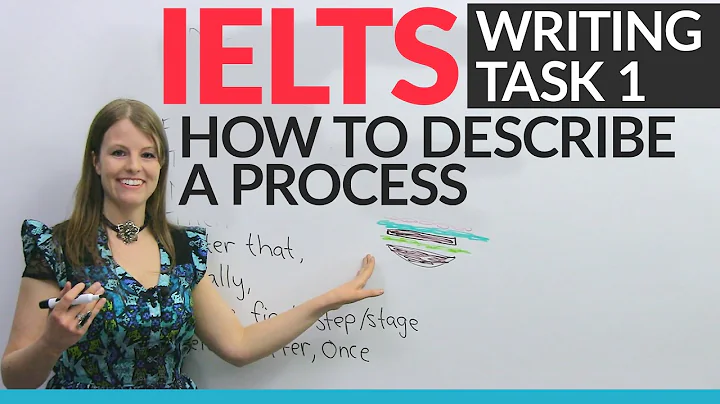get process name from it's own description?
Solution 1
I found this link trying to solve the same problem. Building off the existing answer, a simple line that can be added to an existing script:
Get-Process | where {$_.Description -like '*note*'} | select Path, Description, ProcessName
Example output:
Path Description ProcessName
---- ----------- -----------
C:\Windows\system32\notepad.exe Notepad notepad
C:\Program Files\Microsoft Office\root\Office16\ONENOTE.EXE Microsoft OneNote ONENOTE
C:\Program Files\Microsoft Office\root\Office16\ONENOTEM.EXE Send to OneNote Tool ONENOTEM
Solution 2
How do I find a running Process Name given it's "File description" property value?
Improved solution (thanks to @BenN following discussion in chat):
Use the following PowerShell Script (Get-ProcessName.ps1).
$_match=$Args[0].ToLowerInvariant()
Get-Process | where {$_.Description -ne $null -and $_.Description.ToLowerInvariant().Contains($_match)} | select Path, Description, ProcessName
Notes:
- The first parameter passed to the script is used to perform a case insensitive search within the "File description" property value.
- Passing "notepad" will match both "notepad.exe" and "notepad++.exe" if they are both running.
Example output:
PS F:\test> .\Get-ProcessName notepad
Path Description ProcessName
---- ----------- -----------
C:\Windows\system32\notepad.exe Notepad notepad
E:\LiberKey\Apps\Notepad++\App\Notepad++\notepad++.exe Notepad++ : a free (GNU) source code editor notepad++
E:\LiberKey\Apps\Notepad++\App\Notepad++\notepad++.exe Notepad++ : a free (GNU) source code editor notepad++
PS F:\test>
Original solution:
Use the following Powershell Script (Get-ProcessName.ps1).
$_name=$Args[0]
$_match="*"+$Args[0]+"*"
Get-Process | ForEach {
if ($_.Path) {
$_filedescription=(Get-Item $_.Path).VersionInfo.FileDescription
if ($_filedescription -like $_match) {
Write-Output "File Description: '$_filedescription', Process Path: '$($_.Path)', Process Name: '$($_.ProcessName)'"
}
}
}
Notes:
- The first parameter passed to the script is used to perform a "wildcard" case insensitive search within the "File description" property value.
- If you pass
stringit will search using*string*and will matchstringanywhere within the "File description" property - Passing "notepad" will match both "notepad.exe" and "notepad++.exe" if they are both running.
- The script outputs the "File Description", "Process Path" and "Process Name.
Example output:
PS F:\test> .\Get-ProcessName notepad
File Description: 'Notepad', Process Path: 'C:\Windows\system32\notepad.exe', Process Name: 'notepad'
File Description: 'Notepad++ : a free (GNU) source code editor', Process Path: 'E:\LiberKey\Apps\Notepad++\App\Notepad++\notepad++.exe', Process Name: 'notepad++'
File Description: 'Notepad++ : a free (GNU) source code editor', Process Path: 'E:\LiberKey\Apps\Notepad++\App\Notepad++\notepad++.exe', Process Name: 'notepad++'
PS F:\test>
Notes:
- "notepad++.exe" has two processes in memory when running the portable version.
Related videos on Youtube
Qassam Mahmoud
Updated on September 18, 2022Comments
-
Qassam Mahmoud over 1 year
How can I get the process name from computer memory by using loop depending on the process description ?
Example:
My program name is "dev.exe" in memory and its description is "a tool for helping php developers"
Is there any way to find my process name by using process description even if the user change the name?
Can we do this an autoit or cmd or wmic?
-
Hastur almost 8 yearsJust an idea. In principle you can have the list of all the processes, then the executable name and path; when the size matches you can run something like md5sum and check if they are the same file, or you can extract, if present, the internal name and version. (Some programs have compiled inside their name...) How to list processes can give you more than one hint...
-
Qassam Mahmoud almost 8 yearsplease any help ??
-
 DavidPostill almost 8 years@QassamMahmoud I have presented two PowerShell solutions in my answer.
DavidPostill almost 8 years@QassamMahmoud I have presented two PowerShell solutions in my answer.
-