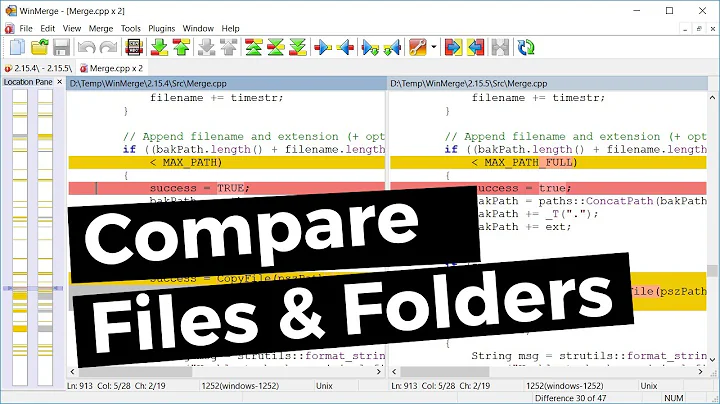Get recursive list of different files in Winmerge (without folder tree/structure)
Solution 1
So easy :)
In Winmerge, go to menu View and uncheck "Tree mode"
Solution 2
Since other answers point here, I thought I'd just add some info here that might help, despite this being an older question.
I had dragged two folders into WinMerge and basically got a single list of folders/files with two header columns indicating left/right folders. "Tree Mode" was ghosted out and not selected. I think it also did this if I selected the two folders and selected WinMerge/Compare from the context menu.
If I closed all my comparisons and just had the empty WinMerge window and dragged one folder into it, it prompted me for another folder to compare it with. This resulted in it doing a deep scan that seems to only be showing files that are different. It doesn't give you a folder navigation, it just shows the full path of the files in question. But this is what I wanted anyway, a short list of files that were different between the two big folders.
Related videos on Youtube
Comments
-
Benjamin almost 2 years
I prefer Winmerge to Diffmerge, but the one thing I envy is Diffmerge's folder diff feature.
Diffmerge shows, for complicated folders and subfolders, only different files (not folders).
Winmerge shows different files and equal files and subfolders.
Winmerge has a feature which can show only different files. But it still shows subfolders. So I have to enter in the subfolders then should check different files.
I'd like to keep using WinMerge... How do I do this in WinMerge?
-
Dave about 13 yearsI've JUST come across this and am looking for a solution. I hope you find your answer.
-
kokbira almost 13 yearsI've already use Beyond Compare but it is not free. It is much better than those ones.
-
Benjamin almost 13 years@kokbira: Yes, it is. But it's not free :)
-
Synetech almost 13 yearsI still use WinDiff for all of my folder differencing (and TortoiseDiff for code differencing and on the rare occasion when I need to do any significant differencing of binary files, I have found HexCmp to be good).
-
-
kokbira almost 13 yearsI used diffmerge instead of winmerge for a long time justly because that "feature" that I did not found in winmerge. but after your bounty, I downloaded it and viewed that miraculous option XD
-
Benjamin almost 13 yearsYes it was so easy. I haven't check Include Subfolders yet. I was mis-using the tool. Thanks.
-
kokbira almost 13 yearshey, if it solves, assign bounty (click on +50 next my answer) + "the answer" (click on the check next to my answer) 4 me, please :)
-
David Ferenczy Rogožan about 9 yearsYep, I noticed the same thing. When executing diff using directories' context menus, WinMerge doesn't scan the whole tree with subdirectories, so it's faster, but it displays also empty directories, since it scans each directory when it's opened only.
-
Alexander Collins over 2 yearsAlso, if you find tree mode "ghosted" (disabled) and had opened via the "File-->Open" "Select files or folders" window, the "include subdirectories" checkbox was probably unchecked.