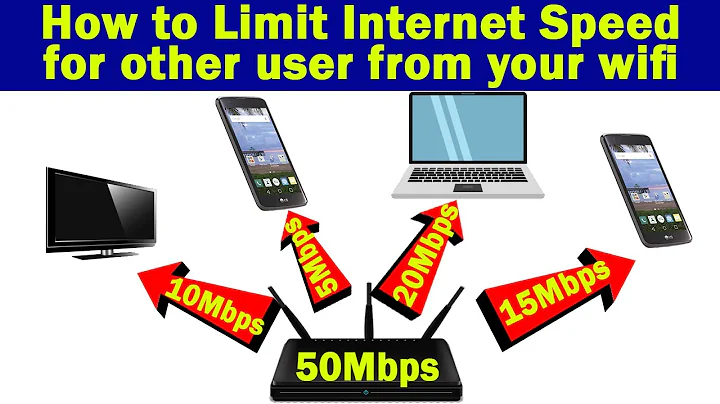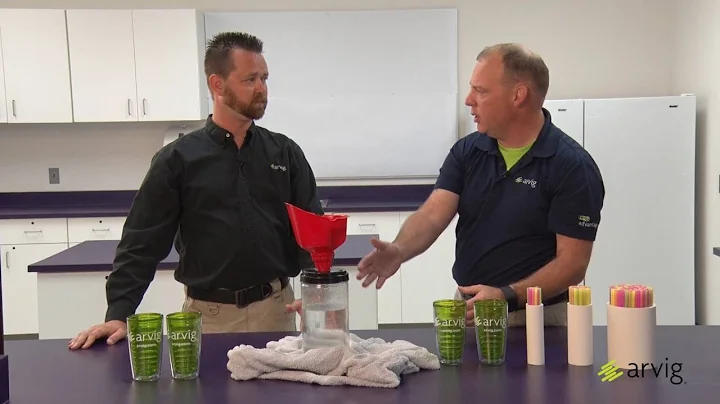Get router or computer to share bandwidth equally amongst applications
Shouldn't my LinkSys E1000 router be able to give each outbound TCP/IP connection it's own share of the bandwidth? I double-checked the router settings and QOS functionality is turned off.
No. The router has no control over what packets your ISP puts on the wire to you. QoS won't give it control over that.
It feels like it's the router that should be responsible for giving each app its fair share but maybe that's just not how routers work?
No, that's not how routers work. Your router just routes the packets it receives from the rest of the world. It has no control over what it receives or how data gets put on the wire from your ISP to your router.
No significant effort has been put into make residential Internet access support any notion of "fairness" within the available bandwidth for an individual customer. There do exist some routers that fake it with technologies like StreamBoost, but they are the exception.
Related videos on Youtube
Chad Decker
Updated on September 18, 2022Comments
-
Chad Decker over 1 year
16Mbps is available via my cable-based ISP. When FileZilla is used to download a movie or television show via FTP, all 16Mbps of bandwidth are used. This is the expected and desired behavior.
The problem is that other network apps that are running in parallel with the download are left with virtually zero bandwidth. Whether that secondary application be a browser on the same machine, an Ethernet-connected AppleTV on the same network, or a guest browsing wirelessly on his laptop, virtually no bandwidth is available for the duration of the FileZilla download.
What I would (perhaps naively) expect to happen is:
(1) If the AppleTV requires 2Mbps to do it's job, it would get it's 2Mbps and the FileZilla download would be degraded to 14Mbps.
(2) If ten people entered my house and all started downloading from the Internet, each one of them would have access to 1.6 Mbps (16 Mbps divided by 10 people).
But this isn't what happens at all. The FileZilla download somehow consumes all external bandwidth that's available to the network.
Shouldn't my LinkSys E1000 router be able to give each outbound TCP/IP connection it's own share of the bandwidth? I double-checked the router settings and QOS functionality is turned off.
** I realize that I could artificially cap FileZilla's bandwidth usage in the user settings but that's not what I want. If FileZilla is the only app running on the network, it truly should have access to all 16Mbps. It feels like it's the router that should be responsible for giving each app its fair share but maybe that's just not how routers work? Please help.
-
 joeqwerty about 10 years1. The E1000 does support QOS, although admittedly I've never used it. 2. You can enable
joeqwerty about 10 years1. The E1000 does support QOS, although admittedly I've never used it. 2. You can enablespeed limitsin the FileZilla client settings.
-
-
Chad Decker about 10 yearsThank you. This helps. But in a world where an FTP site is pushing data to me at a high rate, and Apple is simultaneously pushing data to me at 2Mbps, and my total bandwidth available is 16Mbps, and my router just takes the packets as they come with no prioritization logic whatsoever (as you describe), doesn't it seem odd that virtually all of the inbound packets are from the FTP site and Apple is being crowded out? Wouldn't we expect a more balanced distribution, even if no prioritization logic is applied at the router level? It's not an urgent thing but now you've got me curious!
-
David Schwartz about 10 years@ChadDecker Sure, you would expect that, and sometimes that happens. But nothing tries to make it happen. So it can also not happen. I can also argue that once your full bandwidth is in use, the new connection will see almost no available bandwidth and will never send anywhere near it's fair share. Both arguments are reasonable. (Also, you mean 2MB/s, not 2Mbps. Your line is 16Mbps, which can support a download of about 2MB/s -- actually, 1.91)
-
Ramhound about 10 yearsChad that's what QOS is for... You determine the priority of the packets comming into the router to what devices you want
-
David Schwartz about 10 years@Ramhound By the time his router has received the packets, the earliest QOS could do anything about it, it's already too late. The bandwidth has already been consumed. The QoS would have to be done by his ISP's router, as it controls what's put on the wire to him. (QoS works when a router is handling packets received on a fast link and sent on a slow link. There you can prioritize what you put on the slow link. But he has the reverse situation. QoS can't help him.)