Get SSH one-liner commands to show color
ssh user@host "ls --color=auto"
ls only outputs colors when it is writing to a terminal. When you specify a command for ssh to run on the remote host, ssh doesn't allocate a TTY (terminal interface) by default. So, when you run the above command, ssh doesn't allocate a terminal on the remote system, ls sees it's not writing to a terminal, and it doesn't output colors.
You can run ssh with the -t option to make it allocate a terminal. The following should print colors:
ssh -t user@host "ls --color=auto"
If ssh is being run non-interactively, and is own local output isn't going to a terminal, then it will ignore a single -t flag. In this case, you can specify -t more than once to force ssh to allocate a TTY on the remote system:
ssh -tt user@host "ls --color=auto"
Related videos on Youtube
Adam Naber
Updated on September 18, 2022Comments
-
 Adam Naber over 1 year
Adam Naber over 1 yearI'd like to enable colored text output on SSH one-liner commands, but I can't seem to get it to work on OS X, Ubuntu 14.10, or OpenSUSE 12.2.
If I ssh into a server and type, say,
ls --color=autoin the prompt, it works just fine, showing directories, symlinks, and regular files in different colors, however, if I put the command in an ssh one-liner on the same system:ssh user@host "ls --color=auto", the output isn't colored.Typing
echo $TERMgives mexterm-256colorwhether or not I put it in a one-liner statement.This is mainly for color-coding errors and warnings on remote builds, but it would be nice to get it enabled for everything.
Any advice?


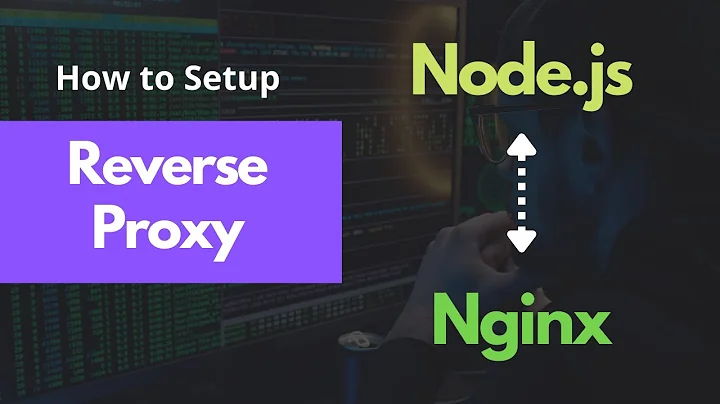
![[🔴LIVE] Basic SSH Commands you should learn about| PuTTy](https://i.ytimg.com/vi/wwud_A98j9w/hq720.jpg?sqp=-oaymwEcCNAFEJQDSFXyq4qpAw4IARUAAIhCGAFwAcABBg==&rs=AOn4CLCmkJoYSpZeytBauTKGe9k2Hj-e8A)
