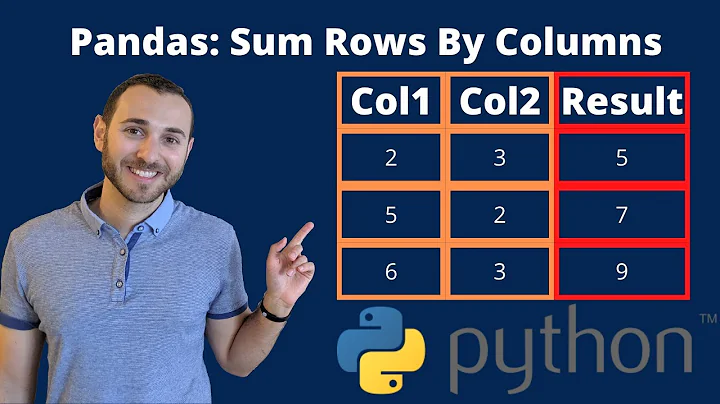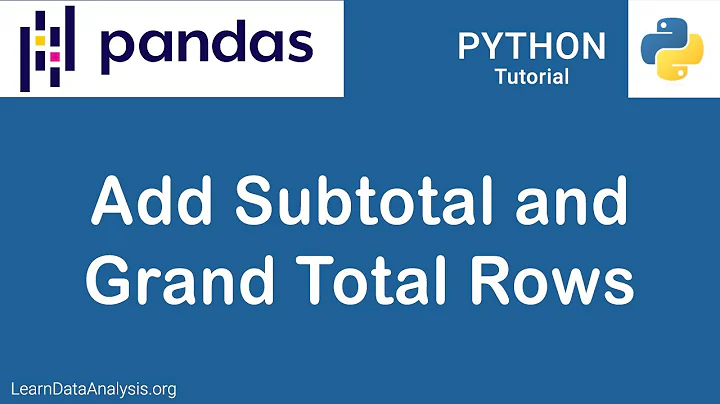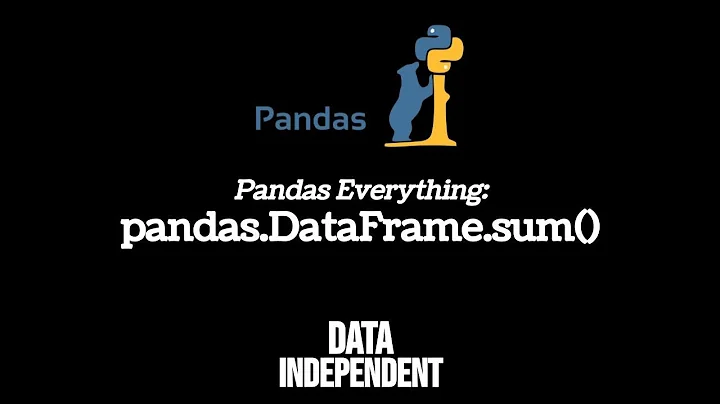Get total of Pandas column
Solution 1
You should use sum:
Total = df['MyColumn'].sum()
print (Total)
319
Then you use loc with Series, in that case the index should be set as the same as the specific column you need to sum:
df.loc['Total'] = pd.Series(df['MyColumn'].sum(), index = ['MyColumn'])
print (df)
X MyColumn Y Z
0 A 84.0 13.0 69.0
1 B 76.0 77.0 127.0
2 C 28.0 69.0 16.0
3 D 28.0 28.0 31.0
4 E 19.0 20.0 85.0
5 F 84.0 193.0 70.0
Total NaN 319.0 NaN NaN
because if you pass scalar, the values of all rows will be filled:
df.loc['Total'] = df['MyColumn'].sum()
print (df)
X MyColumn Y Z
0 A 84 13.0 69.0
1 B 76 77.0 127.0
2 C 28 69.0 16.0
3 D 28 28.0 31.0
4 E 19 20.0 85.0
5 F 84 193.0 70.0
Total 319 319 319.0 319.0
Two other solutions are with at, and ix see the applications below:
df.at['Total', 'MyColumn'] = df['MyColumn'].sum()
print (df)
X MyColumn Y Z
0 A 84.0 13.0 69.0
1 B 76.0 77.0 127.0
2 C 28.0 69.0 16.0
3 D 28.0 28.0 31.0
4 E 19.0 20.0 85.0
5 F 84.0 193.0 70.0
Total NaN 319.0 NaN NaN
df.ix['Total', 'MyColumn'] = df['MyColumn'].sum()
print (df)
X MyColumn Y Z
0 A 84.0 13.0 69.0
1 B 76.0 77.0 127.0
2 C 28.0 69.0 16.0
3 D 28.0 28.0 31.0
4 E 19.0 20.0 85.0
5 F 84.0 193.0 70.0
Total NaN 319.0 NaN NaN
Note: Since Pandas v0.20, ix has been deprecated. Use loc or iloc instead.
Solution 2
Another option you can go with here:
df.loc["Total", "MyColumn"] = df.MyColumn.sum()
# X MyColumn Y Z
#0 A 84.0 13.0 69.0
#1 B 76.0 77.0 127.0
#2 C 28.0 69.0 16.0
#3 D 28.0 28.0 31.0
#4 E 19.0 20.0 85.0
#5 F 84.0 193.0 70.0
#Total NaN 319.0 NaN NaN
You can also use append() method:
df.append(pd.DataFrame(df.MyColumn.sum(), index = ["Total"], columns=["MyColumn"]))
Update:
In case you need to append sum for all numeric columns, you can do one of the followings:
Use append to do this in a functional manner (doesn't change the original data frame):
# select numeric columns and calculate the sums
sums = df.select_dtypes(pd.np.number).sum().rename('total')
# append sums to the data frame
df.append(sums)
# X MyColumn Y Z
#0 A 84.0 13.0 69.0
#1 B 76.0 77.0 127.0
#2 C 28.0 69.0 16.0
#3 D 28.0 28.0 31.0
#4 E 19.0 20.0 85.0
#5 F 84.0 193.0 70.0
#total NaN 319.0 400.0 398.0
Use loc to mutate data frame in place:
df.loc['total'] = df.select_dtypes(pd.np.number).sum()
df
# X MyColumn Y Z
#0 A 84.0 13.0 69.0
#1 B 76.0 77.0 127.0
#2 C 28.0 69.0 16.0
#3 D 28.0 28.0 31.0
#4 E 19.0 20.0 85.0
#5 F 84.0 193.0 70.0
#total NaN 638.0 800.0 796.0
Solution 3
Similar to getting the length of a dataframe, len(df), the following worked for pandas and blaze:
Total = sum(df['MyColumn'])
or alternatively
Total = sum(df.MyColumn)
print Total
Solution 4
There are two ways to sum of a column
dataset = pd.read_csv("data.csv")
1: sum(dataset.Column_name)
2: dataset['Column_Name'].sum()
If there is any issue in this the please correct me..
Solution 5
As other option, you can do something like below
Group Valuation amount
0 BKB Tube 156
1 BKB Tube 143
2 BKB Tube 67
3 BAC Tube 176
4 BAC Tube 39
5 JDK Tube 75
6 JDK Tube 35
7 JDK Tube 155
8 ETH Tube 38
9 ETH Tube 56
Below script, you can use for above data
import pandas as pd
data = pd.read_csv("daata1.csv")
bytreatment = data.groupby('Group')
bytreatment['amount'].sum()
Related videos on Youtube
BF_99
Updated on July 19, 2022Comments
-
BF_99 almost 2 years
Target
I have a Pandas data frame, as shown below, with multiple columns and would like to get the total of column,
MyColumn.
Data Frame -
df:print dfX MyColumn Y Z 0 A 84 13.0 69.0 1 B 76 77.0 127.0 2 C 28 69.0 16.0 3 D 28 28.0 31.0 4 E 19 20.0 85.0 5 F 84 193.0 70.0
My attempt:
I have attempted to get the sum of the column using
groupbyand.sum():Total = df.groupby['MyColumn'].sum() print TotalThis causes the following error:
TypeError: 'instancemethod' object has no attribute '__getitem__'
Expected Output
I'd have expected the output to be as followed:
319Or alternatively, I would like
dfto be edited with a newrowentitledTOTALcontaining the total:X MyColumn Y Z 0 A 84 13.0 69.0 1 B 76 77.0 127.0 2 C 28 69.0 16.0 3 D 28 28.0 31.0 4 E 19 20.0 85.0 5 F 84 193.0 70.0 TOTAL 319-
 user1416227 almost 7 yearsFor an illustration of why pandas is not pythonic, look no further than the confusion over how to simply sum a column.
user1416227 almost 7 yearsFor an illustration of why pandas is not pythonic, look no further than the confusion over how to simply sum a column.
-
-
Enigmatic over 7 yearsThat's great :) Thanks for the explanation, may I ask what
.locdoes in the above example? -
 jezrael over 7 years
jezrael over 7 yearslocis for setting with enlargement. -
 jezrael over 7 years
jezrael over 7 yearsatworks for setting with enlargement too, see last edit. -
Enigmatic over 7 yearsThanks, Is there any preferred method?
-
 jezrael over 7 yearsHmmm, docs says
jezrael over 7 yearsHmmm, docs saysThe .loc/.ix/[] operations can perform enlargement when setting a non-existant key for that axis., solocorixor[]. in next section is writesat may enlarge the object in-place as above if the indexer is missing.So all methods are good, butatis fastest I think. -
 FaCoffee almost 6 yearsHow about the sum of all columns?
FaCoffee almost 6 yearsHow about the sum of all columns? -
 jaromrax over 3 years1.st exampe:
jaromrax over 3 years1.st exampe:FutureWarning: The pandas.np module is deprecated and will be removed from pandas in a future version. Import numpy directly instead -
SModi almost 3 yearsThis is great. Is it possible to put "Total" in column X by modifying df.loc['Total'] = df['MyColumn'].sum()
-
pnv almost 3 yearsWhat's the equivalent of df['col'].sum() in pyspark ?