Get Value of Toggle Checkbox in Semantic UI
Solution 1
The selector '.ui.toggle' is referencing the parent container of your input. The right selector would be '.ui.toggle input'. Then you also should get a changing value for your variable.
Since you are already in the click handler, it would be even nicer to search for your input this way: $(this).find('input').is(':checked'). This way jQuery does not has to parse the whole DOM tree once again to find the input child node.
Solution 2
It'd be better if you init your checkbox with Semantic as followed:
$('.ui.toggle').checkbox({
onChecked: function () { myLayer.show(); },
onUnchecked: function () { myLayer.hide(); }
});
Of course you can always read the value of your checkbox with .checkbox('is checked') or .checkbox('is unchecked'). To be able to read the value, your checkbox has to be initialized with $('.ui.toggle').checkbox().
For example, this code does the same thing as the segment on top of my answer:
$('.ui.toggle').checkbox();
$('.ui.toggle').click(function() {
if ($('.ui.toggle').checkbox('is checked')) {
myLayer.show();
}
else {
myLayer.hide();
}
});
Danny
Updated on June 30, 2022Comments
-
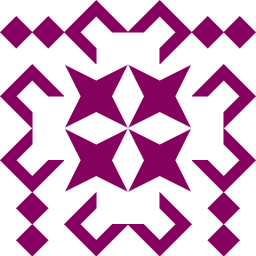 Danny 11 months
Danny 11 monthsI have a Semantic UI toggle checkbox setup in HTML like this
<div class="ui toggle mini checkbox"> <input type="checkbox" name="myLayer"> <label>myLayer</label> </div>And I want to perform some action when the checkbox is either toggled or untoggled. Right now I have this written:
$('.ui.toggle').click(function() { checked = $('.ui.toggle').is(':checked'); console.log(checked); if (checked === true) { myLayer.show(); } else { myLayer.hide(); } });However, the value of
checkedis alwaysfalse, no matter whether the toggle is on or off! Why is this the case? -
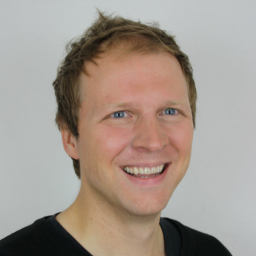 Martin Wickman over 5 yearsThis is the best answer since it uses semantic API to query the checkbox:
Martin Wickman over 5 yearsThis is the best answer since it uses semantic API to query the checkbox:$(...).checkbox('is checked')