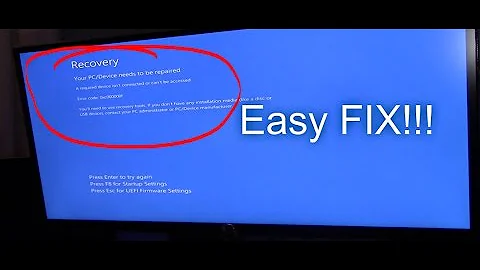Getting 0xc00000e windows 7 "Boot device inaccessible" after random crashes
The fact that it's an SSD has no bearing on this. My first reaction was that you have a bad HD/SSD, but you mentioned that full restarts work. So, my suggestions are:
- Upgrade to latest SSD firmware
- Upgrade to latest BIOS/UEFI firmware
- Install all Windows patches
- Test for bad SSD with manufacturer toolkit or 3rd party toolkit
Related videos on Youtube
Dynde
Updated on September 18, 2022Comments
-
Dynde over 1 year
I've been having some weird random crashes that I can't seem to locate, and I'm unsure if it's windows or hardware related.
It's a brand new computer and very powerful. I've run into a couple of these random crashes, now I don't know what causes them, as it happens during the night, when I'm sleeping. When I wake up, all I see is a boot manager screen that says Exception: 0xc00000e "Boot device inaccessible". A simple restart doesn't fix the problem - it seems to struggle locating my primary hdd - but a complete shutdown works, it'll just fly straight into windows again.
The event viewer doesn't tell me much. The most reason incident just gives me this: "The previous system shutdown at 08:55:44 on 11-12-2011 was unexpected." And also a kernel power event: The system has rebooted without cleanly shutting down first. This error could be caused if the system stopped responding, crashed, or lost power unexpectedly.
and I can see only two application event entries around that time at 8.47 (about 8 minutes prior to the crash):
The Windows Modules Installer service entered the running state.
The WinHTTP Web Proxy Auto-Discovery Service service entered the running state.
Can anyone tell me anything about this, or direct me to a forum or something that might know what's wrong? I can supply the extra details of the events too if needed. The hdd is an SSD - could that have anything to do with it? I ran a few diagnostics and memory and hdd should be okay - at least the diagnostics report is clean. Is it a faulty drive?
-
Simon Verbeke over 12 yearsDo you happen to have a dual-boot machine? This error returns a lot concerning dual-boot machines.
-
Simon Verbeke over 12 yearsAlso, there are a lot more log files that might return something useful. They are located in the same screen where you looked for the application events.
-
Dynde over 12 yearsNo dual-boot, and I basically narrowed down the events to what I found to be relevant - the rest all concern the startup, and processes/services being started and stuff like that. None indicate cause at all :/
-
Simon Verbeke over 12 yearsAlright. Then I can't help you any further, sorry.
-
 Moab over 12 years@Dynde Is it set to sleep or hibernate, we need to know if this is happening when it wakes from sleep or hibernate.
Moab over 12 years@Dynde Is it set to sleep or hibernate, we need to know if this is happening when it wakes from sleep or hibernate. -
Dynde over 12 years@Moab it's not - it's on during the entire night, every night. This is an occasional and pretty random thing - timing wise too, it can be 3 am or 5 am, and it doesn't seem to have a time where you'd think some scheduled service or application would run.
-
 Moab over 12 years@Dynde Still need to know if the PC is set to sleep or hibernate?
Moab over 12 years@Dynde Still need to know if the PC is set to sleep or hibernate? -
Dynde over 12 years@Moab I'm sorry, I guess I was unclear, no, as I keep it on during the entire night, it's not set to sleep or hibernate at any time.
-
 Moab over 12 years@Dynde All I can suggest is to update all your drivers, if it continues to bsod then run it in a clean boot state a few days to see if the bsod stops, if it does then it is a 3rd party software or Service causing the bsod....superuser.com/questions/336199/…
Moab over 12 years@Dynde All I can suggest is to update all your drivers, if it continues to bsod then run it in a clean boot state a few days to see if the bsod stops, if it does then it is a 3rd party software or Service causing the bsod....superuser.com/questions/336199/… -
Dynde over 12 years@Moab well, the trouble is, it can run perfectly fine for days, even over a week, then suddenly it happens again. I'm starting to think it might be a faulty drive or maybe ram
-
 Moab over 12 yearsYou can stress test the ram by running this program for 24hours...memtest.org
Moab over 12 yearsYou can stress test the ram by running this program for 24hours...memtest.org
-
![How to Fix Windows 10 Error Code 0xc00000e? [5 Solutions]](https://i.ytimg.com/vi/HtSKZhq3uHM/hq720.jpg?sqp=-oaymwEcCNAFEJQDSFXyq4qpAw4IARUAAIhCGAFwAcABBg==&rs=AOn4CLCbraJzjBrH47_9EXufW-Xs7JnHIg)