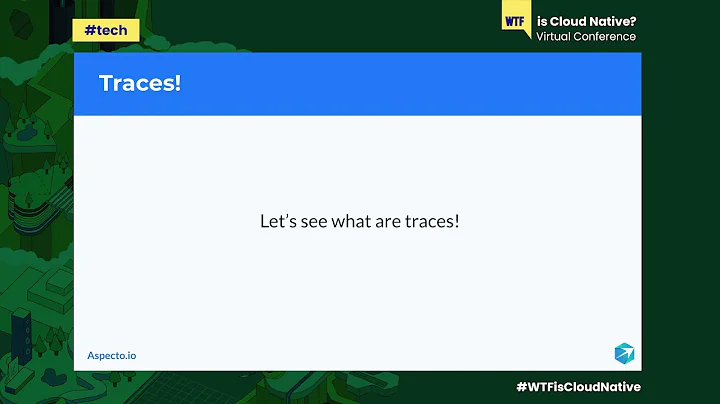Getting chrome performance and tracing logs
Performance logs are disabled by default.
To enable it, use DesiredCapabilities and configure loggingPrefs:
from selenium import webdriver
from selenium.webdriver.common.desired_capabilities import DesiredCapabilities
caps = DesiredCapabilities.CHROME
#as per latest docs
caps['goog:loggingPrefs'] = {'performance': 'ALL'}
driver = webdriver.Chrome(desired_capabilities=caps)
driver.get('https://stackoverflow.com')
for entry in driver.get_log('performance'):
print(entry)
driver.quit()
This results into a bunch of tracing log entries printed on the console:
{u'timestamp': 1419487459178, u'message': u'{"message":{"method":"Network.responseReceived","params":{"frameId":"2105.1","loaderId":"2105.2","requestId":"2105.1","response":{"connectionId":0,"connectionReused":false,"encodedDataLength":-1,"fromDiskCache":false,"fromServiceWorker":false,"headers":{"Access-Control-Allow-Origin":"*","Content-Type":"text/plain;charset=US-ASCII"},"mimeType":"text/plain","status":200,"statusText":"OK","url":"data:,"},"timestamp":1419487458.92934,"type":"Document"}},"webview":"2C66E956-A48B-456B-8A4E-1022F699AA92"}', u'level': u'INFO'}
{u'timestamp': 1419487459178, u'message': u'{"message":{"method":"Network.loadingFinished","params":{"encodedDataLength":0,"requestId":"2105.1","timestamp":1419487458.92936}},"webview":"2C66E956-A48B-456B-8A4E-1022F699AA92"}', u'level': u'INFO'}
{u'timestamp': 1419487459178, u'message': u'{"message":{"method":"Page.frameNavigated","params":{"frame":{"id":"2105.1","loaderId":"2105.2","mimeType":"text/plain","securityOrigin":"://","url":"data:,"}}},"webview":"2C66E956-A48B-456B-8A4E-1022F699AA92"}', u'level': u'INFO'}
...
Related videos on Youtube
alecxe
"I am a soldier, at war with entropy itself" I am a Software Developer and generalist who is in love with the Python language and community. I greatly value clean and maintainable code, great software, but I know when I need to be a perfectionist and when it stands in a way of product delivery. I like to break things, to find new ways to break things, to solve hard problems, to put things under test and stress, and to have my mind blown by an interesting question. Some of my interests: Learning, Productivity, AI, Space Exploration, Internet of Things. "If you change the way you look at things, the things you look at change." - Wayne Dyer If you are looking for a different way to say "Thank you": Amazon wish list Pragmatic wish list Today I left my phone at home And went down to the sea. The sand was soft, the ocean glass, But I was still just me. Then pelicans in threes and fours, Glided by like dinosaurs, An otter basked upon its back, And dived to find another snack. The sun corpuscular and bright, Cast down a piercing shaft, And conjured an inspiring sight On glinting, bobbing craft. Two mermaids rose up from the reef, Out of the breaking waves. Their siren song was opium grief, Their faces from the grave. The mermaids asked a princely kiss To free them from their spell. I said to try a poet’s bliss. They shrugged and bid farewell. The sun grew dark and sinister, In unscheduled eclipse. As two eight-headed aliens Descended in their ships. They said the World was nice enough But didn’t like our star. And asked the way to Betelgeuse, If it wouldn’t be too far. Two whales breached far out to sea, And flew up to the sky, The crowd was busy frolicking, And didn’t ask me why. Today I left my phone at home, On the worst day, you’ll agree. If only I had pictures, If only you could see. Not everything was really there, I’m happy to confess, But I still have the memories, Worth more than tweets and stress. Today I left my phone at home, I had no shakes or sorrow. If that is what my mind can do, It stays at home tomorrow. Gavin Miller
Updated on July 06, 2022Comments
-
 alecxe almost 2 years
alecxe almost 2 yearsI'm trying to follow the idea suggested in the Web Performance Testing with WebDriver google test automation conference talk and ChromeDriver "Performance Log" documentation page to get the trace data which I want to submit to webpagetest for performance analysis later.
How can I retrieve performance logs using python selenium bindings?
I've tried to print out
log_typesavailable in the driver instancefrom selenium import webdriver driver = webdriver.Chrome() driver.get('https://stackoverflow.com') print driver.log_types driver.close()but got only
[u'browser', u'driver']And I don't see a relevant command-line switch.
-
Zach about 5 yearsI know this answer is super old, but do you know if there is a way to get only the "Network" events (i.e. what you'd see when you go to the "Network" tab on Chrome's Developer Tools) . I can parse what I need out of the log, but I'm thinking there is a more efficient way and I'm having some trouble figuring out the docs. Thanks!
-
West almost 5 yearsBeen looking for this answer for awhile now. Thanks!
-
Garrett Hyde almost 5 yearsFor newer version of Chrome, you have to use
caps["goog:loggingPrefs"] = {"performance": "ALL"}. -
XRaycat over 4 yearsThe message entry inside the log is a string log need to be serialized to JSON. E.g. import json s = log['message'] json_acceptable_string = s.replace("'", "\"") d = json.loads(json_acceptable_string)