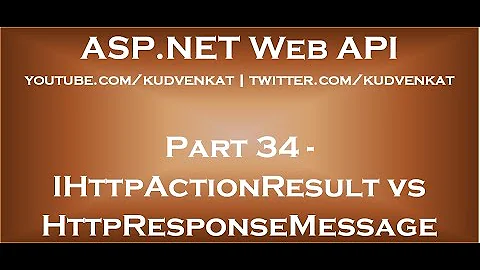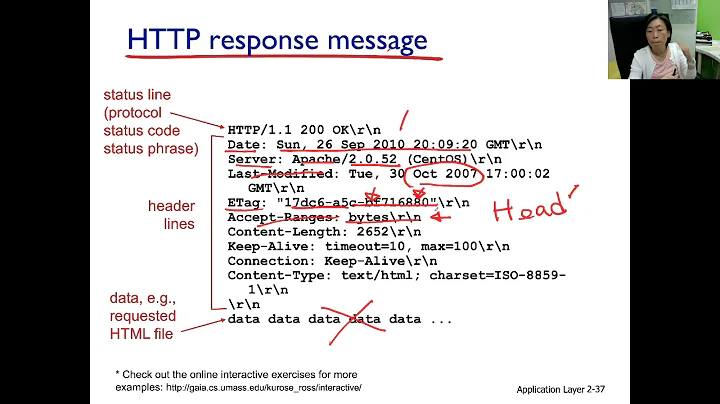Getting content/message from HttpResponseMessage
Solution 1
You need to call GetResponse().
Stream receiveStream = response.GetResponseStream ();
StreamReader readStream = new StreamReader (receiveStream, Encoding.UTF8);
txtBlock.Text = readStream.ReadToEnd();
Solution 2
I think the easiest approach is just to change the last line to
txtBlock.Text = await response.Content.ReadAsStringAsync(); //right!
This way you don't need to introduce any stream readers and you don't need any extension methods.
Solution 3
Try this, you can create an extension method like this:
public static string ContentToString(this HttpContent httpContent)
{
var readAsStringAsync = httpContent.ReadAsStringAsync();
return readAsStringAsync.Result;
}
and then, simple call the extension method:
txtBlock.Text = response.Content.ContentToString();
I hope this help you ;-)
Solution 4
If you want to cast it to specific type (e.g. within tests) you can use ReadAsAsync extension method:
object yourTypeInstance = await response.Content.ReadAsAsync(typeof(YourType));
or following for synchronous code:
object yourTypeInstance = response.Content.ReadAsAsync(typeof(YourType)).Result;
Update: there is also generic option of ReadAsAsync<> which returns specific type instance instead of object-declared one:
YourType yourTypeInstance = await response.Content.ReadAsAsync<YourType>();
Solution 5
By the answer of rudivonstaden
txtBlock.Text = await response.Content.ReadAsStringAsync();
but if you don't want to make the method async you can use
txtBlock.Text = response.Content.ReadAsStringAsync();
txtBlock.Text.Wait();
Wait() it's important, becаuse we are doing async operations and we must wait for the task to complete before going ahead.
Related videos on Youtube
Clem
Updated on February 21, 2022Comments
-
 Clem about 2 years
Clem about 2 yearsI'm trying to get content of HttpResponseMessage. It should be:
{"message":"Action '' does not exist!","success":false}, but I don't know, how to get it out of HttpResponseMessage.HttpClient httpClient = new HttpClient(); HttpResponseMessage response = await httpClient.GetAsync("http://****?action="); txtBlock.Text = Convert.ToString(response); //wrong!In this case txtBlock would have value:
StatusCode: 200, ReasonPhrase: 'OK', Version: 1.1, Content: System.Net.Http.StreamContent, Headers: { Vary: Accept-Encoding Keep-Alive: timeout=15, max=100 Connection: Keep-Alive Date: Wed, 10 Apr 2013 20:46:37 GMT Server: Apache/2.2.16 Server: (Debian) X-Powered-By: PHP/5.3.3-7+squeeze14 Content-Length: 55 Content-Type: text/html } -
 Clem about 11 yearsThanks, but why i get this error here: "System.Net.Http.HttpResponseMessage' does not contain a definition for 'GetResponseStream' and no extension method 'GetResponseStream' accepting a first argument of type 'System.Net.Http.HttpResponseMessage' could be found"
Clem about 11 yearsThanks, but why i get this error here: "System.Net.Http.HttpResponseMessage' does not contain a definition for 'GetResponseStream' and no extension method 'GetResponseStream' accepting a first argument of type 'System.Net.Http.HttpResponseMessage' could be found" -
 Icemanind about 11 years@Klemzy - Because you are calling it Asynchronisly. Try using
Icemanind about 11 years@Klemzy - Because you are calling it Asynchronisly. Try usingContentproperty instead. Look at the example here. Scroll down to the second step. -
 Clem about 11 yearsYes, but don't know how :) Sorry i'm beginner in c#
Clem about 11 yearsYes, but don't know how :) Sorry i'm beginner in c# -
 Icemanind about 11 years@Klemzy - Look at the example here. Scroll down to the second step. If you can't figure it out, I'll edit my answer and give you an example for you
Icemanind about 11 years@Klemzy - Look at the example here. Scroll down to the second step. If you can't figure it out, I'll edit my answer and give you an example for you -
Jason McKindly over 8 yearsNot sure why this isn't the accepted answer, especially since this gives you the ability to easily serialize contents into your objects.
-
 stannius about 8 yearsReadAsStringAsync does not handle errors well IMHO.
stannius about 8 yearsReadAsStringAsync does not handle errors well IMHO. -
Justin almost 8 yearsYou could also use Response.Content.ReadAsStringAsync().Result instead of using await
-
Maxime Rossini about 7 yearsThis answer is totally off-topic, the OP is using
HttpClient, notHttpWebRequest/HttpWebResponse. -
Ginkgo about 7 yearsBeware though: ReadAsStringAsync() can throw if you have emoticons or some other Unicode characters in the response. I had to use Streams (like in the accepted answer) to overcome that.
-
 Aage almost 7 yearsBy far the easiest to get up and running
Aage almost 7 yearsBy far the easiest to get up and running -
Thomas.Benz over 6 yearsobject yourTypeInstance = await response.Content.ReadAsAsync(typeof(YourType)); should be var yourTypeInstance = await response.Content.ReadAsAsync<YourType>();
-
Payam over 6 yearsThe question is in regard to HttpCient, your response is based on outdated and obsolete HttpWebRequest.
-
 W.Leto over 5 yearsI used Request.Content.ReadAsAsync to parse Json and got horrible performance.
W.Leto over 5 yearsI used Request.Content.ReadAsAsync to parse Json and got horrible performance. -
Almis over 4 yearsIs it purposefully not disposed of Streams? I know this might sound like a silly question for those who are used to dispose of everything that implements IDisposable but there are exceptions like for example HttpClient.
-
mkb over 4 yearsusing
.Resultany different?,httpContent.ReadAsStringAsync().Result -
Maxime Rossini over 4 yearsPlease use
awaitinstead of.Result... or use a synchronous HTTP client instead, if your code can't handle async programming. But any modern code should, otherwise it may be a sign your application is doing something wrong. -
eltiare almost 4 yearsDo NOT call
Resulton tasks. You risk locking up your application. Use async/await instead. -
benhorgen almost 4 yearsI would not say never... sometimes quick and dirty gets it done. But I agree you do run the risk of
ReadAsStringAsync()not returning, so make sure not to call it on your GUI or main application thread. -
benhorgen almost 4 years
.Resultwould block the thread's execution on that line... where astxtBlock.Text.Wait()blocks on the wait() call... so you're correct that basically there is no difference. But I suspecttxtBlock.Text.Wait()would take a optional integer parameter so the GUI does not hang if the previousReadAsStringAsync()call never returns. For example the following would block for no more than 1 secondtxtBlock.Text.Wait(1000) -
Gerard Jaryczewski over 3 yearsGood or almost good. I needed to code like this: HttpResponseMessage response = ....; var responseBody = await response?.Content.ReadAsStringAsync();
-
benhorgen over 3 yearsIf I understand your question correctly, I would answer "almost good". Depending on your code execution pattern (e.g. single thread or multi-threaded) should determine your approach. In regards to this answer which you're commenting on (assuming single threaded execution is ok) then I would call
var responseBody = response.Content.ReadAsStringAsync().Result; -
db2 almost 3 yearsIt's generally bad practice to call
.Resulton a task, you'll block the main thread. -
John Sivertsen about 2 yearsResponse does not have a Result property. Correct would be
string result = await response.Content.ReadAsStringAsync() -
 Avrohom Yisroel almost 2 yearsThat's soooo counter-intuitive! Why didn't they make it more obvious? Agree that this should be the accepted answer. Glad it's got the most votes.
Avrohom Yisroel almost 2 yearsThat's soooo counter-intuitive! Why didn't they make it more obvious? Agree that this should be the accepted answer. Glad it's got the most votes.