Getting distinct rows from a left outer join
Solution 1
Try:
left outer join (select distinct YOUR_COLUMNS_HERE ...) SUBQUERY_ALIAS on ...
In other words, don't join directly against the table, join against a sub-query that limits the rows you join against.
Solution 2
You can use GROUP BY on Table1.Id ,and that will get rid off the extra rows. You wouldn't need to worry about any mechanics on join side.
I came up with this solution in a huge query and it this solution didnt effect the query time much.
NOTE : I'm answering this question 3 years after its been asked but this may help someone i believe.
Solution 3
You can re-write your left joins to be outer applies, so that you can use a top 1 and an order by as follows:
select Table1.Id as Id, Table1.Name, Table2.Description
from Table1
outer apply (
select top 1 *
from Table1Table2Map
where (Table1Table2Map.Table1Id = Table1.Id) and Table1Table2Map.IsActive = 1
order by somethingCol
) t1t2
outer apply (
select top 1 *
from Table2
where (Table2.Id = Table1Table2Map.Table2Id)
) t2;
Note that an outer apply without a "top" or an "order by" is exactly equivalent to a left outer join, it just gives you a little more control. (cross apply is equivalent to an inner join).
You can also do something similar using the row_number() function:
select * from (
select distinct Table1.Id as Id, Table1.Name, Table2.Description,
rowNum = row_number() over ( partition by table1.id order by something )
from Table1
left outer join Table1Table2Map on (Table1Table2Map.Table1Id = Table1.Id)
left outer join Table2 on (Table2.Id = Table1Table2Map.Table2Id)
) x
where rowNum = 1;
Most of this doesn't apply if the IsActive flag can narrow down your other tables to one row, but they might come in useful for you.
Solution 4
To elaborate on one point: you said that there is only one "active" row in Table2 per row in Table1. Is that row not marked as active such that you could put it in the where clause? Or is there some magic in the dynamic conditions supplied by the user that determines what's active and what isn't.
If you don't need to select anything from Table2 the solution is relatively simply in that you can use the EXISTS function but since you've put TAble2.Description in the clause I'll assume that's not the case.
Basically what separates the relevant rows in Table2 from the irrelevant ones? Is it an active flag or a dynamic condition? The first row? That's really how you should be removing duplicates.
DISTINCT clauses tend to be overused. That may not be the case here but it sounds like it's possible that you're trying to hack out the results you want with DISTINCT rather than solving the real problem, which is a fairly common problem.
Solution 5
You have to include activity clause into your join (and no need for distinct):
select Table1.Id as Id, Table1.Name, Table2.Description from Table1
left outer join Table1Table2Map on (Table1Table2Map.Table1Id = Table1.Id) and Table1Table2Map.IsActive = 1
left outer join Table2 on (Table2.Id = Table1Table2Map.Table2Id)
Related videos on Youtube
Comments
-
Antoine Vandenheste about 4 years
I am building an application which dynamically generates sql to search for rows of a particular Table (this is the main domain class, like an Employee).
There are three tables Table1, Table2 and Table1Table2Map. Table1 has a many to many relationship with Table2, and is mapped through Table1Table2Map table. But since Table1 is my main table the relationship is virtually like a one to many.
My app generates a sql which basically gives a result set containing rows from all these tables. The select clause and joins dont change whereas the where clause is generated based on user interaction. In any case I dont want duplicate rows of Table1 in my result set as it is the main table for result display. Right now the query that is getting generated is like this:
select distinct Table1.Id as Id, Table1.Name, Table2.Description from Table1 left outer join Table1Table2Map on (Table1Table2Map.Table1Id = Table1.Id) left outer join Table2 on (Table2.Id = Table1Table2Map.Table2Id)For simplicity I have excluded the where clause. The problem is when there are multiple rows in Table2 for Table1 even though I have said distinct of Table1.Id the result set has duplicate rows of Table1 as it has to select all the matching rows in Table2.
To elaborate more, consider that for a row in Table1 with Id = 1 there are two rows in Table1Table2Map (1, 1) and (1, 2) mapping Table1 to two rows in Table2 with ids 1, 2. The above mentioned query returns duplicate rows for this case. Now I want the query to return Table1 row with Id 1 only once. This is because there is only one row in Table2 that is like an active value for the corresponding entry in Table1 (this information is in Mapping table). Is there a way I can avoid getting duplicate rows of Table1.
I think there is some basic problem in the way I am trying to solve the problem, but I am not able to find out what it is. Thanks in advance.
-
Antoine Vandenheste about 15 yearsYou are right even though there is only one active row in Table2 per row in Table1 I have to include the where clause based on user selection.
-
Antoine Vandenheste about 15 yearsTable1Table2Map.IsActive = 1 clause cannot always be included in the query, it is included based on user selection.
-
Derek Morrison about 14 yearsUsing an outer apply like John shows here is handy if you not only need to filter on an e.g. IsActive flag but also need to match up some columns from the left table to the right one in a where clause (which you can't do in a simple outer join).
-
iSafa about 10 yearsWould you please give a full example so it would be more clear, because im lost here .. thanks :)
-
chiwal almost 9 yearsHere is a more complete example with an additional filter by description:
SELECT t1.Id, t1.Name, tAlias.Description FROM t1 LEFT JOIN ( SELECT Id, Name FROM t2 WHERE Description LIKE 'Hello%' GROUP BY Id, Name ) AS tAlias ON t1.Id = tAlias.Id AND t1.Name = tAlias.Name -
Alkanshel about 7 yearsWith SQL server, this usually means you're going to have to group by damn well near every column you select.


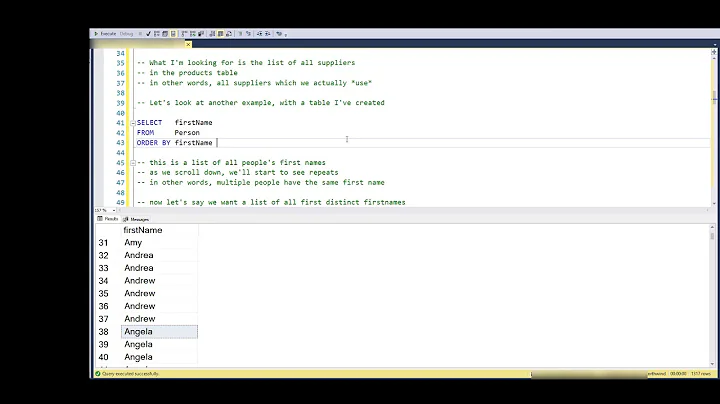




![I keep getting duplicates in Tableau When I Join Data [SOLVED]](https://i.ytimg.com/vi/ytLG32LV52g/hqdefault.jpg?sqp=-oaymwEcCOADEI4CSFXyq4qpAw4IARUAAIhCGAFwAcABBg==&rs=AOn4CLBNG0exdl0T41oOBDGfA4hPRRdJ-A)

