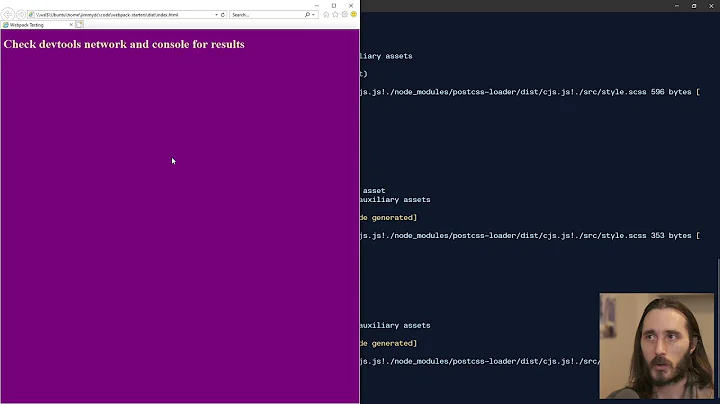Getting Error from webpack-cli: "TypeError: merge is not a function" in webpack config
Solution 1
You are importing merge incorrectly. Try it like this:
const { merge } = require('webpack-merge');
UPD:
Based on the following changelog, starting with webpack-merge 5.0.3 and higher, you should use the code I provided above. If the version is lower than 5.0.3, then you need to use:
const merge = require('webpack-merge');
Solution 2
Also you can do this using cmd.
webpack -m -c ./webpack.config.js -c ./webpack.dev.js
or you can create a script in package.json for faster use
"scripts": {
"build:dev": "webpack -m -c ./webpack.config.js -c
./webpack.dev.js",
},
Related videos on Youtube
Baby Coder
Went to school for game design....ended up a software developer/web developer I usually code in: JavaScript React But I also know Java C# Jquery (although i'm not very good at this) PhP (or this) C++ (I did this for a internship and barely know it)
Updated on July 09, 2022Comments
-
Baby Coder almost 2 years
I'm using webpack-merge to combine two webpack.config files together but I keep getting the error "TypeError: merge is not a function when I run the command "webpack --config ./config/webpack.config.prod.js"
Has anybody else run across this issue?
webpack.config.prod.js
const MiniCssExtractPlugin = require('mini-css-extract-plugin'); const OptimizeCssAssetsPlugin = require('optimize-css-assets-webpack-plugin'); const getCSSModuleLocalIdent = require('react-dev-utils/getCSSModuleLocalIdent'); const TerserPlugin = require('terser-webpack-plugin'); const commonConfig= require('./webpack.config.common'); const merge = require('webpack-merge'); module.exports = merge(commonConfig, { //config code }) -
Baby Coder almost 4 yearsthat fixed it I was confused because I have another project that has it written the other way and it works fine I'll assume it's a version issue
-
 RICHARD ABRAHAM over 3 yearsYes, it is a version issue as it is working without the curly brackets in Webpack v^4.2.2 but not in v^5.1.1
RICHARD ABRAHAM over 3 yearsYes, it is a version issue as it is working without the curly brackets in Webpack v^4.2.2 but not in v^5.1.1 -
 Muhammed Moussa about 3 yearsnot working
Muhammed Moussa about 3 yearsnot working"webpack": "^5.3.2", "webpack-merge": "^4.2.2" -
 Rustam D9RS about 3 yearsBased on the following changelog, starting with
Rustam D9RS about 3 yearsBased on the following changelog, starting withwebpack-merge5.0.3 and higher, you should use the code that I gave in the solution. If the version is lower than 5.0.3, then you need to useconst merge = require('webpack-merge');. -
 TommyAutoMagically over 2 yearsBreaking changes like this are part of why Javascript development can be incredibly frustrating. (Thanks, btw!)
TommyAutoMagically over 2 yearsBreaking changes like this are part of why Javascript development can be incredibly frustrating. (Thanks, btw!)
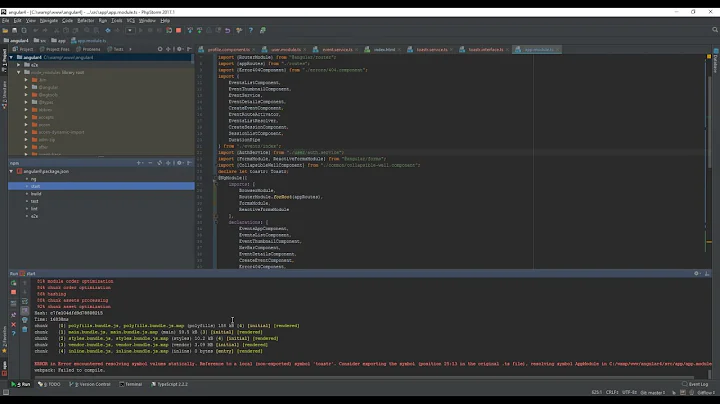


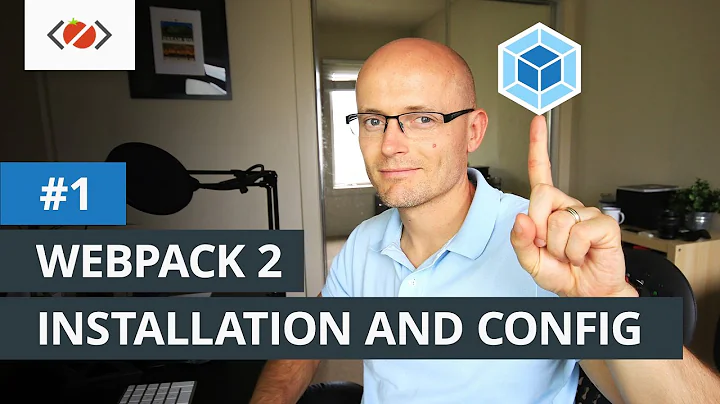
![[SOLVED] Error Cannot find module 'webpack/lib/util/makeSerializable.js' Storybook](https://i.ytimg.com/vi/coJB0HlbHCs/hq720.jpg?sqp=-oaymwEcCNAFEJQDSFXyq4qpAw4IARUAAIhCGAFwAcABBg==&rs=AOn4CLBESv_K7PhRlITCMPxCdGPIc_sBkA)