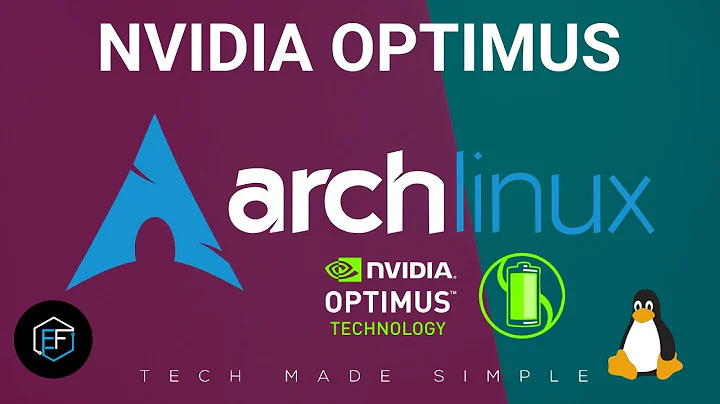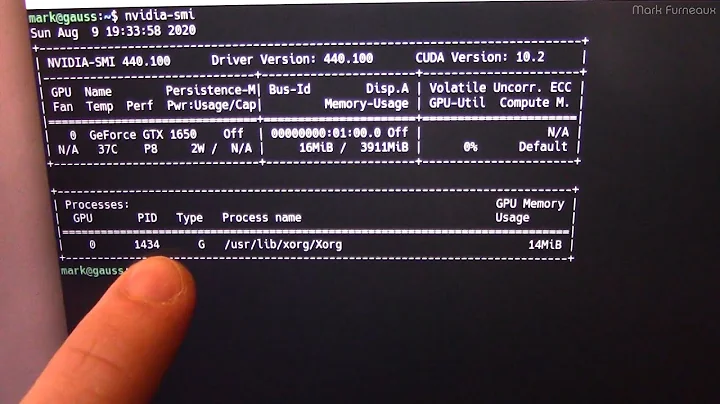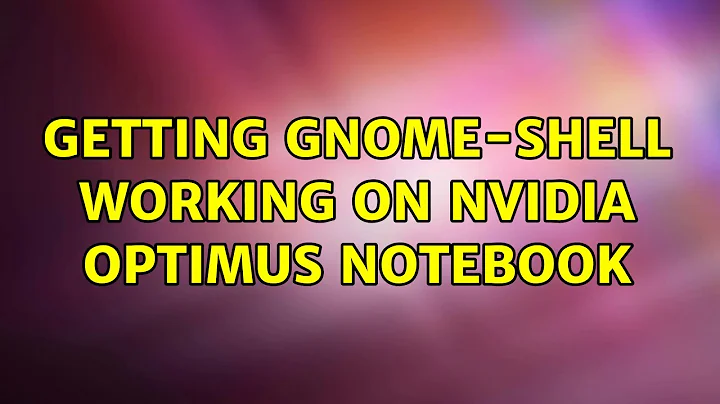Getting gnome-shell working on nvidia optimus notebook
Solution 1
Yeah! I figured out how to get the hardware acceleration of the Intel graphic hd 3000 to enable unity 3d and gnome-shell.
It seems that ubuntu tries to install drivers for both intel hd 3000 and nvidia-optimus card. result? a mess. X11 server can't decide what driver to use and revert to VESA.
So the solution is really simple:
apt-get remove --purge nvidia-current nvidia-common nvidia-settings xserver-xorg-video-nv
plus remove all other display driver xserver-xorg-video-* except xserver-xorg-video-intel. reboot the computer and tadan! at least you can enjoy a little acceleration!
Solution 2
dude.. this is wrong.. just reinstall the drivers of intel:
$ sudo apt-get remove xserver-xorg-video-intel
$ sudo apt-get install xserver-xorg-video-intel
the problem is that when u remove the nvidia drivers.. the files in /usr/lib/xorg/modules/ are removed... but if you reinstall the intel driver it will copy the files back again and everything will be fine! :)
(https://launchpad.net/~bumblebee i am now using bumblebee for using the nvidia card whenever i want, and it works very fine! :D )
if you want to try again to install bumblebee, first we have to remove any old crap you may still have installed:
$ sudo apt-get --purge remove ironhide bumblebee
(check out this issue: I can't uninstall Ironhide, or install any other packages)
after successfully removing this packages we have to make sure nouveau driver is blacklisted to do that:
we add the text:
blacklist nouveau
to the file
/etc/modprobe.d/blacklist.conf
to open the file do
$ sudo gedit /etc/modprobe.d/blacklist.conf
now we edit the file:
/etc/default/grub
We look for the line that says: GRUB_CMDLINE_LINUX_DEFAULT="quiet splash"
and we change it to:
GRUB_CMDLINE_LINUX_DEFAULT="quiet splash rdblacklist=nouveau"
OK! now we have no nouveau anymore :D epic win!! now we have to install the nvidia proprietary drivers
$ sudo apt-get install nvidia-current
(I'm not 100% sure about it, because i installed it using the additional drivers tool!! )
ok, now we have everything set up for installing bumblebee.
first we add the ppa of bumblebee
$ sudo ppa-purge ppa:mj-casalogic/bumblebee
then
$ sudo apt-get update && sudo apt-get install bumblebee
after this... we can check if everything is setup by running:
$ glxgears
this will use the intel HD card... but if you add optirun before the command it will use the nvidia card
$ optirun glxgears
good luck!
Related videos on Youtube
Lotti
Updated on September 18, 2022Comments
-
Lotti over 1 year
what i need is to enable the lamest hardware acceleration to get gnome-shell or unity 3d working.
- i know about bumblebee/ironhide/bumblebee-project. but i didn't understand how to use it directly with x11 server to enable the use of those advanced environment.
- i don't care about what card will give me gnome-shell/unity3d working. i wonder if there is a way to use only intel (but accellerated!)
- i really don't care about power save
i'm tired to be reverted to gnome-session-fallback or unity 2d.
please tell me if there is a way or if i will be stuck with gnome 2.* until i'll buy another laptop.