Getting on screen keyboard when click on text entry field
7,990
You can use OnBoard (a virtual keyboard preinstalled in Ubuntu) and enable the floating icon (from its settings) to make it appear when you touch it and you can close it after you type. http://i.imgur.com/mxADd.png (options)
Another solution (I didn't try it yet but it should be better) is to use "Maliit" which is Meego Input Methods and it's packaged for Ubuntu here : https://launchpad.net/~openismus-team/+archive/openismus-meego-im it should appear on touching the text field.
Related videos on Youtube
Author by
Steven
Updated on September 18, 2022Comments
-
Steven over 1 year
I have an acer iconia w500 tab that i installed ubuntu on. Its working great except one thing - when i click on a text entry field, the on screen keyboard does not pop up as did on windows. Anyone have a solution?
Thanks in advance
-
nilsonneto over 12 years@nol - what version of ubuntu are you using? utouch etc works much better on 11.10 than on 11.04.
-
William over 12 yearsThe GNOME 3 keyboard is much better and functions as a keyboard on a tablet should/ You might want to try it out.
-
Lekensteyn over 12 yearsnol is using Ubuntu 11.10, Unity with an up-to-date system (taken from his edit)
-
-
wishiwasabigdataguy about 12 yearshas anybody tried the Maliit under unity? There seem to be quite a few issues logged at: wiki.maliit.org/Platform_Support

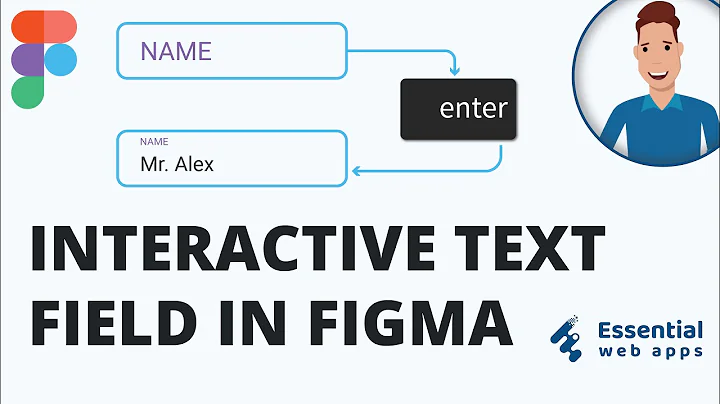
![Flutter Tutorial - Fix Bottom Overflowed By Pixels [2021] When Keyboard Appears](https://i.ytimg.com/vi/voARoVV_EDI/hq720.jpg?sqp=-oaymwEcCNAFEJQDSFXyq4qpAw4IARUAAIhCGAFwAcABBg==&rs=AOn4CLBfrBIsoEbLnsmhU4hzwkrSIo2fQg)

