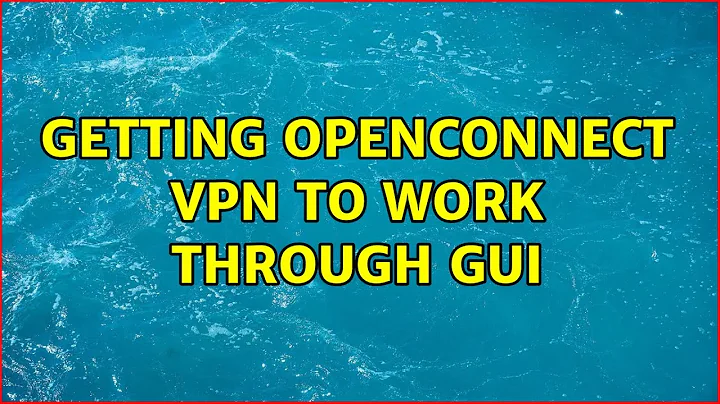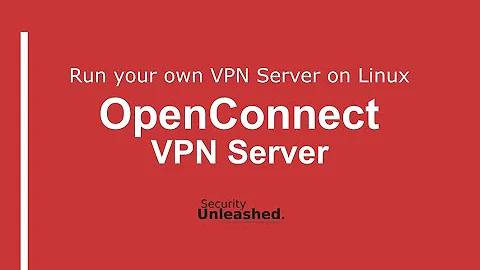Getting openconnect vpn to work through gui
17,490
Enable the proposed repositories
https://wiki.ubuntu.com/Testing/EnableProposed
then you can install
sudo apt-get install network-manager-openconnect network-manager-openconnect-gnome
This will allow you to configure them via the NetworkManager GUI.
Related videos on Youtube
Author by
yob-v-u
Updated on September 18, 2022Comments
-
yob-v-u over 1 year
I'm trying to add a vpn connection through the openconnect and using the gui. Even though it says that I am connected, I can't access any of the websites on the network I'm trying to connect to.
However, if I run this command in the terminal, I am able to access the websites.
sudo openconnect blah.google.blahSo it's probably the sudo access? How can I add that to the gui?
-
 THE JOATMON over 8 yearsSame problem, Kubuntu 15.04
THE JOATMON over 8 yearsSame problem, Kubuntu 15.04 -
mmaceachran over 5 yearsSame problem, Ubuntu 18.04
-
-
David Doria over 7 years(I'm on Ubuntu 14.04) - I enabled that repository, then ran the command you suggested but I get "0 upgraded, 0 newly installed". I then tried
sudo apt-get install network-manager-openconnect/xenial-proposed network-manager-openconnect-gnome/xenial-proposedbut gotE: Release 'xenial-proposed' for 'network-manager-openconnect' was not found E: Release 'xenial-proposed' for 'network-manager-openconnect-gnome' was not found -
 Amias over 7 years14.04 is not xenial its trusty , you need to edit your apt configuration
Amias over 7 years14.04 is not xenial its trusty , you need to edit your apt configuration -
David Doria over 7 yearsOops, you're right, but it still didn't work:
sudo apt-get install network-manager-openconnect/trusty-proposed network-manager-openconnect-gnome/trusty-proposed E: Release 'trusty-proposed' for 'network-manager-openconnect' was not found E: Release 'trusty-proposed' for 'network-manager-openconnect-gnome' was not found -
David Doria over 7 yearsNote that this is the line in my sources.list
deb http://us.archive.ubuntu.com/ubuntu/ trusty-proposed universe multiverse restricted main -
 Amias over 7 yearsjust to check you have done and apt-get update since adding the new repos haven't you ?
Amias over 7 yearsjust to check you have done and apt-get update since adding the new repos haven't you ? -
David Doria over 7 yearsYes, I did. This is what I have installed:
dpkg -l | grep '^ii' | grep network-manager-openconnect ii network-manager-openconnect 0.9.8.0-1ubuntu2 amd64 network management framework (OpenConnect plugin) ii network-manager-openconnect-gnome 0.9.8.0-1ubuntu2 amd64 network management framework (OpenConnect plugin GNOME GUI) -
David Doria over 7 yearsAny other ideas?