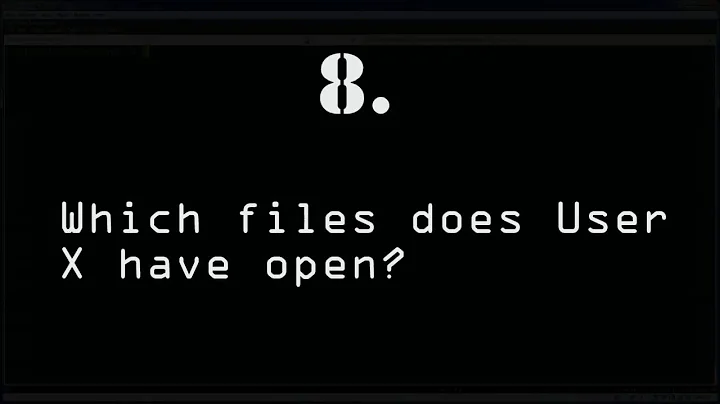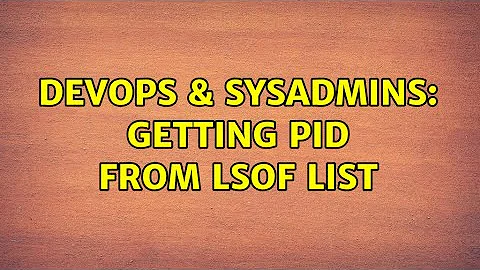Getting PID from lsof list
Solution 1
I think your whole approach is flawed, you should probably run your service under systemd (or wrap it in a systemV style start-stop script that records the PID) which would simplify stopping the correct service greatly.
Alternatively the conventional tool to find a specific process is pgrep and the associated pkill allows you to easily kill them:
pkill -9 -u node react-native-app-name
Having said that, to answer your literal question: in general the correct service processes to stop are the ones which provide the listener on that TCP port, i.e. restrict your lsof output with -sTCP:LISTEN
lsof -i :8081 -sTCP:LISTEN |awk 'NR > 1 {print $2}' |xargs kill -15
Solution 2
lsof -i :8081 | awk '{system("kill -9 " $2)}'
should do what you want. Be careful on a very high load system with a lot of short lived processes though. It could be that you kill the wrong process because sometimes the output of lsof proved not to be too reliable over time.
Solution 3
Was going through this post. There are several ways suggested here to kill the process pulled using lsof.
Easiest way to kill -
kill $(lsof -ti:PORT)
This will kill all the process ids fetched in loop, automatically.
Related videos on Youtube
PumpkinSeed
Updated on September 18, 2022Comments
-
 PumpkinSeed over 1 year
PumpkinSeed over 1 yearI have a react-native application and I want to write a script for start test version. I need to shotdown the :8081 port if it is alive. The command:
lsof -i :8081 kill -9 <PID>The lsof getting back this result:
COMMAND PID USER FD TYPE DEVICE SIZE/OFF NODE NAME chrome 2423 loow 127u IPv4 13749099 0t0 TCP localhost.localdomain:36650->localhost.localdomain:tproxy (ESTABLISHED) qemu-syst 15091 loow 64u IPv4 13795587 0t0 TCP localhost.localdomain:43518->localhost.localdomain:tproxy (ESTABLISHED) qemu-syst 15091 loow 66u IPv4 13795588 0t0 TCP localhost.localdomain:43520->localhost.localdomain:tproxy (ESTABLISHED) qemu-syst 15091 loow 89u IPv4 13777485 0t0 TCP localhost.localdomain:40500->localhost.localdomain:tproxy (ESTABLISHED) node 16210 loow 16u IPv6 13747716 0t0 TCP *:tproxy (LISTEN) node 16210 loow 18u IPv6 13751322 0t0 TCP localhost.localdomain:tproxy->localhost.localdomain:36650 (ESTABLISHED) node 16210 loow 19u IPv6 13798473 0t0 TCP localhost.localdomain:tproxy->localhost.localdomain:43518 (ESTABLISHED) node 16210 loow 21u IPv6 13798475 0t0 TCP localhost.localdomain:tproxy->localhost.localdomain:43520 (ESTABLISHED) node 16210 loow 27u IPv6 13777958 0t0 TCP localhost.localdomain:tproxy->localhost.localdomain:40500 (ESTABLISHED)What exactly I need is the pid of the node service in this case 16210. How can I get it from lsof?
I tryed
lsof -ti :8081which return only the pids, but it's return back all of it. I tryed to extend it with grep:lsof -ti :8081 | grep node, which return nothing.So I only need the process id, to take it into the
kill -9 $PID.-
 Admin over 2 yearsNobody has mentioned in the answers, but using -9 (SIGKILL) may not be the best idea, as it denies the process any opportunity to do cleanup and release resources. Use -15 (SIGTERM) first, give the process some time to exit on its own, and if it still hasn't exited then do the SIGKILL.
Admin over 2 yearsNobody has mentioned in the answers, but using -9 (SIGKILL) may not be the best idea, as it denies the process any opportunity to do cleanup and release resources. Use -15 (SIGTERM) first, give the process some time to exit on its own, and if it still hasn't exited then do the SIGKILL.
-
-
 PumpkinSeed almost 7 yearsIm sure that it's better under systemd, but this is just test, so I just write a script which start the test version of the app. But yes you answered my question thank you.
PumpkinSeed almost 7 yearsIm sure that it's better under systemd, but this is just test, so I just write a script which start the test version of the app. But yes you answered my question thank you. -
 PumpkinSeed almost 7 yearsBecause of the these short lived process I wanted to setup the name of the process as "node", because only one service can run as node module on the same port.
PumpkinSeed almost 7 yearsBecause of the these short lived process I wanted to setup the name of the process as "node", because only one service can run as node module on the same port. -
 Admin almost 2 yearsNice! This is WAY simpler.
Admin almost 2 yearsNice! This is WAY simpler.