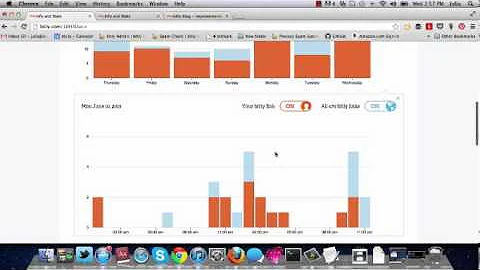Getting specific stats by page URL
This is very simple, find this at Behaviour > Site Content > All Pages
This gives the full overview for:
- pageviews
- unique pageviews
- time on page
- entrances
- bounce rate
- Exit %
- Page Value (when used with Goal)
To get these exact pages, you will need to perform an advanced filter with this filter:
Include Page Begins With /listing/
This is one of my favourite pages because it works so well with Segments and analysing user behaviour i.e. Australian users read blog posts longer than non-English users.
My favourite 'Segment' recipe in getting quick insights on user behaviour on website pages is Segmenting users by a content type or url pattern.
For example, for pages that starts with example.com/listing/, you can see the behaviour patterns of users who have visited these listing and how they use your website versus other users.
Related videos on Youtube
user1358104
Updated on September 18, 2022Comments
-
user1358104 over 1 year
I am sort of new to Google Analytics.
I would like to get stats on how many people visit certain state listings for example my URLs are:
http://example.com/listing/NYhttp://example.com/listing/FLhttp://example.com/listing/TXand so on...
How can I get how many hits per state based on each URL?