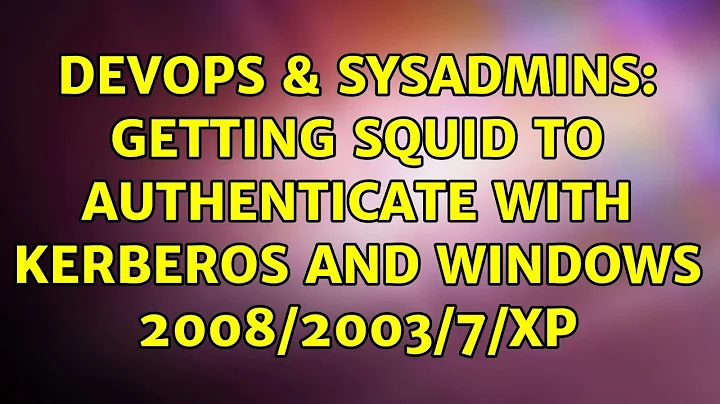Getting Squid to authenticate with kerberos and Windows 2008/2003/7/XP
Solution 1
This is setup with Squid 3.0, has also been tested with Squid 3.1 and should work with Squid 2.7. Your Windows user must be a member of the SQUID_USERS group in Active Directory (for this case anyway).
On the Windows side, Windows XP and Windows 2007 have been tested against Windows 2008, and Windows XP against Windows 2003.
Note that almost every step requires the one before it to proceed.
If you have a problem, DNS is always the first place to look. Both Windows machines should be able to ping the Linux server by name (and vice versa), and you may need to run ipconfig /flushdns at times. A reboot may help too, if you want to be really sure there's no cruft hanging around.
Domain info
- Windows domain:
dom.local - Domain server:
server.dom.local,172.17.3.11 - CentOS squid server:
centos.dom.local,172.17.3.10
Domain server setup
- Create
dom.localreverse zone in the DNS config. - Create static ('A') record for
centos.dom.localpointing to172.17.3.10, select Yes when asked if you want to setup the reverse PTR as well.
Windows 2008
For Windows 2008 server you need to install Hotfix 951191.
Linux Setup
Minor packages
Install packages
$ yum install -y cyrus-sasl-gssapi cvs autoconf automake openldap openldap-devel krb5-workstation krb5-devel gcc-c++
Install msktutil. You need to patch it before you build it.
$ wget http://download.systemimager.org/~finley/msktutil/msktutil_0.3.16.orig.tar.gz
$ wget http://download.systemimager.org/~finley/msktutil/msktutil_0.3.16-7.diff.gz
$ gunzip msktutil_0.3.16-7.diff.gz
$ tar zxf msktutil_0.3.16.orig.tar.gz
$ cd msktutil-0.3.16
$ patch < ../msktutil_0.3.16-7.diff
$ ./configure && make && make install
Compile the latest squid_kerb_ldap.
$ cvs -z3 -d:pserver:[email protected]:/cvsroot/squidkerbauth co -P squid_kerb_ldap
$ cd squid_kerb_ldap
$ ./configure && make
DNS
Use system-config-network to configure the DNS point to the domain controller, set the hostname to centos.dom.local.
Reboot
Check reverse DNS is working: $ dig -x 172.17.3.10
You should get centos.dom.local in the answer section. If you don't there is no point continuing. Kerberos authentication will not work without DNS configured properly.
Kerberos
Your krb.conf should look like something like this:
[logging]
default = FILE:/var/log/krb5libs.log
kdc = FILE:/var/log/krb5kdc.log
admin_server = FILE:/var/log/kadmind.log
[libdefaults]
default_realm = DOM.LOCAL
dns_lookup_realm = false
dns_lookup_kdc = false
ticket_lifetime = 24h
# For Windows XP:
default_tgs_enctypes = rc4-hmac des-cbc-crc des-cbc-md5
default_tkt_enctypes = rc4-hmac des-cbc-crc des-cbc-md5
permitted_enctypes = rc4-hmac des-cbc-crc des-cbc-md5
# For Windows 2007:
# default_tgs_enctypes = aes256-cts-hmac-sha1-96 rc4-hmac des-cbc-crc des-cbc-md5
# default_tkt_enctypes = aes256-cts-hmac-sha1-96 rc4-hmac des-cbc-crc des-cbc-md5
# permitted_enctypes = aes256-cts-hmac-sha1-96 rc4-hmac des-cbc-crc des-cbc-md5
forwardable = yes
[realms]
DOM.LOCAL = {
kdc = 172.17.3.11:88
admin_server = 172.17.3.11:7491
default_domain = dom.local
}
[domain_realm]
.dom.local = DOM.LOCAL
dom.local = DOM.LOCAL
[appdefaults]
pam = {
debug = false
ticket_lifetime = 36000
renew_lifetime = 36000
forwardable = true
krb4_convert = false
}
Create keytab:
$ kinit administrator
$ msktutil -c -b "CN=COMPUTERS" -s HTTP/centos.dom.local -h centos.dom.local -k /etc/HTTP.keytab --computer-name centos-http --upn HTTP/centos.dom.local --server server.dom.local --verbose
For Windows 2008 you need to add --enctypes 28 to the msktutil command.
Squid
Install squid:
$ wget http://www.squid-cache.org/Versions/v3/3.0/squid-3.0.STABLE18.tar.gz
$ tar zxvf squid-3.0.STABLE18.tar.gz
$ cd squid-3.0.STABLE18
$ ./configure --enable-negotiate-auth-helpers=squid_kerb_auth --enable-stacktraces --prefix=/opt/squid-3.0
$ make
$ make install
$ cp helpers/negotiate_auth/squid_kerb_auth/squid_kerb_auth /opt/squid-3.0/sbin/
$ cp ~/squid_kerb_ldap/squid_kerb_ldap /opt/squid-3.0/sbin/
$ cd /opt/squid-3.0/
$ mv etc/squid.conf etc/squid.conf.ORIG
Setup the appropriate parameters in squid.conf:
auth_param negotiate program /opt/squid-3.0/sbin/squid_kerb_auth -d -s HTTP/centos.dom.local
auth_param negotiate children 10
auth_param negotiate keep_alive o
external_acl_type SQUID_KERB_LDAP ttl=3600 negative_ttl=3600 %LOGIN /opt/squid-3.0/sbin/squid_kerb_ldap -d -g SQUID_USERS
acl AUTHENTICATED proxy_auth REQUIRED
acl LDAP_GROUP_CHECK external SQUID_KERB_LDAP
acl localnet src 172.17.3.0/24 # RFC1918 possible internal network
#http_access allow localnet
#http_access allow AUTHENTICATED
http_access allow LDAP_GROUP_CHECK
cache_dir ufs /var/cache/squid-3.0 100 16 256
access_log /var/log/squid-3.0/access.log squid
cache_log /var/log/squid-3.0/cache.log
cache_store_log /var/log/squid-3.0/store.log
pid_filename /var/run/squid-3.0.pid
cache_effective_user squid
cache_effective_group squid
coredump_dir /var/cache/squid-3.0
Setup the user and directories:
$ chown -R squid:squid /opt/squid-3.0/
$ mkdir /var/cache/squid-3.0
$ chown -R squid:squid /var/cache/
$ mkdir /var/log/squid-3.0
$ chown -R squid:squid /var/log/squid-3.0/
$ chown squid:squid /etc/HTTP.keytab
Create caches:
$ /opt/squid-3.0/sbin/squid -z
Init script
Now this is important: Squid needs some environment variables setup to run properly. The best way to do this is to use an init script. Here's a slightly edited CentOS one:
#!/bin/bash
# squid This shell script takes care of starting and stopping
# Squid Internet Object Cache
#
# chkconfig: - 90 25
# description: Squid - Internet Object Cache. Internet object caching is \
# a way to store requested Internet objects (i.e., data available \
# via the HTTP, FTP, and gopher protocols) on a system closer to the \
# requesting site than to the source. Web browsers can then use the \
# local Squid cache as a proxy HTTP server, reducing access time as \
# well as bandwidth consumption.
# pidfile: /var/run/squid-3.0.pid
# config: /opt/squid-3.0/etc/squid.conf
PATH=/usr/bin:/sbin:/bin:/usr/sbin
export PATH
# Source function library.
. /etc/rc.d/init.d/functions
# Source networking configuration.
. /etc/sysconfig/network
# don't raise an error if the config file is incomplete
# set defaults instead:
SQUID_OPTS=${SQUID_OPTS:-"-D"}
SQUID_PIDFILE_TIMEOUT=${SQUID_PIDFILE_TIMEOUT:-20}
SQUID_SHUTDOWN_TIMEOUT=${SQUID_SHUTDOWN_TIMEOUT:-100}
KRB5_KTNAME=/etc/HTTP.keytab
export KRB5_KTNAME
# determine the name of the squid binary
[ -f /opt/squid-3.0/sbin/squid ] && SQUID=/opt/squid-3.0/sbin/squid
prog="$SQUID"
# determine which one is the cache_swap directory
CACHE_SWAP=`sed -e 's/#.*//g' /opt/squid-3.0/etc/squid.conf | \
grep cache_dir | awk '{ print $3 }'`
[ -z "$CACHE_SWAP" ] && CACHE_SWAP=/var/spool/squid-3.0
RETVAL=0
start() {
#check if the squid conf file is present
if [ ! -f /opt/squid-3.0/etc/squid.conf ]; then
echo "Configuration file /opt/squid-3.0/etc/squid.conf missing" 1>&2
exit 6
fi
. /etc/sysconfig/squid
# don't raise an error if the config file is incomplete.
# set defaults instead:
SQUID_OPTS=${SQUID_OPTS:-"-D"}
SQUID_PIDFILE_TIMEOUT=${SQUID_PIDFILE_TIMEOUT:-20}
SQUID_SHUTDOWN_TIMEOUT=${SQUID_SHUTDOWN_TIMEOUT:-100}
if [ -z "$SQUID" ]; then
echo "Insufficient privilege" 1>&2
exit 4
fi
for adir in $CACHE_SWAP; do
if [ ! -d $adir/00 ]; then
echo -n "init_cache_dir $adir... "
$SQUID -z -F -D >> /var/log/squid-3.0/squid.out 2>&1
fi
done
echo -n $"Starting $prog: "
$SQUID $SQUID_OPTS >> /var/log/squid-3.0/squid.out 2>&1
RETVAL=$?
if [ $RETVAL -eq 0 ]; then
timeout=0;
while : ; do
[ ! -f /var/run/squid-3.0.pid ] || break
if [ $timeout -ge $SQUID_PIDFILE_TIMEOUT ]; then
RETVAL=1
break
fi
sleep 1 && echo -n "."
timeout=$((timeout+1))
done
fi
[ $RETVAL -eq 0 ] && touch /var/lock/subsys/squid-3.0
[ $RETVAL -eq 0 ] && echo_success
[ $RETVAL -ne 0 ] && echo_failure
echo
return $RETVAL
}
stop() {
. /etc/sysconfig/squid
# don't raise an error if the config file is incomplete.
# set defaults instead:
SQUID_SHUTDOWN_TIMEOUT=${SQUID_SHUTDOWN_TIMEOUT:-100}
echo -n $"Stopping $prog: "
$SQUID -k check >> /var/log/squid-3.0/squid.out 2>&1
RETVAL=$?
if [ $RETVAL -eq 0 ] ; then
$SQUID -k shutdown &
rm -f /var/lock/subsys/squid-3.0
timeout=0
while : ; do
[ -f /var/run/squid-3.0.pid ] || break
if [ $timeout -ge $SQUID_SHUTDOWN_TIMEOUT ]; then
echo
return 1
fi
sleep 2 && echo -n "."
timeout=$((timeout+2))
done
echo_success
echo
else
echo_failure
echo
fi
return $RETVAL
}
reload() {
. /etc/sysconfig/squid
# don't raise an error if the config file is incomplete.
# set defaults instead:
SQUID_OPTS=${SQUID_OPTS:-"-D"}
$SQUID $SQUID_OPTS -k reconfigure
}
restart() {
stop
start
}
condrestart() {
[ -e /var/lock/subsys/squid-3.0 ] && restart || :
}
rhstatus() {
status $SQUID && $SQUID -k check
}
probe() {
return 0
}
case "$1" in
start)
start
;;
stop)
stop
;;
reload)
reload
;;
restart)
restart
;;
condrestart)
condrestart
;;
status)
rhstatus
;;
probe)
exit 0
;;
*)
echo $"Usage: $0 {start|stop|status|reload|restart|condrestart}"
exit 2
esac
exit $?
These are the important lines:
KRB5_KTNAME=/etc/HTTP.keytab
export KRB5_KTNAME
Client Machine
Set your proxy to server centos.dom.local using port 3128. It is important that you use the fully qualified domain name and NOT the IP address.
Solution 2
Instead of editing /etc/init.d/squid to set the KRB5_KTNAME environment variable you should just put the lines in /etc/sysconfig/squid. Since the init script sources /etc/sysconfig/squid on every execution it will pick up those 2 lines.
Additionally, you do not need to explicitly name the hosts to be the KDC and the kadmin server, it is enough to merely enter the DNS domain for your Active Directory domain. There are 2 reasons why:
- MIT Kerberos and Heimdal kerberos are both smart enough to use the same SRV records Windows clients use to locate the KDC and the kadmin server
- The DNS domain (dom.local in your example) will return A records pointing to your domain controllers
Related videos on Youtube
Harley
Updated on September 17, 2022Comments
-
Harley over 1 year
This is something I setup recently and was quite a big pain. My environment was getting squid to authenticate a Windows 7 client against a Windows 2008 Server invisibly. NTLM is not really an option, as using it requires a registry change on each client.
MS have been recommending Kerberos since Windows 2000, so it's finally time to get with the program.
Many, many thanks to Markus Moeller of the Squid mailing lists for helping to get this working.
-
Harley over 14 yearsNice points. Although this was setup in CentOS, I come from Debian, which doesn't have sysconfig. Is there any special benefit to putting the lines there? In which part do you think you don't have to specify the DC? I know it should probably be every part, but DNS was such a pain to setup during this process I found it easier to give more information rather than less.
-
Ronald H. over 14 yearsThe reason for not editing /etc/init.d/squid are that: a) It's the Red Hat (and hence CentOS) way of doing things. Most RH/CentOS administrators will look for such customizations in the files in /etc/sysconfig rather than the init scripts b) If you manually edit the init script you run the risk that your changes will get screwed up on package upgrades (either a bug fix from RH or a newer version of squid) (the DC question needs to be answered in a separate comment)
-
Ronald H. over 14 yearsAs for the DC question, the lines in question are "kdc = 172.17.3.11:88" and "admin_server = 172.17.3.11:7491". You could replace those with "kdc = dom.local" and "admin = dom.local". A "host -t a dom.local" on your Linux machines should return the IP addresses of our domain controllers; since all your domain controllers are KDCs even a version of the Kerberos libraries that don't support SRV RRs should have no trouble finding the KDCs, although it's beyond me why anyone would use Kerberos libraries that old.
-
 gurubert almost 12 yearsmsktutil has been moved to fuhm.net/software/msktutil
gurubert almost 12 yearsmsktutil has been moved to fuhm.net/software/msktutil