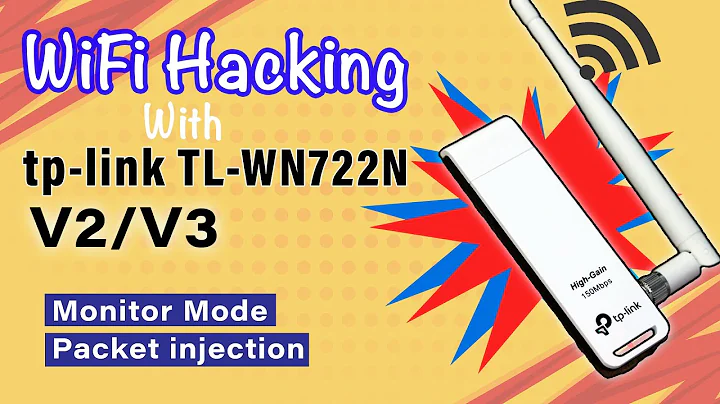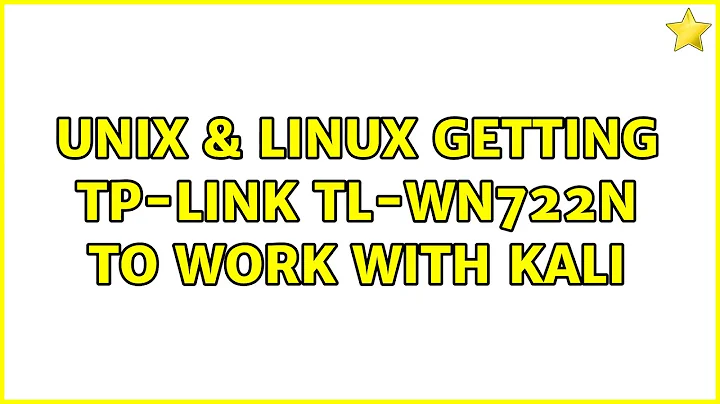Getting TP-Link TL-WN722N to work with Kali
I probably should have tried this first:
sudo apt-get update
sudo apt-get upgrade
I also followed the instructions linked above, but it may have worked without that.
At least it works now!
Related videos on Youtube
cascade256
Updated on September 18, 2022Comments
-
cascade256 over 1 year
I am trying to get the TP-Link TL-WN722N USB WIFI adapter to work with Kali Linux in VMWare Player.
I was able to get it to work outside a VM in Elementary OS (Ubuntu based) by following the instructions here: http://aircrack-ng.org/doku.php?id=compat-wireless Making wlunload didn't work but it still used the adapter just fine.
In Kali in a VM though, I follow the same instructions and get to modprobe and get this:
kali@kali:~$ sudo modprobe ath9k ERROR: could not insert 'ath9k': Exec format errorI checked the gcc version and it seems to match the one used to compile the kernel (I compared /proc/version to gcc -v)
Making wlunload still fails:
kali@kali:~/backports-3.18.1-1$ sudo make wlunload make[1]: *** No rule to make target `wlunload'. Stop. make: *** [wlunload] Error 2lsusb confirms it is there, and iwconfig shows no wireless connections.
kali@kali:~$ lsusb Bus 002 Device 009: ID 0cf3:9271 Atheros Communications, Inc. AR9271 802.11n kali@kali:~$ sudo iwconfig eth0 no wireless extensions. lo no wireless extensions.Rebooting, unplugging and replugging the adapter, and recompiling don't seem to help. Any ideas?


![[kali 2020] Install and Enable Monitor Mode on TP-Link TL-WN722N[version 3]](https://i.ytimg.com/vi/yTnYqrmb_wM/hq720.jpg?sqp=-oaymwEcCNAFEJQDSFXyq4qpAw4IARUAAIhCGAFwAcABBg==&rs=AOn4CLDNp5etPUatYgHdWuld3QE6w2jZBQ)