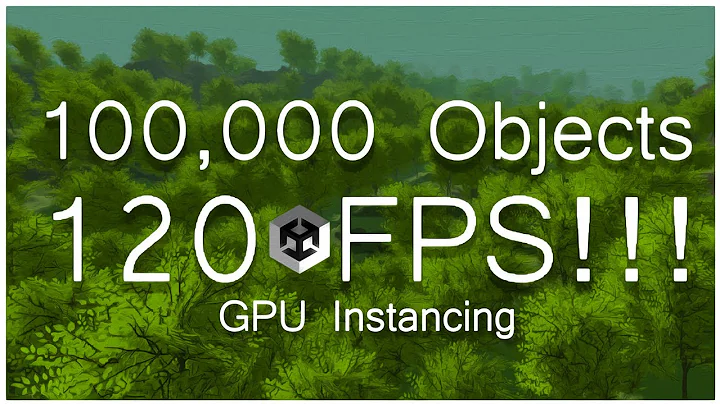Getting Unity 3D working on legacy Nvidia FX5500 card
Solution 1
Blacklisting is simply making a list of those cards that do not work (well) with Compiz/Unity 3D. So, your card is not supported because somebody decided that the way it works is unsatisfactory. You can try to override this by pressing Alt+F2 and typing gksu gedit /etc/environment
Once it opens, add a new line and add:
UNITY_FORCE_START=1
If it does not work (which is probable), then you can log in to Unity 2D by clicking the gear icon before you type your password and selecting Unity 2D, and then deleting this line from /etc/environment.
Solution 2
If you're running 12.04 there is no legacy driver available in the repo:
https://bugs.launchpad.net/ubuntu/+source/nvidia-graphics-drivers-173/+bug/948053
Nvidia maintain the 173 and 96 branch for legacy cards, however at the time 12.04 shipped the 173 and 96 branches had not been updated to run with the version of X11 that 12.04 was shipping with.
Since then 173 has been released by Nvidia but it has not been packaged for Ubuntu yet, provided that your card does not require the 96 branch you should be able to fix this issue by installing it manually from here:
ftp://download.nvidia.com/XFree86/Linux-x86/173.14.35/
You will need to rebuild this every time a new kernel is released.
In the bug report a method is suggested, which I have tried and which does work, but is not recommended.
Posted by Nicolas VILA (nicolas-vila):
"So I stick with 11.10 version of X.Org. I had to make the following changes to backport X.Org:
In /etc/apt/sources.list:
deb http://fr.archive.ubuntu.com/ubuntu/ oneiric main
deb-src http://fr.archive.ubuntu.com/ubuntu/ oneiric main
In /etc/apt/preferences:
Package: xserver-xorg*
Pin: release a=oneiric
Pin-Priority: 1050"
Personally my long term solution was just to buy a newer card from Amazon as legacy cards are likely to get hit with this kind of problem every new Ubuntu release.
Related videos on Youtube
user69545
Updated on September 18, 2022Comments
-
user69545 almost 2 years
I installed the latest Nvidia drivers for my FX5500 card. I understand that the X server version does not officially support this driver or card but was wondering what I can do to get Compiz running. I have researched for hours on this issue but cannot come up with an answer for myself. I might be doing all this for nothing but I wanted to at least try.
Here is the output of my test:
mike@mike-linux-box:~$ /usr/lib/nux/unity_support_test -p OpenGL vendor string: NVIDIA Corporation OpenGL renderer string: GeForce FX 5500/AGP/SSE2 OpenGL version string: 2.1.2 NVIDIA 173.14.35 Not software rendered: yes Not blacklisted: no GLX fbconfig: yes GLX texture from pixmap: yes GL npot or rect textures: yes GL vertex program: yes GL fragment program: yes GL vertex buffer object: yes GL framebuffer object: yes GL version is 1.4+: yes Unity 3D supported: noSo I was wondering what is the "Not Blacklisted" test? Is this the Nouveau blacklisting? Nvidia driver did that automatically. Does this need to be removed? Any help would be appreciated. I just want to run Compiz effects.
Thanks.
-
user69545 about 12 yearsAny card suggestions? Also, is AGP supported at all? or just PCI-E cards?
-
user69545 about 12 yearsThanks but don't want to break my system again! :)
-
MickStep about 12 yearsI got this card because its cheap and has a new chipset so it should become legacy slower amazon.co.uk/gp/product/B0083IH9WI/…
-
MickStep about 12 yearsI can't seem to see any nvidia AGP cards with newer chipsets unfortunately. However both methods I suggested should work if you want to give them a go. The method where you use the xserver from 11.10 is fine as long as you are ok with undoing what you did via the command line should you need to.
-
MickStep about 12 yearsAlso it's worth mentioning that 173 will get packaged for 12.04 sooner or later when the dev gets round to it.
-
 nanofarad about 12 yearsRemember, you can undo this by logging into Ubuntu 2D(See bottom of answer) and deleting the line from
nanofarad about 12 yearsRemember, you can undo this by logging into Ubuntu 2D(See bottom of answer) and deleting the line from/etc/environment.