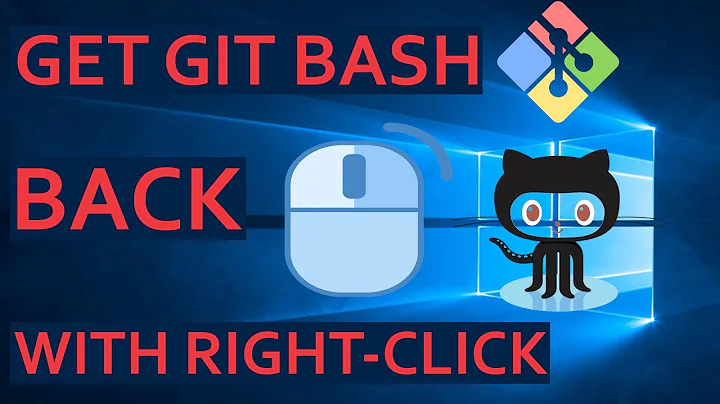Git Bash Here in Console2?
Solution 1
Here's what I did (your paths with almost certainly vary):
- Create a new tab in Console with the following values:
- Title:
Git Bash - Icon:
C:\Program Files\Git\etc\git.ico - Shell
"C:\Program Files\Git\bin\sh.exe" --login -i - Startup dir:
%HOMEDRIVE%%HOMEPATH%
- Title:
- Create a new key in
HKEY_CLASSES_ROOT\Directory\shell\calledgit_shell2with a data value ofGit Console Here - Create a new key in
HKEY_CLASSES_ROOT\Directory\shell\git_shell2\calledcommandwith a data value of"C:\Users\charlesr\My Dropbox\Software\Console2\Console.exe" -t "Git Bash" -d "%1"
This does the trick.
Instead of doing steps 2 and 3 above, you could just copy the following into a .reg file (modify the paths to suit your own config first) then import into the registry.
Windows Registry Editor Version 5.00
[HKEY_CLASSES_ROOT\Directory\shell\git_shell2]
@="Git Console Here"
[HKEY_CLASSES_ROOT\Directory\shell\git_shell2\command]
@="\"C:\\Users\\charlesr\\My Dropbox\\Software\\Console2\\Console.exe\" -t \"Git Bash\" -d \"%1\""
Solution 2
The vba script just launches the Git Bash shortcut in the same directory; just change that shortcut to make it point at Console2's executable and configure Console2 so that it uses MSysGit's sh as its shell.
UPDATED
Going into more details as I just needed to do it again on a new computer:
-
Configuring Console2
- added a new tab called "git"
- set the icon to
C:\Program Files (x86)\Git\etc\git.ico - set the shell to
C:\Program Files (x86)\Git\bin\sh.exe --login -i
-
Tweaking Git Bash's shortcut
- change the shortcut target to
C:\Tools\Console2\Console.exe -t git -d .(well where your Console2 binary is located) - enjoy your new "Git Bash Here" launching Console2!
- change the shortcut target to
The trick is the "-d ." option passed to Console2: the Git Bash.vbs script changes the current directory to the point pointed by the mouse before launching the shortcut.
Hope that helps.
Solution 3
In case anyone stumbles upon this wanting to use MinGW Bash I found a solution for that.
- Console2, Edit, Settings, Tabs, Add
- Title =
Bash - Shell =
C:\MinGW\msys\1.0\bin\sh.exe -l -
Edit registry
ni hklm:software/classes/directory/shell/bash/command ` -f -va 'c:/Console2/Console.exe -t Bash -d %v' -
Create
~/.profilewith the following:cd -
This works with 64-bit and 32-bit Console2, not sure what coderanger was on about.
Related videos on Youtube
Charles Roper
Digital Services Manager at Field Studies Council.
Updated on September 17, 2022Comments
-
Charles Roper over 1 year
MSysGit installs a context menu item that opens a Git Bash prompt at the currently selected folder; however, this opens a cmd.exe window and I would like it to open in Console2 instead.
What modifications do I need to make to get this working?
Note, I have seen this related question, but the answer is outdated - MSysGit is now using a vba script to invoke the bash prompt. Plus it doesn't explicity state how to get things working with Console2.
Update: you may be interested in doing the same with ConEmu, a rather excellent successor to Console. See here: Git Bash Here in ConEmu
-
 Besart Jashari over 13 yearsJust a note for others that find this later, make sure you are using the 32-bit version of Console2 or this will fail.
Besart Jashari over 13 yearsJust a note for others that find this later, make sure you are using the 32-bit version of Console2 or this will fail. -
Kevin Berridge over 13 yearsNote that in the latest msysgit the icon is now in C:\msysgit\share\resources\git.ico
-
 Mark Kadlec over 12 yearsThanks Charles, but why run steps 2 and 3? It works fine just doing step 1, not sure why the need to change the repository settings?
Mark Kadlec over 12 yearsThanks Charles, but why run steps 2 and 3? It works fine just doing step 1, not sure why the need to change the repository settings? -
Zombo over 11 yearsIt is obvious from your comments that you are still using
cmd.exe, as Bash allows use of single and double quotes for strings. You should consider upgrading to Bash. -
Ozh over 11 yearsVery neat. Note you can also add context menu when clicking in the "background" of a folder (the white part, not on an icon) gist.github.com/4048138
-
Eoin over 9 yearsI've been using this setup for a while, but it seems to have the unfortunate limitation of not being able to execute
.batscripts (without switching to a different tab, running plainCmd.exe). Has anyone any insights on this? -
 Spenhouet over 8 yearsDoes not start git bash with start up dir
Spenhouet over 8 yearsDoes not start git bash with start up dir
![How to 'Git Bash Here' on Mac OS X Git Repositories [FOR EX-WINDOWS USERS]](https://i.ytimg.com/vi/7BSEGuFov-Y/hqdefault.jpg?sqp=-oaymwEcCOADEI4CSFXyq4qpAw4IARUAAIhCGAFwAcABBg==&rs=AOn4CLB5KifKMnA8r7wvv1k876qQdq9VrA)