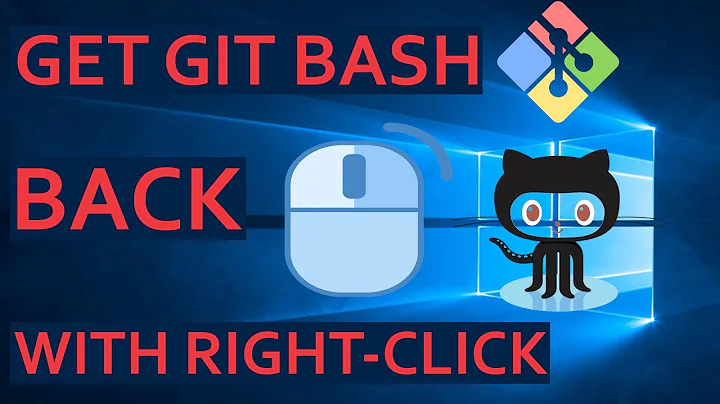Git-Bash not running Python3 as expected, hanging issues
This is a known issue for windows 10. GitBash's terminal has issues with windows-native apps, such as python, powershell, ipython, etc.
- The terminal eats events, such as your screenshot. This breaks
ctr+c/ctrl+zevents, preventing exiting - In addition, those apps break cursor movement, massively corrupted the shell.
The solution is to run winpty, which you should already have from git-bash. Now git-bash is able to run apps without issues.
$ winpty python -i
This fixes both python -i, ipython -i, powershell. I use the following aliases:
alias ipython='winpty ipython'
alias python='winpty python'
alias node='winpty node'
alias powershell='winpty powershell'
An alternate solution is to use a different terminal, such as Windows Terminal
Recently windows released a new Windows Terminal
Now it supports all bash apps, full utf-8 support (the best of any Windows terminals I've ever seen, 256+ ANSI colors, etc.) You no longer need winpty.
Edit your JSON config to use:
"commandline" : "ipython.exe"
If you are using python -i at all, check out ipython.
Combine that with winpty or the terminal to run ipython. It's a huge upgrade to quality of life and usability.
It adds a lot.
- get function signatures and docs using
foo?andfoo?? - copy->paste works.
- quality of life using any statements longer than one line are hugely improved
- syntax highlighting, even matches braces
- tab completion of names and inspection of attributes such as:
x = "hi world"
x.<tab> # all `str` methods pop-up.
# or
import time
time.monotonic?
Get it using
python -m pip install ipython
Related videos on Youtube
Justin
Updated on September 18, 2022Comments
-
Justin almost 2 years
I will try to be as descriptive but brief as possible...
I have been using GitBash in that past on Win10 successfully. I came back to my Windows machine after not using it for a bit and can't seem to get it to launch python scripts it ran without issue previously. I have an alias created for Python3 called py. For instance...
$ py --version Python 3.7.1I can get into the iterator just fine
$ py -i Python 3.7.1 (v3.7.1:260ec2c36a, Oct 20 2018, 14:57:15) [MSC v.1915 64 bit (AMD64)] on win32 Type "help", "copyright", "credits" or "license" for more information. >>>I can run my scripts just fine in the iterator. Exiting with ctrl+z throws an error, however. In conjunction with this error, when I try to run the scipts from the command line, it hangs and does not respond. See below...
$ py -i Python 3.7.1 (v3.7.1:260ec2c36a, Oct 20 2018, 14:57:15) [MSC v.1915 64 bit (AMD64)] on win32 Type "help", "copyright", "credits" or "license" for more information. >>> 0 [sig] bash 5224! sigpacket::process: Suppressing signal 18 to win32 process (pid 5160) >>> exit() $ py Lottery.pyIt does nothing from this point, until I hit "Enter", at which time it throws a python error and returns me to my command line. I know the python script to be working. I can post the python error if it is helpful, though I think it is a red-herring and not art of the GitBash issue at hand.
Any ideas as to why GitBash is not playing well while trying run python scripts? Thanks in advance!
-
 xenoid over 5 yearsIn bash Ctrl-Z stops the current process (you can then use
xenoid over 5 yearsIn bash Ctrl-Z stops the current process (you can then usebgto make it continue in the background orfgto give it back the terminal focus). If you want to stop Python try Ctrl-D.
-