GIT from source: fatal: Unable to find remote helper for 'https'
SOLUTION Add the lib64 directory to LDFLAGS (commands have been updated).
Related videos on Youtube
Henk1989
Updated on September 18, 2022Comments
-
Henk1989 over 1 year
Due to me not having root rights, I compiled git from source locally. My distro is OpenSUSE 13.1. Googling the error
fatal: Unable to find remote helper for 'https'It was suggested that curl is not configured properly. However, using curl to access https://example.com works just fine.
Another suggestion was that curl wasnt linked properly to git during configuring and making git.
The steps I took to get where I am now:
Installed Openssl-1.0.0t in my home.
./config --prefix=$HOME shared make make install(completes without any errors)
Then I installed curl-7.48.0 in my home:
./buildconf ./configure --prefix=$HOME --with-ssl=$HOME Compiler: gcc SSL support: enabled (OpenSSL) SSH support: enabled (libSSH2) zlib support: enabled GSS-API support: no (--with-gssapi) TLS-SRP support: enabled resolver: default (--enable-ares / --enable-threaded-resolver) IPv6 support: enabled Unix sockets support: enabled IDN support: no (--with-{libidn,winidn}) Build libcurl: Shared=yes, Static=yes Built-in manual: enabled --libcurl option: enabled (--disable-libcurl-option) Verbose errors: enabled (--disable-verbose) SSPI support: no (--enable-sspi) ca cert bundle: no ca cert path: /etc/ssl/certs/ ca fallback: no LDAP support: enabled (OpenLDAP) LDAPS support: enabled RTSP support: enabled RTMP support: no (--with-librtmp) metalink support: no (--with-libmetalink) PSL support: no (libpsl not found) HTTP2 support: disabled (--with-nghttp2) Protocols: DICT FILE FTP FTPS GOPHER HTTP HTTPS IMAP IMAPS LDAP LDAPS POP3 POP3S RTSP SCP SFTP SMB SMBS SMTP SMTPS TELNET TFTP make make install(completes without any errors)
Thirdly I installed expat 2.1.1:
CPPFLAGS="-I $HOME/include" LDFLAGS="-L$HOME/lib -L$HOME/lib64" ./configure --prefix=$HOME make make install(completes without any errors)
Finally GIT 2.8.2:
CPPFLAGS="-I $HOME/include" LDFLAGS="-L$HOME/lib -L$HOME/lib64" ./configure --with-curl=$HOME --with-openssl=$HOME --prefix=$HOME --with-expat=$HOME make make installThis too seems to go well with no warnings to be reported. I obviously overlooked something but cant seem to figure out what... can anybody help me?
SOLUTION Add the lib64 directory to LDFLAGS (commands have been updated).
-
 jww almost 8 years"Unable to find remote helper for 'https'" during git clone on Stack Overflow. You have to build cURL with HTTPS, and then build Git with cURL support. In addition, I've found you can configure git with
jww almost 8 years"Unable to find remote helper for 'https'" during git clone on Stack Overflow. You have to build cURL with HTTPS, and then build Git with cURL support. In addition, I've found you can configure git with--wth-curl, but it will silently fail if something is wrong. You must inspectconfig.logto look for failures. Also see Are there any hints with building Git with HTTP and HTTPS helpers on the cURL mailing list. -
Henk1989 almost 8 yearsAs you see in the OP, I have succesfully build curl with https. Thank you for referring me to the config.log, I was not aware of it siletnly failing. The post is updated with the solution, which was adding the lib64 directory to LDFlags.
-
 jww almost 8 yearsYou should add an answer to your question; and not edit the question and insert an answer. Also see How does accepting an answer work on Meta.
jww almost 8 yearsYou should add an answer to your question; and not edit the question and insert an answer. Also see How does accepting an answer work on Meta.
-

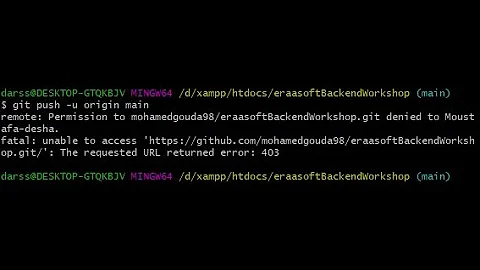

![Fatal: could not read from remote repository \\ GitHub Error [SOLVED] 2021](https://i.ytimg.com/vi/uFaYgSVzy3w/hq720.jpg?sqp=-oaymwEcCNAFEJQDSFXyq4qpAw4IARUAAIhCGAFwAcABBg==&rs=AOn4CLCKWZVywY1MUUlDJWJZXRbaQ3Wu4Q)

