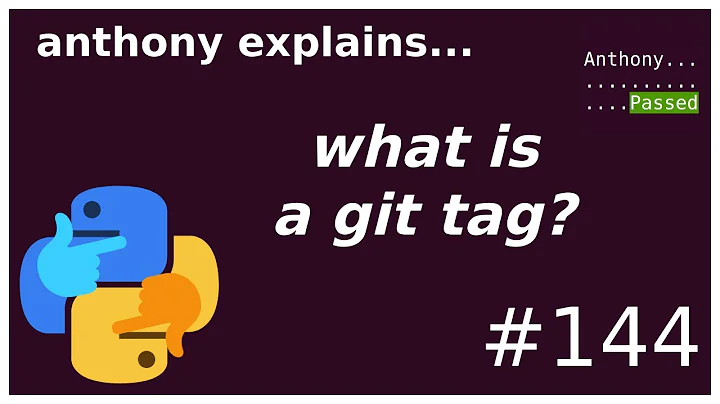Git: How to find out on which branch a tag is?
Solution 1
Even shorter:
git branch --contains tags/<tag>
(it works for any tree-ish reference)
If you can find which commit a tag refers to:
git rev-parse --verify tags/<tag>^{commit}
# or, shorter:
git rev-parse tags/<tag>~0
Then you can find which branch contain that commit.
git branch --contains <commit>
As commented below by user3356885, for the fetched branches (branches in remotes namespace)
git branch -a --contains tags/<tag>
git branch -a --contains <commit>
As noted in Pyr3z's answer, for each candidate tag listed above, you can add:
git log -1 --pretty='%D' TAG
That will show the branches associated to that tag.
Solution 2
If "git branch --contains " does nothing, be sure that you are including all branches, both remote and local branches:
git branch -a --contains <tag>
From the git help:
Specific git-branch actions: -a, --all list both remote-tracking and local branches
Solution 3
In regards to @VonC's comment about finding the commit referenced by a tag, just use:
git show <tag>
Since a tag is tied to a specific commit, it can be used to show that commit - which will give you the full commit details.
Solution 4
git branch --contains tag
does nothing for me, but I found my solution to this problem in git gui.
Start it like this:
git gui
(On my Ubuntu I had to install it first with sudo apt-get install git-gui.)
Then I selected the menu item Repository -> Visualize All Branch History. In the resulting window I then selected the menu item File -> List References.
Another window popped up, listing all my tags (and other references). These are clickable and after clicking one of them I just had to check the bottom left frame for the list of branches. Like this:
Parent: somesha (message)
Parent: someothersha (another message)
Child: anothersha (yet another message)
Branches: branch1, master, remotes/origin/branch2, remotes/upstream/branch1, etc
Follows: v1.1.2
Precedes: v1.1.4
Solution 5
You can also try this , had similar use case and this worked for me
git ls-remote --heads origin | grep $CI_COMMIT_SHORT_SHA | sed "s/.*\///"
Slightly different but taking inspiration from @ttfreeman's answer
Related videos on Youtube
Viacheslav Kondratiuk
Updated on May 03, 2022Comments
-
 Viacheslav Kondratiuk about 2 years
Viacheslav Kondratiuk about 2 yearsI'm currently busy with a project with a lot of branches and I have a tag for last changes which where done on one of the branches. But it's not clear for me on which branch this tag is.
How to find out on which branch a tag is?
-
Dan Moulding about 11 yearsOn my version of Git, 1.7.1, I can simply do
git branch --contains <tag>. -
 VonC about 11 years@DanMoulding true, I have edited the answer to reflect that. I was initially interested on finding the commit attached to a tag.
VonC about 11 years@DanMoulding true, I have edited the answer to reflect that. I was initially interested on finding the commit attached to a tag. -
user3356885 almost 8 yearsLooking for tag that was created on remote branch won't produce any results in this case. Another words, no results will be produced for branches that do not exist locally. Option -a should be used for that.
git branch -a --contains <tag>. Same will work for commits. -
 herm over 6 yearsUnfortunately this returns multiple things: * (HEAD detached at 82dd3f0) master refs/tags/0.0.1-test-masterBr --> I want to programatically access the branch, no HEAD info or the tag itself
herm over 6 yearsUnfortunately this returns multiple things: * (HEAD detached at 82dd3f0) master refs/tags/0.0.1-test-masterBr --> I want to programatically access the branch, no HEAD info or the tag itself -
 VonC over 6 years@herm In that case, try
VonC over 6 years@herm In that case, trygit branch --no-merge tags/<a-tag> -
 herm over 6 years@ VonC With this method I get a branch after taggin a commit on the master.
herm over 6 years@ VonC With this method I get a branch after taggin a commit on the master. -
 VonC over 6 years@herm In that case, ask a new question with your configuration (OS, version of Git) and your current setup.
VonC over 6 years@herm In that case, ask a new question with your configuration (OS, version of Git) and your current setup. -
 Alejandro Cotilla over 5 yearsThis returns
Alejandro Cotilla over 5 yearsThis returns* (no branch)for me on a freshly cloned repo. -
 VonC over 5 years@AlejandroCotilla Maybe it is a tag not referenced by any branch.
VonC over 5 years@AlejandroCotilla Maybe it is a tag not referenced by any branch. -
 Alejandro Cotilla over 5 years@VonC thanks! I figured it out. I had to use
Alejandro Cotilla over 5 years@VonC thanks! I figured it out. I had to usegit branch -r --contains <commit>. The way my repo is being cloned is on a detached HEAD initially, maybe that's why-ashows* (no branch). -
redanimalwar over 4 yearsThis opens a list of tags with one marked green in same cases for me. I need to close that. I just want it to print the branch out that tag was tagged on to stdout. How do I do that?
-
 VonC over 4 years@redanimalwar What command do you type? On which OS? With which version of Git? In which shell/CMD?
VonC over 4 years@redanimalwar What command do you type? On which OS? With which version of Git? In which shell/CMD? -
redanimalwar over 4 years
git branch --contains <tag>. git version 2.23.0, zsh, open SUSE tumbleweed. I do not think this is specific to my OS or shell, I think this is the default thing modern git versions do. They open a list in a pager -
redanimalwar over 4 yearsWhat I can to is
git ... | grep "*"that with output me* branchname. -
 VonC over 4 years@redanimalwar Then those are all the branches from which the tag is accessible: that tag could have been set on that commit while being in any of those branches.
VonC over 4 years@redanimalwar Then those are all the branches from which the tag is accessible: that tag could have been set on that commit while being in any of those branches. -
 VonC over 4 years@redanimalwar indeed. Since the new
VonC over 4 years@redanimalwar indeed. Since the new--show-currentoption is not compatible with--contain: stackoverflow.com/a/55088865/6309, a grep remains a good alternative: but that references only the branch you happen to have checked out at the time of your search. -
redanimalwar over 4 yearsI do not really get it. "Set on that commit while beeing?" I specified a tag and not some random commit hash. Anyway I guess what you are saying it all those branches were created from the point it was tagged. That was not my question anywas. The starred marked one is the branch if was created on and I would like a simple git comment to just output me the branch cleanly without the need for anything else if possible.
-
redanimalwar over 4 yearsSo its actually not what I am looking for, hmmm. But its opens a pager even if its just one branch.
-
 VonC over 4 years@redanimalwar I don't think the 'x' marks the "the branch if was created on": it only marks the branch you happen to be right now. Test it yourself: checkout another branch (ony listed by your previous
VonC over 4 years@redanimalwar I don't think the 'x' marks the "the branch if was created on": it only marks the branch you happen to be right now. Test it yourself: checkout another branch (ony listed by your previousgit branch --containscommand): a newgit branch --containsof that same tag will put the '*' in front of the branch you just checked out. -
 VonC over 4 years@redanimalwar You can prevent the pager to bother you with
VonC over 4 years@redanimalwar You can prevent the pager to bother you with--no-pager: stackoverflow.com/a/2183920/6309 -
 VonC about 2 yearsInteresting alternative, upvoted. I have referenced it in my ow answer.
VonC about 2 yearsInteresting alternative, upvoted. I have referenced it in my ow answer. -
John about 2 years@VonC What are the differences between
git branch -a --contains tags/<tag>andgit log -1 --pretty='%D' TAG -
 VonC about 2 years@John Not much for this question.
VonC about 2 years@John Not much for this question.