git pull *after* git rebase?
Solution 1
tl;dr You should update both master and feature with git pull and git pull --rebase before rebasing feature on top of master. There is no need to do a git pull after you have rebased your feature branch on top of master.
With your current workflow, the reason why git status is telling you this:
Your branch and 'origin/feature' have diverged, and have 27 and 2 different commits each, respectively.
is because your rebased feature branch now has 25 new commits that aren't reachable from origin/feature (since they came from the rebase on master) plus 2 commits that are reachable from origin/feature but have different commit IDs. Those commits contain the same changes (i.e. they're patch equivalent) but they have different SHA-1 hashes because they are based off of a different commit in origin/feature than the one you rebased them on in your local repository.
Here's an example. Let's assume that this is your history before doing git pull on master:
A - B - C (master)
\
D - E (feature)
After git pull, master got commit F:
A - B - C - F (master, origin/master)
\
D - E (feature)
At that point, you rebase feature on top of master, which applies D and E:
A - B - C - F (master, origin/master)
\
D - E (feature)
In the meantime, the remote branch origin/feature is still based off commit C:
A - B - C - F (master, origin/master)
\ \
\ D' - E' (feature)
\
D - E (origin/feature)
If you do a git status on feature, Git will tell you that your feature branch has diverged from origin/feature with 3 (F, D', E') and 2 (D, E) commits, respectively.
Note that
D'andE'contain the same changes asDandEbut have different commit IDs because they have been rebased on top ofF.
The solution is to do git pull on both master and feature before rebasing feature on master. However, since you may have commits on feature that you haven't yet pushed to origin, you would want to do:
git checkout feature && git pull --rebase
to avoid creating a merge commit between origin/feature and your local feature.
Update on the consequences of rebasing:
In light of this comment, I expanded on the diverging branches. The reason why git status reports that feature and origin/feature diverge after the rebase is due to the fact that rebasing brings in new commits to feature, plus it rewrites the commits that were previously pushed to origin/feature.
Consider the situation after the pull but before the rebase:
A - B - C - F (master)
\
D - E (feature, origin/feature)
At this point, feature and origin/feature point to the same commit E—in other words, they're in "sync". After rebasing feature on top of master, history will look like this:
A - B - C - F (master)
\ \
\ D' - E' (feature)
\
D - E (origin/feature)
As you can see, feature and origin/feature have diverged, their common ancestor being commit C. This is because feature now contains the new commit F from master plus D' and E' (read as "D prime" and "E prime") which are commits D and E applied on top of F. Even though they contain the same changes, Git considers them to be different because they have different commit IDs. Meanwhile, origin/feature still references D and E.
At this point, you've rewritten history: you've modified existing commits by virtue of rebasing them, effectively creating "new" ones.
Now, if you were to run git pull on feature this is what would happen:
A - B - C - F (master)
\ \
\ D' - E'- M (feature)
\ /
D - E - (origin/feature)
Since git pull does git fetch + git merge, this would result in the creation of the merge commit M, whose parents are E' and E.
If, instead, you ran git pull --rebase (that is, git fetch + git rebase) then Git would:
- Move
featureto commitC(the common ancestor offeatureandorigin/feature) - Apply
DandEfromorigin/feature - Apply
F,D'andE'
However, noticing that D' and E' contain the same changes as D and E, Git would just discard them, resulting in a history looking like this:
A - B - C - F (master)
\
D - E - F' (feature)
^
(origin/feature)
Notice how commit F, previously reachable from feature, got applied on top of origin/feature resulting in F'. At this point, git status would tell you this:
Your branch is ahead of 'origin/feature' by 1 commit.
That commit being, of course, F'.
Solution 2
If the remote versions of master and feature/branch are up-to-date individually, then simply reset your local feature branch
git checkout feature/branch
git fetch origin feature/branch
git reset --hard origin/feature/branch
then if you want to bring in changes in the master branch,
git rebase origin/master
Solution 3
When you rebased your feature branch on top of master, you created a bunch of new commits. However, your origin/feature branch is still pointing to the old ones. This is the situation after the rebase:
C' (feature)
B'
A'
* (master, origin/master)
*
*
| C (origin/feature)
| B
| A
|/
* some base commit
While the commit A' contains a similar change set as commit A, it is by no means the same commit. It contains a different tree, and has a different parent.
Now, when you try to pull feature again, you try to create this history:
* (feature)
|\
C'|
B'|
A'|
* | (master, origin/master)
* |
* |
| C (origin/feature)
| B
| A
|/
* some base commit
You are merging two branches that have introduced very similar, jet different changes. This is bound to create a ton of conflicts, apart from being entirely pointless.
What you need to do is inform your upstream repo about the rebase by using git push -f. This will loose the old history, and replace it with the rewritten one.
The alternative is to avoid using git rebase on branches that you have already pushed to any other repository, or avoid git rebase altogether. This is the cleaner approach: It results in the history as it has happened, instead of telling lies about history as git rebase does. That's at least what I prefer.
Solution 4
The have 27 and 2 different commits each is telling you that you now have 27 new commits from master and 2 new commits in your branch that are not present in origin/<yourbranch>.
Because origin/<yourbranch> has been massively changed by the rebase, it no longer has a common base with origin/<yourbranch>. Therefore, you don't want to then pull the changes from origin/<yourbranch> after the rebase, because, as you see, all H*** breaks loose.
If you know there are changes in origin/<yourbranch> that you need in your local branch, then pull those before you rebase.
If you are sure no one has changed origin/<yourbranch> since your last push (a safe bet if this is your own feature branch), you can use push --force to put them into sync again. Then origin/<yourbranch> will again have the same base as your local branch and that base will contain all the latest master changes.
ptpdlc
Updated on April 16, 2020Comments
-
 ptpdlc over 2 years
ptpdlc over 2 yearsI have a feature branch, and a master branch.
Master branch has evolved and I mean to have those updates to diverging as little as possible from master branch.
So I
git pullin both branches,git checkout feature/branchand finallygit rebase master.Now here I either expect everything to work smoothly or conflicts showing up that I need to resolve before continuing rebase until all master commits are re-applied successfully on feature branch.
Now what really happened in my case is something I do not understand:
$>git rebase master First, rewinding head to replay your work on top of it... Applying: myFirstCommitDoneOnTheBranch Applying: myOtherCommitDoneOnTheBranch $>git status On branch feature/branch Your branch and 'origin/feature/feature' have diverged, and have 27 and 2 different commits each, respectively. (use "git pull" to merge the remote branch into yours) nothing to commit, working tree clean $>git pull *load of conflicts*Now, as much as I can understand he load of conflicts after the pull; I do not understand the need for a pull. Logically, it should rollback to master when it got branched, save the commits made on the branch, forward to latest commit on master and then apply the saved commits.
I do not understand to what the
Applyingmessage refers to: what is applying the commits on which version? -
 ptpdlc almost 6 yearsThank you for this. But what I do not get is that I did do a git pull --rebase on both branches before rebasing and I end up with this. Just to make things clear: I am not rebasing on top of master but on develop though it should not change anything (and yes the command I use is git rebase develop not git rebase master). Still how come I still end up with this "diverged branches" thing?
ptpdlc almost 6 yearsThank you for this. But what I do not get is that I did do a git pull --rebase on both branches before rebasing and I end up with this. Just to make things clear: I am not rebasing on top of master but on develop though it should not change anything (and yes the command I use is git rebase develop not git rebase master). Still how come I still end up with this "diverged branches" thing? -
 Michał Poreda almost 6 years@tisek I expanded on my previous answer. I hope this clarifies things.
Michał Poreda almost 6 years@tisek I expanded on my previous answer. I hope this clarifies things. -
 ptpdlc almost 6 yearsThis is very interesting. I am just not completely sure of what should be done: should I push (actually, will git let me do this ?) after my rebase? since from your explanation, the state of the feature branch locally is that it now has all updates from master + the feature specific ones? or run a git pull --rebase in order for git to (not) reapply the changes (except for the pure-master-ones (the F that becomes F' on the branch)) just to make git happy ?
ptpdlc almost 6 yearsThis is very interesting. I am just not completely sure of what should be done: should I push (actually, will git let me do this ?) after my rebase? since from your explanation, the state of the feature branch locally is that it now has all updates from master + the feature specific ones? or run a git pull --rebase in order for git to (not) reapply the changes (except for the pure-master-ones (the F that becomes F' on the branch)) just to make git happy ? -
 Michał Poreda almost 6 yearsIf you want to publish the rebased
Michał Poreda almost 6 yearsIf you want to publish the rebasedfeaturebranch, the only way would be to force push it withgit push -f. However, be aware that you would be publishing rewritten history (in our exampleD'andE' are effectively "new") so if someone else has created commits on top of the old ones (D` andE) they would end up in the same situation after agit pull. So, if you can safely communicate to everyone who might have fetchedorigin/featurethat you're about to push rewritten commits, you'd be fine. Otherwise, just don't rebasefeatureand instead mergemastertofeature. -
 John Cramerus about 4 years@EnricoCampidoglio I think this comment should be part of the answer. I read the answer and thought "Great, now I know why...but what's the best way to handle all these bogus commits?" I've been doing
John Cramerus about 4 years@EnricoCampidoglio I think this comment should be part of the answer. I read the answer and thought "Great, now I know why...but what's the best way to handle all these bogus commits?" I've been doinggit push -fto avoid infinite merge conflicts next time I rebase, but I hadn't thought of the case where someone else had been working on the branch and would have a copy of the old history. -
 endo64 almost 4 yearsAfter rebase I didn't force push my feature branch but I did
endo64 almost 4 yearsAfter rebase I didn't force push my feature branch but I didgit pulland thengit push, does it break anything? Logs seem OK. There is no duplicate commits. Or I just did a merge commit after all? -
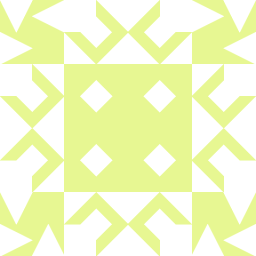 PabloRosales over 3 yearsThanks, I was trying this but missing the last part
PabloRosales over 3 yearsThanks, I was trying this but missing the last partpush --forceto the branch. -
 noelicus over 3 yearsMight it be clearer to say "bring in changes from the master branch"?
noelicus over 3 yearsMight it be clearer to say "bring in changes from the master branch"? -
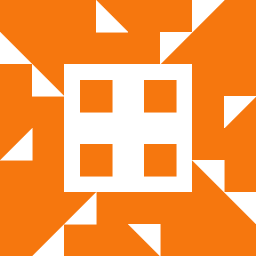 airborne over 1 year@EnricoCampidoglio: To be honest, I'm totally confused by your last drawing. Isn't the purpose of rebasing to put the feature branch on top of masters HEAD (F)? But now the feature branch is still branched of at commit C?
airborne over 1 year@EnricoCampidoglio: To be honest, I'm totally confused by your last drawing. Isn't the purpose of rebasing to put the feature branch on top of masters HEAD (F)? But now the feature branch is still branched of at commit C? -
 siliconrockstar over 1 yearDownvoted for 'avoid git rebase altogether'.
siliconrockstar over 1 yearDownvoted for 'avoid git rebase altogether'.git rebaseis a useful tool that can be critical for effective devops, especially on large teams. Just because you don't understand how to use something properly doesn't mean you should tell other people to avoid it. -
 cmaster - reinstate monica over 1 year@siliconrockstar You did notice that I only proposed "avoid
cmaster - reinstate monica over 1 year@siliconrockstar You did notice that I only proposed "avoidgit rebasealtogether" as an alternative? An alternative that I happen to like better, but still an alternative? I know that there are situations where you must usegit rebase. I've worked with both rebasing and merging, and I know why I prefer doinggit merge. Why do you think that it deserves a downvote that I advocate the better option (imho) a bit? -
 siliconrockstar about 1 yearBecause your opinion on what is the 'better option' is valueless. Depending on the use case, either option could be better or worse. Blanket opinions on how to solve non-specific problems get my downvote on principle.
siliconrockstar about 1 yearBecause your opinion on what is the 'better option' is valueless. Depending on the use case, either option could be better or worse. Blanket opinions on how to solve non-specific problems get my downvote on principle. -
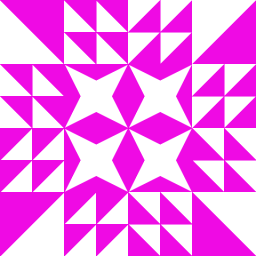 r .r about 1 year@EnricoCampidoglio But now what happens if you rebase
r .r about 1 year@EnricoCampidoglio But now what happens if you rebasefeatureontomasteror mergefeatureintomaster? You'll basefeatureonFbut haveF'at HEAD? -
 Michał Poreda about 1 year@airborne Running
Michał Poreda about 1 year@airborne Runninggit pull --rebaserebases the current branch on top of its corresponding remote branch, notmaster. In this case, it would be the equivalent of sayinggit rebase origin/feature. -
 Michał Poreda about 1 year@r.r Git is going to drop
Michał Poreda about 1 year@r.r Git is going to dropF'when rebasingfeatureon top ofmaster, sinceFcontains the same changes. The resulting history would look like this:A-B-C-F-D-E.