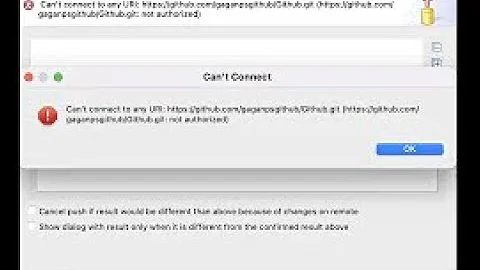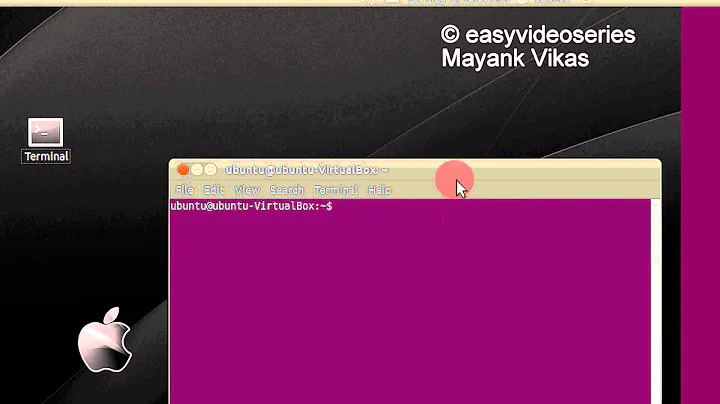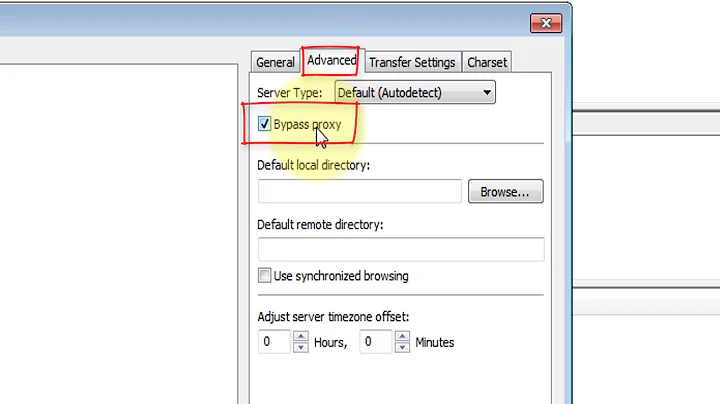git returns http error 407 from proxy after CONNECT
Solution 1
What worked for me is something similar to what rohitmohta is proposing ; in regular DOS command prompt (not on git bash) :
first
git config --global http.proxy http://username:password@proxiURL:proxiPort
and in some cases also
git config --global https.proxy http://username:password@proxiURL:proxiPort
then
git config --global http.sslVerify false
(I confirm it's necessary : if set to true getting "SSL certificate problem: unable to get local issuer certificate" error)
in my case, no need of defining all_proxy variable
and finally
git clone https://github.com/someUser/someRepo.git
Solution 2
The following command is needed to force git to send the credentials and authentication method to the proxy:
git config --global http.proxyAuthMethod 'basic'
Source: https://git-scm.com/docs/git-config#git-config-httpproxyAuthMethod
Solution 3
Maybe you are already using the system proxy setting - in this case unset all git proxies will work:
git config --global --unset http.proxy
git config --global --unset https.proxy
Solution 4
I had to setup all 4 things in .gitconfig with:
git config --global http.sslVerify false
git config --global https.sslVerify false
git config --global http.proxy http://user:pass@yourproxy:port
git config --global https.proxy http://user:pass@yourproxy:port
Only then the cloning was successful.
Solution 5
I had faced similar issue, behind corporate firewall. Did the following, and able to clone repository using git shell from my system running Windows 7 SP1.
Set 'all_proxy' environment variable for your user. Required by curl.
export all_proxy=http://DOMAIN\proxyuser:[email protected]:8080Set 'https_proxy' environment variable for your user. Required by curl.
export https_proxy=http://DOMAIN\proxyuser:[email protected]:8080I am not sure if this has any impact. But I did this and it worked:
git config --global http.sslverify falseUse https:// for cloning
git clone https://github.com/project/project.git
Note-1: Do not use http://. Using that can give the below error. It can be resolved by using https://.
error: RPC failed; result=56, HTTP code = 301
Note-2: Avoid having @ in your password. Can use $ though.
Related videos on Youtube
Olga Chernyavskaya
Updated on February 24, 2022Comments
-
Olga Chernyavskaya about 2 years
I have a problem while connecting to github from my PC, using git. System Win 7.
I have connection through proxy, so i specified it in git config files (both in general git folder, and in git repo folder). To do this i entered next line to my git bush:
$ git config --global http.proxy http://<username>:<userpsw>@<proxy>:<port>The way it works on other programms (ex: maven) it looks like that:
<username> - my login to our corp system <userpsw> -my password to corporat system <proxy> - 10.65.64.77 <port> - 3128But when i try to push or to clone my repo, i receive
fatal: unable to access '<repo githup link>' Received HTTP code 407 from proxy after CONNECTI try already to enter not just my username but domain\username, changed my password in case there are problems with code language tables. And i even entered wrong password. Error stayed the same.
When i entered in '10.65.64.177.com' and tried to push repo, i received:
fatal: unable to access '<repo github link>': Failed connect to github.com:3128; No errorJust don't know what to try.
-
thinkOfaNumber about 9 yearsDuplicate of stackoverflow.com/questions/8561671? See my answer there about https proxy.
-
 Aaron C almost 8 yearsI was getting the same issue after I had updated my windows password on an AD environment. Turns out I just had to restart my proxy server (cntlm).
Aaron C almost 8 yearsI was getting the same issue after I had updated my windows password on an AD environment. Turns out I just had to restart my proxy server (cntlm).
-
-
 Vadorequest about 9 yearsYou can use https_proxy=DOMAIN\"proxyuser:proxypwd"@proxy.server.com:8080 with double quotes and hav an
Vadorequest about 9 yearsYou can use https_proxy=DOMAIN\"proxyuser:proxypwd"@proxy.server.com:8080 with double quotes and hav an@in the password. -
 Vadorequest about 9 yearsI know there is a trick using quotes
Vadorequest about 9 yearsI know there is a trick using quotes"aroundlogin:password. But I actually tried and git ignored the quotes, so the@in the password mess it up. If someone has a workaround, I think it's worth mentionning it. -
user130934 almost 9 yearsI have tried all commands suggested above but after that i started getting Received HTTP code 407 from proxy after CONNECT.
-
anre about 8 yearsI did not need "git config --global http.sslVerify false", but this probably depends on the proxy configuration.
-
Bryant about 8 yearsYou can URL encode any special characters. For instance @ becomes %40. meyerweb.com/eric/tools/dencoder
-
Nadeem Iqbal over 7 yearsThis answer is working, and should be marked as correct.
-
Kelly S. French over 7 yearsThis at least kept the error from appearing and generated a prompt for username / password. It seems that the git client is improperly setting the proxy by default sometimes. I've had the same error occur while using SourceTree by Atlassian.
-
 kolousek over 7 yearsThis solved the issue for me on Ubuntu 14.04 after much head scratching!
kolousek over 7 yearsThis solved the issue for me on Ubuntu 14.04 after much head scratching! -
jansohn over 7 yearsI wouldn't overwrite the default keystore
"C:\Program Files\Git\mingw64\ssl\certs\ca-bundle.crt"but instead add your company's certificate to it (maybe in a separate file as described in the link). -
 Gaurav Lad over 7 yearsAre you sure about the command: "npm config...", because i guess it should be "git config..."
Gaurav Lad over 7 yearsAre you sure about the command: "npm config...", because i guess it should be "git config..." -
TomSW about 7 yearsThis also solved it for me when using SourceTree, thanks.
-
jxgn about 7 yearsI tried all the options mentioned here and still it's not working for me. :(
-
joeCarpenter almost 6 yearsI was getting this error when attempting to install homebrew...this solved my problem. Thanks.
-
theQuestionMan over 5 yearsNeeded to do it in git bash not DOS for me. I noticed DOS didn't anything! ie. check it by doing: git config --global -l
-
 Dhanesh KM about 5 yearsThis was what worked for me at last! after setting the proxy in the config file.
Dhanesh KM about 5 yearsThis was what worked for me at last! after setting the proxy in the config file. -
 Matt about 5 yearsThank you, this is the only thing that worked for me when working from remote location through VPN tunnel.
Matt about 5 yearsThank you, this is the only thing that worked for me when working from remote location through VPN tunnel. -
Michel Jung about 5 yearsHow is answer's
git config --global http.proxy http://username:password@proxiURL:proxiPortdifferent from the question'sgit config --global http.proxy http://<username>:<userpsw>@<proxy>:<port>other than being less correct, because one needs to specify the proxy host, not the URL? -
 Matt almost 5 years@KellyS.French - Yes, because SourceTree is using GIT "under the hood": if Git console doesn't work, then you have issues with SourceTree too.
Matt almost 5 years@KellyS.French - Yes, because SourceTree is using GIT "under the hood": if Git console doesn't work, then you have issues with SourceTree too. -
 Danyl almost 5 yearsThank you mate, you saved my day ! ;)
Danyl almost 5 yearsThank you mate, you saved my day ! ;) -
 flederwiesel almost 5 yearsWhy the heck is everyone proposing to circumvent SSL verification??? THIS IS INSECURE and might compromise your system!
flederwiesel almost 5 yearsWhy the heck is everyone proposing to circumvent SSL verification??? THIS IS INSECURE and might compromise your system! -
Polycarp Kavoo over 4 yearsWorks like charm
-
ggranum over 4 years@flederwiesel Because corporate proxies are evil, and cause all sorts of stupidity - like having to store your domain credentials in cleartext in half a dozen places so you can actually access proxied resources. And forcing the use of insecure, company-issued root certificates - or bypassing/ignoring SSL verification entirely. It's quite sad.
-
ggranum over 4 yearsThis was also the missing piece for me. Thank you. (Normally I don't bump with 'me too' comments, but this answer is pretty far down and needs more love).
-
Rakurai almost 4 yearsThis ended up being the only git config option I needed, as my https_proxy environment variable was set in /etc/environment.
-
 carloswm85 almost 3 yearsSairam Kukadala's answer → stackoverflow.com/a/44831080/7389293
carloswm85 almost 3 yearsSairam Kukadala's answer → stackoverflow.com/a/44831080/7389293 -
 carloswm85 almost 3 yearsWhat if there's another
carloswm85 almost 3 yearsWhat if there's anotherhttp.proxyAuthMethodvalue? How can I find out what's my system's?