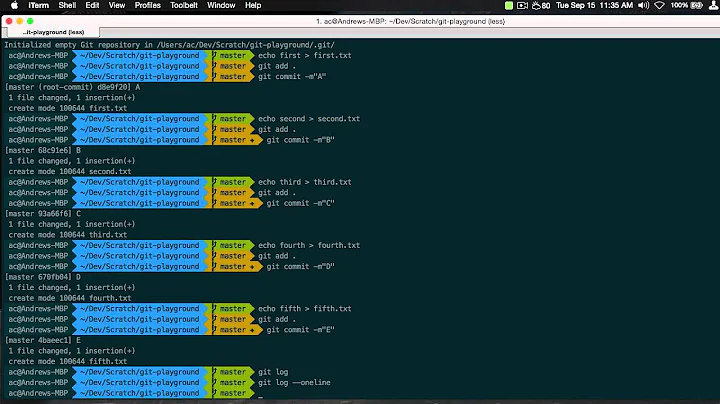Git squash all commits in branch without conflicting
Solution 1
If you don't need the commit information, then you could just do a soft reset. Then files remain as they were and when you commit, this commit will be on top of the commit you did reset to.
To find the commit to reset to:
git merge-base HEAD BRANCH_YOU_BRANCHED_FROM
Then
git reset --soft COMMIT_HASH
Then re-craft the commit, perhaps:
git commit -am 'This is the new re-created one commit'
Solution 2
This is simlar to the answer from Rasmus but broken down into three steps that should always work:
$ git merge feature1
$ git reset --soft HEAD@{1}
$ git commit -c feature1
Explanation:
- merge and resolve conflicts
- keep changes staged but reset to old head
- commit all changes using commit message and author from feature branch latest commit
Solution 3
I've created a tool specifically for this task:
https://github.com/sheerun/git-squash
For example you can call following to squash all commits from "master" commit up to HEAD, no matter how many conflicts there would be along the way:
git squash master
It's basically what GitHub does when you "squash and merge" pull request.
Related videos on Youtube
Comments
-
Andy Ray about 2 years
A common development workflow for us is to checkout branch
b, commit a bunch to it, then squash all those commits into one (still onb).However, during the
rebase -iprocess to squash all the commits, there are frequently conflicts at multiple steps.I essentially want to alter the branch into one commit that represents the state of the repository at the time of the final commit on
bI've done some searching but I haven't found exactly what I'm looking for. I don't want to
merge --squashbecause we would like to test the squashed feature branch before merging.-
Andy Ray almost 11 yearsFrom that question - I do not want
Gto be instable, I want it to still be on the feature branch. Not sure if i'm missing something -
Micha Wiedenmann almost 11 yearsCouldn't you just cherry-pick
Gthen? -
Andy Ray almost 11 yearsCherry pick it on what branch? I would like to keep the same branch name
-
Ajedi32 almost 10 yearsWhy would there be conflicts when squashing? That doesn't make sense to me...
-
-
 timetowonder over 4 yearsWow thanks a lot for this. Can you please explain why this doesn't work when you do just a "reset" (without --soft)?
timetowonder over 4 yearsWow thanks a lot for this. Can you please explain why this doesn't work when you do just a "reset" (without --soft)? -
Deepak almost 4 yearsThis is really what I was looking for. Thanks.
-
Melroy van den Berg over 2 yearsDefault is
--mixedinstead of--soft. Mixed will reset the index and HEAD. Soft will only reset the HEAD. Hard reset will reset WorkingDir + Index + HEAD