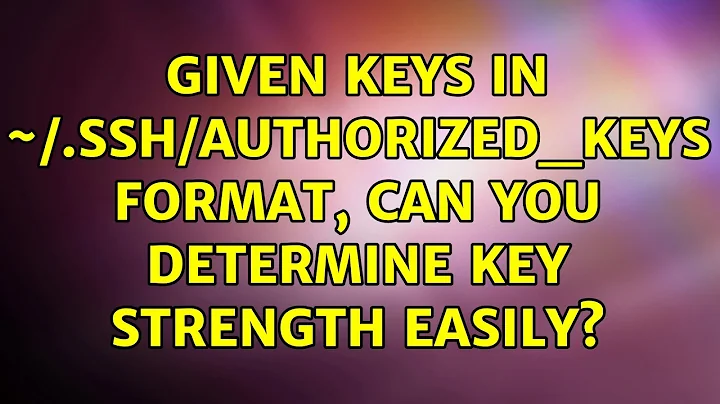Given keys in ~/.ssh/authorized_keys format, can you determine key strength easily?
Solution 1
ssh-keygen can do the core of the work (generating a fingerprint from a public key), but it will not automatically process a list of multiple keys as is usually found in an authorized_keys file.
Here is a script that splits up the keys, feeds them to ssh-keygen and produces the table you want:
#!/bin/sh
# usage: authkeys-report <authorized_keys-file>
set -ue
tmp="$(mktemp -t fingerprint-authkeys.XXXXXXXX)"
trap 'rm -f "$tmp"' 0
while read opts key; do
case "$opts" in
[0-9]*|ssh-dss|ssh-rsa)
# not options, first "word" is part of key
key="$opts $key"
;;
esac
echo "$key" >$tmp
set -- $(ssh-keygen -lf "$tmp")
bits="$1" fingerprint="$2"
set -- $key # Note: will mangle whitespace in the comment
case "$1" in
[0-9]*) # SSH v1 key
type=rsa1
shift 3
;;
ssh-rsa|ssh-dss) # SSH v2 key
type="$1"
shift 2
;;
*)
type=unknown
set --
;;
esac
printf '%-14s %-9s %s %s\n' "$type" "$bits" "$fingerprint" "$*"
done <$1
Solution 2
ssh-keygen in openssh-7.2 (Currently in Fedora and Ubuntu Xenial at least) supports reading multiple keys from a single file. Therefore running simply
# ssh-keygen -l -f ~/.ssh/authorized_keys
2048 SHA256:xh0IVbI... jakuje@jakuje (RSA)
2048 SHA256:xh0IVbI... jakuje@jakuje (RSA)
results in the desired output.
Solution 3
If you have zsh, you can do this as a one-liner:
while read line ; do ssh-keygen -lf =(echo $line); done < .ssh/authorized_keys
Solution 4
extrapolating from the zsh solution a bash solution
while read line ; do ssh-keygen -l -f <(echo $line); done < .ssh/authorized_keys
/dev/fd/63 is not a public key file.
/dev/fd/63 is not a public key file.
almost... This should work, but ssh-keygen seems not to like reading directly from the generated fd. Using a temp file for the <( redirection, it then works. Why?
while read line
do
cat > /tmp/key <(echo $line)
ssh-keygen -l -f /tmp/key
done < .ssh/authorized_keys
1024 1f:c7:da:ef:ff:ff:ff:ff:c8:77:c6:f8:1f:dd:f3:1a /tmp/key (RSA)
3072 83:cd:af:b4:ff:ff:ff:ff:02:30:e7:1e:47:ed:c5:69 /tmp/key (RSA)
of course then you can more easily write this and be happy
while read line
do
echo $line > /tmp/key
ssh-keygen -l -f /tmp/key
done < .ssh/authorized_keys
rm /tmp/key
Solution 5
Script to list all the finger prints from the authorized_keys file, created by saravana:
#!/usr/bin/ksh
USER=`whoami`
USER_H=` lsuser -a home $USER |awk -F '=' '{print $2}'`
cat $USER_H/.ssh/authorized_keys| while read line
do
echo $line > /tmp/finger_print
echo "************* Key,finger print details below ***************************"
cat /tmp/finger_print
echo
ssh-keygen -l -f /tmp/finger_print|grep -v not|awk '{print $1" " $2 " " $4}'
if ssh-keygen -l -f /tmp/finger_print|grep "is not a" > /dev/null 2>&1
then
echo "The above key is an Invalid Key,Please correct it"
fi
echo "========================================================================"
rm /tmp/finger_print
done
Related videos on Youtube
Alexander Pogrebnyak
Updated on September 17, 2022Comments
-
Alexander Pogrebnyak over 1 year
~/.ssh/authorized_keys[2] contains the list of public keys.
Unfortunately, each public key does not specify the key strength ( number of bits ).
Is there a utility that can process this file line by line and output the key strength?
I checked man pages for
ssh-keygen, but it looks like it would only work with private keys.Also, is there a tool that would output sha1 hash the same way as it is displayed in
pageantPutty tool?The format I am looking for:
Key Algorithm Strength Hash Comment ssh-rsa 2048 00:11:22:33:44:55:66:77:88:99:aa:bb:cc:dd:ee:ff user1@host1 ssh-rsa 2048 11:22:33:44:55:66:77:88:99:aa:bb:cc:dd:ee:ff:11 user2@host2-
 Admin over 7 yearsNote, that for openssh-7.2, you don't need to do the magic in the accepted answer anymore and you can just feed the
Admin over 7 yearsNote, that for openssh-7.2, you don't need to do the magic in the accepted answer anymore and you can just feed thessh-keygenwith the whole file. See my answer below.
-
-
Stefan over 13 years
tmp="$(mktemp -t fingerprint-authkeys)"must be changed totmp="$(mktemp -t fingerprint-authkeys.XXX)" -
Chris Johnsen over 13 years
-
Stefan over 13 yearsoh.. :) cool... i tried running the script on my arch box... kept saying
/home/steve/.scripts/key-strength: line 36: $1: unbound variable -
Alexander Pogrebnyak over 13 yearsThanks,
-loption is really what I was looking for! Still it's unbelievable that you cannot pipe anything to ssh-keygen andMUSThave file on disk. -
Chris Johnsen over 13 yearsStefan: Ahh, the
$1 unbounderror was because the scripts expects the path to anauthorized_keysfile as its argument. I should have made that explicit. -
 htho about 12 yearsThanks for a great answer Chris! I took the liberty of adding a tiny bit of polish to your script and adding it to my ssh-config github repository. Anyone who wants to use this version can simply download the raw file and save it somewhere in their
htho about 12 yearsThanks for a great answer Chris! I took the liberty of adding a tiny bit of polish to your script and adding it to my ssh-config github repository. Anyone who wants to use this version can simply download the raw file and save it somewhere in their$PATH. -
 Kornelis over 8 yearsMaybe the newer version of ssh-keygen can handle reading from a special file, because your one-liner works perfectly for me.
Kornelis over 8 yearsMaybe the newer version of ssh-keygen can handle reading from a special file, because your one-liner works perfectly for me. -
Jakuje over 7 yearsNote, that for openssh-7.2, you don't need to do this magic anymore and you can just feed the
ssh-keygenwith the whole file. See my answer below. -
Alexander Pogrebnyak over 7 yearsGood that they've finally fixed the deficiency. +1
-
BrettRobi over 6 yearsSome versions like reading from stdin, others refuse to. Going through a normal file works everywhere.
-
 kevr about 2 yearsYou can pipe data to ssh-keygen:
kevr about 2 yearsYou can pipe data to ssh-keygen:cat id_ecdsa.pub | ssh-keygen -l -f -