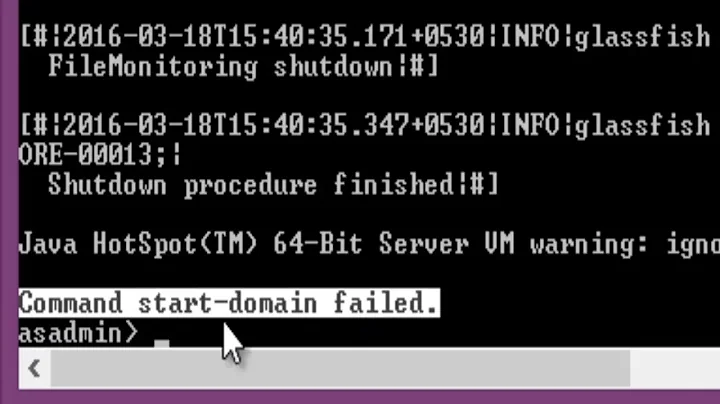GlassFish: There is a process already using the server port
11,763
I ended up modifying /etc/hosts to make it work.
Before:
127.0.0.1 localhost localhost.localdomain localhost4 localhost4.localdomain4
::1 localhost localhost.localdomain localhost6 localhost6.localdomain6
After:
199.192.240.10 localhost localhost.localdomain localhost4 localhost4.localdomain4
::1 localhost localhost.localdomain localhost6 localhost6.localdomain6
I'm not really sure why I needed to do that, but it worked.
Disclaimer: This isn't really my IP address - just used it for this example.
Related videos on Youtube
Author by
Steve
Updated on September 18, 2022Comments
-
Steve over 1 year
I'm trying to run GlassFish 3.1.1 on Centos 6 in the Joyent cloud. No matter what I set the admin port to in glassfish/domains/domain1/config/domain.xml, when attempting to start it says:
There is a process already using the admin port XXXXX -- it probably is another instance of a GlassFish server.I've checked netstat and /etc/services and tried dozens of different ports, but to no avail. It just flat out says that every port I try is taken.
Ideas?
-
David Schwartz about 12 yearsGlassFish reports any bind failure with this message. You should treat it as just "bind to port XXXXX failed for some reason".
-
-
Steve about 12 yearsThis is a fresh Joyent Cloud Centos 6 machine. Other software doesn't have a problem listening on ports in this configuration. It's only GlassFish that had a problem. However, I have reconfigured
/etc/hoststo workaround the GlassFish issue and posted the solution. -
David Schwartz about 12 yearsDoes 127.0.0.1 work on the machine? Can you
pingit? -
nickgrim about 12 yearsAlso, it's obviously worth stressing that changing your hosts file like that might have obscure knock-on effects with other things on that box that expect "localhost" to resolve to the loopback interface.
-
Steve about 12 years@nickgrim GlassFish was binding to 0.0.0.0 which I tried changing to values such as 127.0.0.1, localhost, the public IP address and the private one, all to no avail. But you're probably right about localhost resolving to both an IPv4 and IPv6 address confusing it. I will look into it. Point taken regarding knock-on effects. Hopefully it doesn't have any security implications.
-
Steve about 12 years@DavidSchwartz 127.0.0.1 did work on the machine. That's what it was initially configured with and if it didn't work I couldn't ssh into it.
-
Steve about 12 yearsYou work at joyent?
-
HopelessN00b over 11 yearsThis is one possibility, but the more complete answer is that any bind failure generates this message, as pointed out in the question comments.
-
bebbo over 11 yearsAs the questioner pointed out: 'every port is taken'.
-
bebbo over 11 yearsSo it's very unlikely that all ports are bound. Plus if the port is taken, there is a log entry in the server.log which shows you what's wrong and it would be easy to resolve. If the host name does not resolve, the server.log contains only the JVM parameters.
-
 bhelm almost 6 yearsi have had an /etc/hosts entry with my hostname but an old/outdated ip. Changing it to the current one resolved this misleading error message.
bhelm almost 6 yearsi have had an /etc/hosts entry with my hostname but an old/outdated ip. Changing it to the current one resolved this misleading error message.