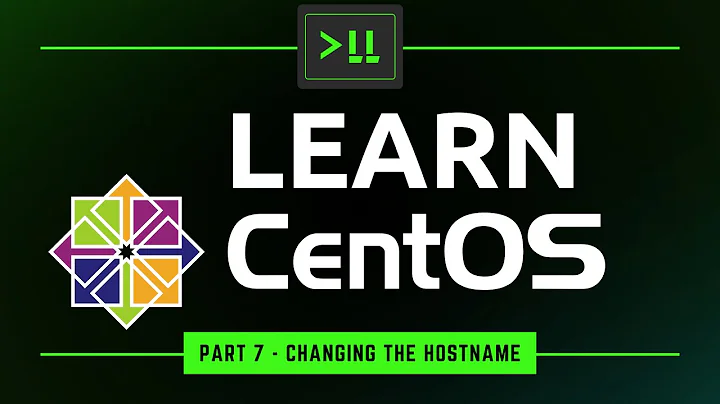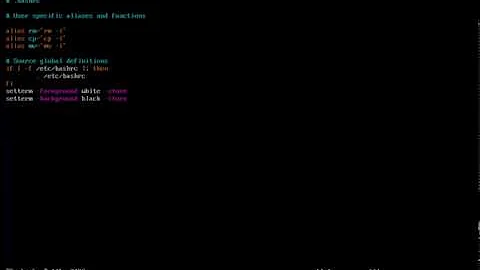Globally change terminal background in centos 7
23,717
Solution 1
Been struggling with this too. Finally found out you have to deselect "use colors from my system theme" checkbox for custom settings to take effect
Solution 2
if you want to use black background go to Edit-Preferences and select "Use dark theme" checkbox
Related videos on Youtube
Author by
Gratin
Updated on September 18, 2022Comments
-
Gratin almost 2 years
I can globally change text in terminal using .bashrc, but I can't figure out how to change the white background to black. Going to terminal preferences doesn't work either.
-
Gratin over 9 yearsits the gnome-terminal
-
Gratin over 9 yearsI tried that it didn't work
-
jimmij over 9 yearsWhat does "didn't work" mean? The options are missing? Some error appears?...
-
Gratin over 9 yearsI changed it, it shows that I'm using/editing profile "black" and I set the background to black, but it's still white
-
-
James Allen almost 9 yearsYep, that did the trick!
-
 countermode almost 7 yearsSince the question is not very specific, you should be precise about which terminal emulator your answer applies to.
countermode almost 7 yearsSince the question is not very specific, you should be precise about which terminal emulator your answer applies to.