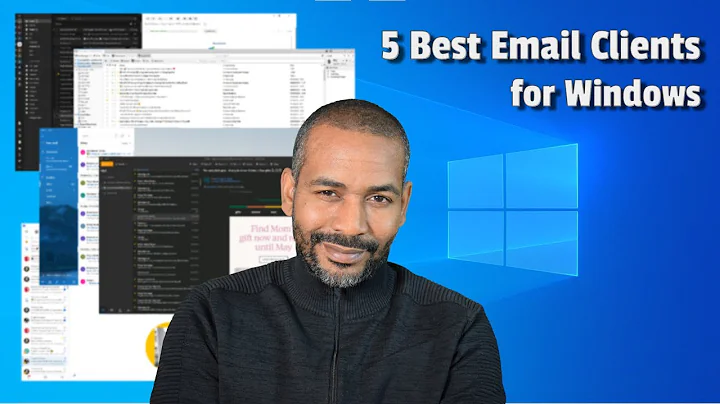Gmail exchange settings for desktop mail clients?
Solution 1
For instant mail updates, use Gmail IMAP and enable the IMAP IDLE feature:
Solution 2
Activesync (the mobile Exchange protocol) is different from the desktop Exchange protocol used natively by Outlook.
Gmail only offers ActiveSync. It does not offer desktop Exchange. If you have the paid version of Google Apps, they do have a MAPI backend for the Windows version of Outlook, which syncs using Google's own protocols. This is not yet available for the Mac version of Outlook.
Related videos on Youtube
Abhishek
Updated on September 18, 2022Comments
-
 Abhishek over 1 year
Abhishek over 1 yearSo I have an ipad, and I have my gmail account there configured via Microsoft Exchange... I don't know a lot about the underlying technologies, but using exchange is mind blowingly awesome... I mean, I receive mail INSTANTLY, and to be able to sync things like my calendars and my contacts at the same time, its just amazing...
So enough gloating, and onwards to the real problem...
How do I do the same thing on my Mac? Any email client will do... I've tried both, the built in Mac Mail (4.5) app, as well as Outlook for Mac 2011... And I can't get it to work on either...
-
slotishtype almost 13 yearsDo you want to sync your gmail account with outlook on your desktop?
-
 Admin almost 13 yearsThunderbird can interface with google calendar? maybe?
Admin almost 13 yearsThunderbird can interface with google calendar? maybe? -
 Abhishek almost 13 yearsYes, you could say that I want to sync with outlook (I'd prefer staying native though - Mac Mail 4.5), but it has to be an exchange connection, as on the iPhone and iPad... I don't want an IMAP or a POP connection, and I don't want three separate connections for Mail, Contacts and Calendars...
Abhishek almost 13 yearsYes, you could say that I want to sync with outlook (I'd prefer staying native though - Mac Mail 4.5), but it has to be an exchange connection, as on the iPhone and iPad... I don't want an IMAP or a POP connection, and I don't want three separate connections for Mail, Contacts and Calendars... -
 Abhishek almost 13 years@grawity - can you please post this as an answer...? I think it solved my problem...
Abhishek almost 13 years@grawity - can you please post this as an answer...? I think it solved my problem... -
user1686 almost 13 years@Abishek: ...you did say "I don't want an IMAP or a POP connection, and I don't want three separate connections for Mail, Contacts and Calendars...", but okay.
-
 Abhishek almost 13 yearsYeah, you see, the reason I didn't want IMAP was because there's a poll_time between the mail client and the server... That means that whatever mail I am sent, I don't get it INSTANTLY, or in other words, the server doesn't push the mail to me, my client has to query... But with the IDLE feature, apparently mail is pushed by the server, so yeah, its a half assed good enough solution... I still don't get the contacts or the calendars though...
Abhishek almost 13 yearsYeah, you see, the reason I didn't want IMAP was because there's a poll_time between the mail client and the server... That means that whatever mail I am sent, I don't get it INSTANTLY, or in other words, the server doesn't push the mail to me, my client has to query... But with the IDLE feature, apparently mail is pushed by the server, so yeah, its a half assed good enough solution... I still don't get the contacts or the calendars though...
-