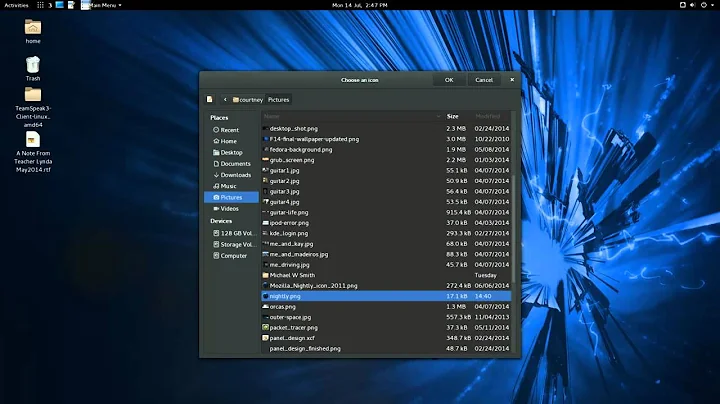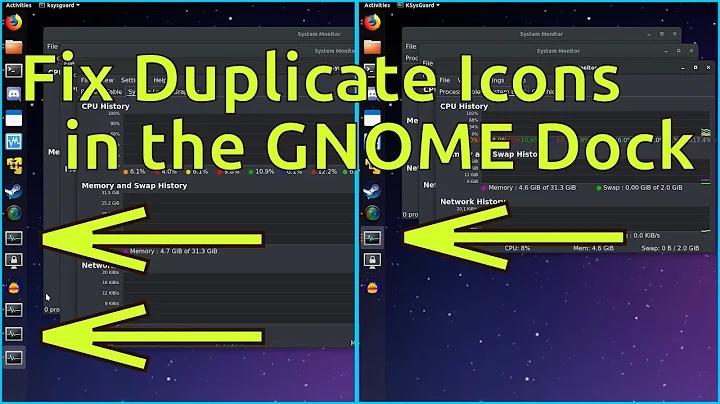Gnome 3 application Icons disappeared
Whenever I bork a config file I just use ctrl+alt+f2 to kill x and drop to command line and then I remove the config file and restart X.
Gnome3 will then create the default config file.
Related videos on Youtube
robin.koch
Updated on September 18, 2022Comments
-
robin.koch over 1 year
I edited my main menu settings (unchecked items inside a sub menu) when it happened that the window freezed and all entries on the left side disappeared (Office, System, Settings, Games, ...). I didn't think much about it, but when I restarted my computer all application entries in my menu and my favorites (quickstart bar on the left side) were gone. When I go to activities -> applications I just see the "All" entry without any items to click on.
~/.config/menu/gnome-applications.menuis an empty file and
~/.config/menu/gnome-settings.menuhas the folowing content:
<!DOCTYPE Menu PUBLIC '-//freedesktop//DTD Menu 1.0//EN' 'http://standards.freedesktop.org/menu-spec/menu-1.0.dtd'> <Menu> <Name>Desktop</Name> <MergeFile type="parent">/etc/xdg/menus/gnome-settings.menu</MergeFile> </Menu>I also looked into the files under /etc/xdg/menus. They look like template files without any reference to actual installed programs. I assume that due to a bug it deleted all my menu settings. Is there any way to restore at least the default menu? Or are there any other places to look for my old configuration?
-
robin.koch over 10 yearsI deleted the whole "~/.config/menu/" folder and it recreated everything, even my quickstart bar is back. Thank you very much!