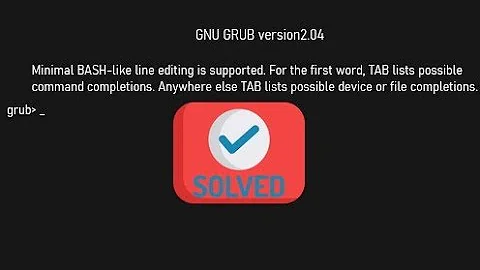GNU GRUB exit mac os
6,130
Try holding down the Option (or Alt) key as you power on the computer and it sounds its chime. This should bring up the computer's built-in boot manager.
If that fails, and if the computer boots to Ubuntu, you could do one or more of three things:
-
Use
efibootmgr-- Theefibootmgrtool controls the computer's boot order. Typingsudo efibootmgrshows the entries. There should be an entry forubuntu, which you can delete withsudo efibootmgr -b #### -B, where####is the boot number; or you can use-oto set a new boot order, as insudo efibootmgr -o 80,81,82to setBoot0080first,Boot0081second, and so on. (OS X generally uses0080and above for itself.) -
Delete GRUB -- Ubuntu installs GRUB in the
/boot/efi/EFI/ubuntudirectory (EFI/ubuntuon the EFI System Partition [ESP]). Deleting this directory, or at least thegrubx64.efiandshimx64.efifiles it contains, will prevent it from running. The computer should then try the next available boot entry, which should be OS X; or enter an automatic recovery tool. - Reset the NVRAM -- See this official Apple page for information on how to reset the computer's NVRAM. I'm not 100% sure of this, but I believe that doing so will reset the boot order options, thus solving your problem. (Note that this should work even without access to Ubuntu.)
Related videos on Youtube
Author by
T.jan
Updated on September 18, 2022Comments
-
T.jan over 1 year
I have a Macbook Air. I installed Ubuntu with dual boot. But I wanted to delete it. I deleted rEFInd. Then I restarted and I got to GNU GRUB. When I write command exit it froze. When I try to access to recovery mode I cannot see anything -- there is no Mac OS X disk. How can I get back to Mac OS?
-
lpacheco almost 4 yearsHow can I do this from macOS? There is no
efibootmgrinstalled and no/booton Catalina. -
Rod Smith almost 4 years@lpacheco, you could use an Ubuntu installation CD in its "try before installing" mode to access
efibootmgr. In macOS, you can mount the ESP manually at/Volumes/ESPby typingmkdir /Volumes/ESPfollowed by sudomount -t msdos /dev/disk0s1 /Volumes/ESP', with the caveat that this *assumes* the ESP is/dev/disk0s1, as it is on most Macs. To determine that with absolute certainty, you'd need to study the output ofdiskutil list`.