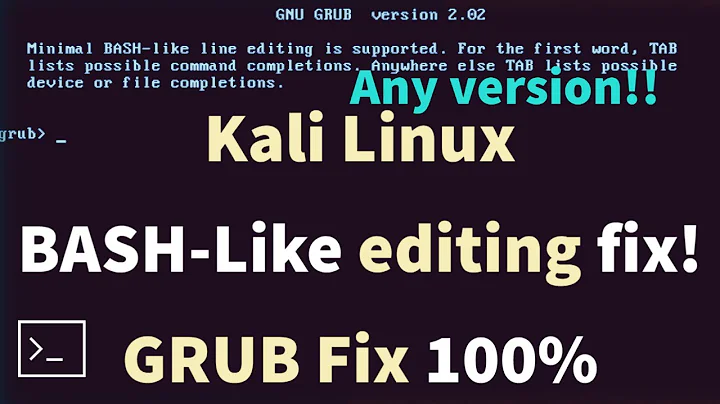GNU GRUB, Minimal BASH-like line editing screen displays before the usual GRUB screen when dual-booting Ubuntu 14 and Windows 8.1
You've got two GRUB instances; one of the (boots first) is broken, the other one is OK.
Two possible scenarios.
- Each of HDDs has GRUB installed. System firmware trying to boot from one HDD (order usually defined by firmware settings), but it's GRUB installation is broken (you got just GRUB shell). After you exiting (typing
exit) this GRUB instance, firmware gets control back and try to boot from another HDD, which has working GRUB installation (boot menu shown). - (Less probable) Both GRUB instances located at one HDD: one is started from "EFI System partition", the other one - from "BIOS boot partition".
Common solution is to set firmware to start boot from the other GRUB (or HDD depending on your firmware settings). (In case you need more detailed steps to change boot order, please describe how your system firmware boot order settings look like.)
As a supplement, I'd recommend to cleanup removing broken GRUB instance and make sure that working GRUB is located at HDD with Ubuntu. (In case you need more detailed steps, please post each HDD partition table.)
Related videos on Youtube
Calvin
Updated on September 18, 2022Comments
-
Calvin over 1 year
I have read a couple of posts similar to this issue, but it seems many of them could not boot to Ubuntu after getting this screen due to a bad boot manager. It does not seem this is the case for this computer, though I may be wrong. Basically, when I restart/startup my computer I see a screen that states
GNU GRUB version 2.02~beta2-9ubuntu1 Minimal BASH-like line editing is supported...After typing
exitI am then taken to the typical GRUB screen to select which of the two OSes I currently have installed (Windows 8.1 and Ubuntu 14.04.1). Selecting either one of these takes me to the proper OS without issues.Just a few notes that will probably be useful:
- this computer has UEFI (came preinstalled with Windows 8)
- I have 2 hard drives, one contains the OS for Windows 8.1, the other contains the OS for Ubuntu
- I have turned off FastBoot already
- I have not turned off UEFI and would prefer not turning it off, but it seems that is not necessary based on other resources I have read
I think my goal is kind of self-explanatory, I would like to see the GRUB menu to select which OS I would like to boot to right away. That's everything I can think of, please let me know if you need anymore information or if you have any solutions. Thanks
-
Calvin over 9 yearsAny ideas or suggestions?
![[🔧] Fix Linux Mint Boot Error - Minimal BASH-like line editing is supported (Without losing data)](https://i.ytimg.com/vi/mnXI79j8iis/hq720.jpg?sqp=-oaymwEcCNAFEJQDSFXyq4qpAw4IARUAAIhCGAFwAcABBg==&rs=AOn4CLDly6ZczFnh3woIMef9wu6BhPPyIg)