Google Chrome can not open blob in new tab
The cause may be AdBlock. There is a discussion at StackOverflow here: Open blob objectURL in Chrome.
To disable AdBlock, click the AdBlock icon next to your location bar, then "Don't run on this page" or "Don't run on pages in this domain."
Related videos on Youtube
The Anh Nguyen
Hi! After graduated Hanoi University of Science and Technology, worked for BKAV(a famous Vietnam company about Anti-virus and Internet Security) and DeNA Hanoi(a company about games) Now, I'm an Software Engineer in Tokyo. Nice to meet all of you! https://www.linkedin.com/in/daubac402
Updated on July 22, 2022Comments
-
 The Anh Nguyen 5 months
The Anh Nguyen 5 monthsI have same blob URL in two tags.
One tag has target="_blank" for opening the link in new tab and the other for downloading.
The "download" is fine but "Open in new tab" just works on Firefox. For Google Chrome, it keeps flashing, opens then closes immediately after clicking the link.
<a id="view" href="" target="_blank">View Blob in new tab</a> <a id="download" href="" download="abc.txt">Download Blob</a> <script> $(function(){ var myBlob = new Blob(['Hello, I am Blob content'], {type: 'text/plain'}) var url = URL.createObjectURL(myBlob); $("a#view").attr("href", url); $("a#download").attr("href", url); }); </script>Is this a Google Chrome bug? (My Chrome version is: 54.0.2840.99 x64)
Live demo here:
-
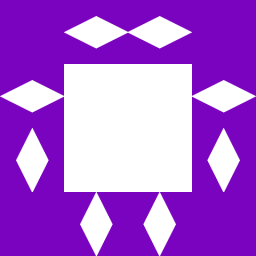 Deepa over 5 yearsthe demo link you provided is working fine in chrome at my end and this is the new tab link : blob:fiddle.jshell.net/1ada3411-bfba-461d-83cf-ebfe301e02d8. Try it on chrome Version 58.0.3029.110
Deepa over 5 yearsthe demo link you provided is working fine in chrome at my end and this is the new tab link : blob:fiddle.jshell.net/1ada3411-bfba-461d-83cf-ebfe301e02d8. Try it on chrome Version 58.0.3029.110 -
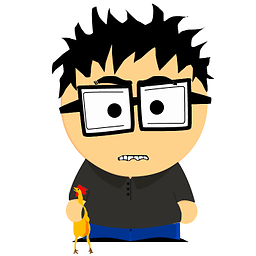 Pete over 5 yearsworked fine for me in chrome - opened in a new tab
Pete over 5 yearsworked fine for me in chrome - opened in a new tab -
 The Anh Nguyen over 5 yearsThanks guys, I've tested in other PC. It's ok. So maybe My PC's Chrome has something wrong.
The Anh Nguyen over 5 yearsThanks guys, I've tested in other PC. It's ok. So maybe My PC's Chrome has something wrong. -
 Chrysus over 5 yearsNo, this has been occurring for us lately as well. We have a new tab open programmatically at the beginning of a process, then a blob URL is later set to it. This previously worked fine in both Chrome and Firefox, but now it is only working in Firefox. Currently trying to find a solution as this causes issues for our clients and we've had to forego the blob tab which offers us more flexibility in what we do...
Chrysus over 5 yearsNo, this has been occurring for us lately as well. We have a new tab open programmatically at the beginning of a process, then a blob URL is later set to it. This previously worked fine in both Chrome and Firefox, but now it is only working in Firefox. Currently trying to find a solution as this causes issues for our clients and we've had to forego the blob tab which offers us more flexibility in what we do... -
 clabe45 about 5 yearsIt doesn't work on my Chrome 61.0.3163.100 x64, but when I stop AdBlock on jsfiddle, it works fine, as @Raffi said.
clabe45 about 5 yearsIt doesn't work on my Chrome 61.0.3163.100 x64, but when I stop AdBlock on jsfiddle, it works fine, as @Raffi said.
-
-
 The Anh Nguyen about 5 yearsThanks, I tried to disable adBlock for this page then retry. It's ok now.
The Anh Nguyen about 5 yearsThanks, I tried to disable adBlock for this page then retry. It's ok now. -
 Lea Verou almost 5 yearsThank you so much! I would have never guessed that. You saved the day!
Lea Verou almost 5 yearsThank you so much! I would have never guessed that. You saved the day!


