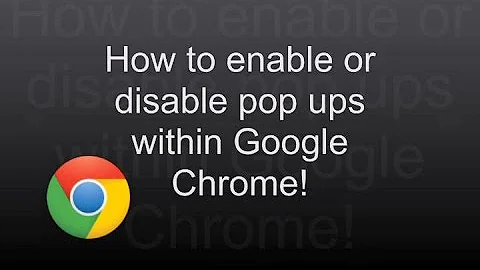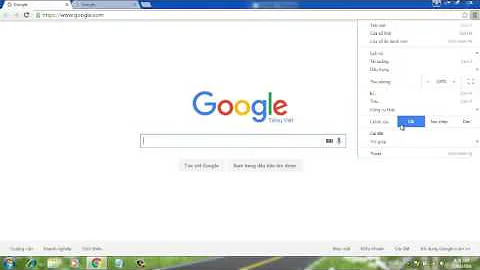Google Chrome, Flash and z-index wrong behvaiour
Solution 1
You can add a wmode parameter by query string.
Ex: src="http://www.youtube.com/embed/LSaoRSlqQzw?wmode=opaque"
Solution 2
The problem is probably with the wmode of your flash player. Try "wmode=opaque", which means it should play nice with your z-ordering http://www.8bitrocket.com/2011/02/11/quick-guide-to-wmode-and-flash-embedding/
Solution 3
http://maxmorgandesign.com/fix_youtube_iframe_overlay_and_z_index_issues/
Solution 4
I can add wmode, if and only if the flash content is on my web page, notice the IFRAME content is from third party(YouTube, in this case). How can I handle such scenario?
Solution 5
this may help:
<script type="text/javascript" charset="utf-8">
$(document).ready(function(){
$("iframe").each(function(){
var ifr_source = $(this).attr('src');
var wmode = "wmode=transparent";
if(ifr_source.indexOf('?') != -1) $(this).attr('src',ifr_source+'&'+wmode);
else $(this).attr('src',ifr_source+'?'+wmode);
});
});
</script>
by: http://maxmorgandesign.com/fix_youtube_iframe_overlay_and_z_index_issues/
Related videos on Youtube
Prashant Dubey
Updated on June 04, 2022Comments
-
Prashant Dubey almost 2 years
I have to show a div over the iframe which contains a flash video . The z-index of the div is set as 9999. but the ifarame is not having any z-index. But the div lies bellow the flash for Google Chrome, it works fine in IE 7/8/9 and Mozila Firefox.
The code i am using is
flash.html
<!doctype html> <html> <head> <title> Flash - zIndex</title> </head> <body> <div style="position : absolute;left:200px;top:200px;width:320px; height:220px;background-color:#fff;z-index:999;" > <iframe src="blank.html" style="width:100%; height:100%;"> </iframe> </div> <div id="textDiv" style="position : absolute; z-index:9999; left:200px;top:200px;border: 5px solid rgb(235, 127, 0);width:300px; height:200px;background-color:#fff;overflow:auto;"> this is the text div </div> <div id="flashDiv" style="height: 150px;"> </div> <iframe title="YouTube video player" width="640" height="390" src="http://www.youtube.com/embed/3RD_3wooRjI" frameborder="0" allowfullscreen></iframe> </body> </html>blank.html
<!doctype html> <html> <head></head> <body></body> </html>Please give some work around for this problem.
Thanks in advance,
Prashant
Note : Please don't tell the solution as keeping "wmode=transparent" as a get parameter in the iframe src . as its not a generalized solution for this issue .
-
Prashant Dubey about 13 yearsHi divillysausages, thanks for your suggestion , but i dont want to change the src as its provided by a third party(youtube in this case). Thanks Prashant
-
divillysausages about 13 yearscan you change it through javascript and see what happens?
-
Horse almost 12 yearsyou shouldnt really add questions as answers tbh, but like this - <iframe ... wmode="opaque"></iframe>