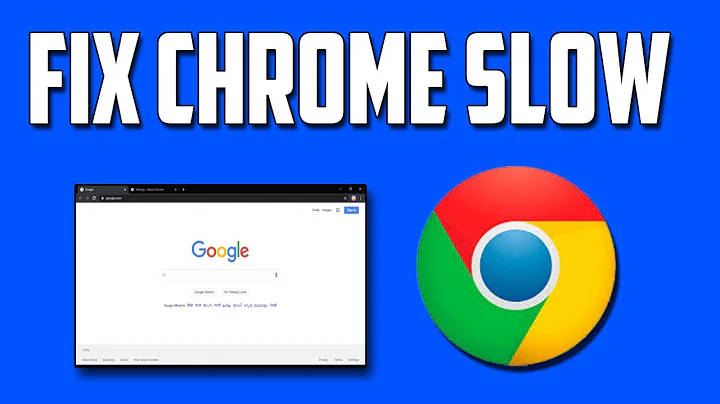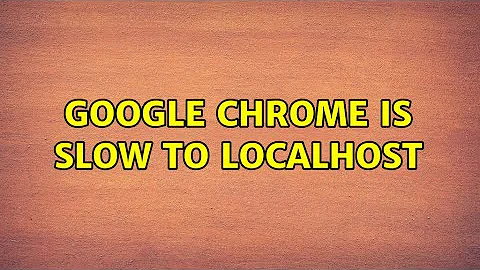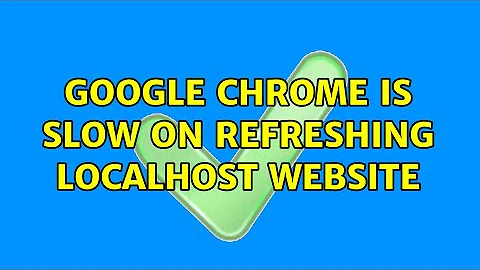Google Chrome is slow to localhost
19,127
Just an idea : do you have a line that looks like this :
::1 localhost
in your hosts (it should be somewhere like C:\WINDOWS\system32\drivers\etc\hosts, if I remember correctly) file ?
If yes, comment that line by adding a # at the beginning.
This way, the only line that's about localhost should be
127.0.0.1 localhost
which is IPv4.
It might help, if your problem is really caused by IPv6.
Related videos on Youtube
Author by
Deniz Dogan
Updated on September 17, 2022Comments
-
Deniz Dogan over 1 year
For some reason Google Chrome is slow when I'm working against localhost. I had the same problem in Firefox 3.5 but I changed some IPv6 setting in
about:configwhich fixed the issue. I think the same problem occurs in Google Chrome, but I can't find out how to fix it.Any ideas?
-
Hank Gay over 14 yearsYou're welcome :-) Was just a wild guess, but nice to seen it worked ! (might be useful one day on another, actually ! )
-
Herb Caudill over 14 years@blahblah - You should mark Pascal's answer as "accepted". @Pascal - thanks so much for this fix, this was really slowing me down as I was testing sites locally in Chrome.
-
psychotik over 14 years
-
vixenpixie14 over 14 yearsThis makes a huge difference. Both lines were commented out for me in Windows 7, so I uncommented the IPv4 line and everything works great now.
-
Douglas about 13 yearsI've been using this fix up until Chrome 8, but now that Chrome 9 has been released, it seems to be slow again. Has anyone found a fix for the current version?
-
Tomalak over 12 years@Pascal: Thank you so much. This issue as been annoying me forever.
-
Pacerier almost 12 yearsCan someone explain why does this work?
-
ysrb over 10 yearsDoesn't solve the issue for me.
-
rustyx almost 10 yearsDoesn't work for me (Win7 x64). As soon as wi-fi is on, accessing localhost is slow, when I disable wi-fi then it's fast. Tested in IE, FF and Chrome. NB I do not use any web filtering.
-
ingh.am about 7 yearsAfter trying loads of different things, @RustyX gave me the best answer. If I turn off the Wi-Fi and just use the ethernet connection, it works sooo fast. Thanks dude.
-
Community over 2 yearsYour answer could be improved with additional supporting information. Please edit to add further details, such as citations or documentation, so that others can confirm that your answer is correct. You can find more information on how to write good answers in the help center.
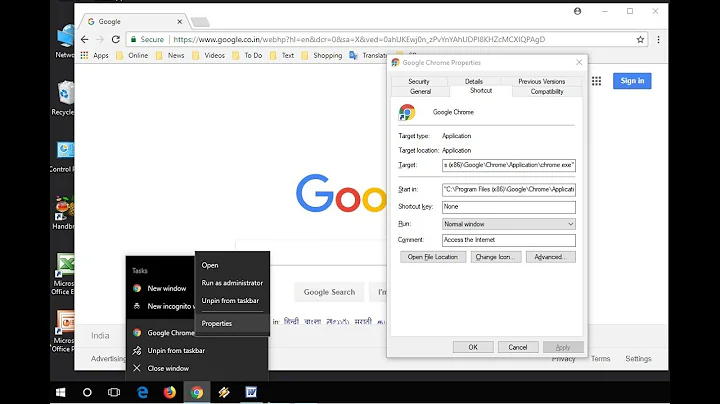
![How to Fix Slow Google Chrome - Taking Too Long to Load [Tutorial]](https://i.ytimg.com/vi/quIO4fuJMzA/hq720.jpg?sqp=-oaymwEcCNAFEJQDSFXyq4qpAw4IARUAAIhCGAFwAcABBg==&rs=AOn4CLCNLwL633pBGmWxkS8ND7c8q82UAw)