Google chrome proxy authentication dialogue timeout
Solution 1
One of your Chrome extensions is causing this.
Go to chrome://extensions/ and disable each extension until the problem goes away.
For me, the cause was DataJog but it could be any of them for you.
Solution 2
I've had a similar issue before which I resolved using by passing in the proxy parameters in the shortcut.
get the properties of the shortcut your using to start chrome and append this to the end
--proxy-server=SERVER:PORT
Pays to use the IP rather than a hostname, seems to like it better.
If you're still getting the prompt then you might need to pass in your username and password, but that would be a last resort.
--proxy-user-and-password=USERNAME:PASSWORD
Hope that helps¬
Related videos on Youtube
Nihar Sarangi
Updated on September 18, 2022Comments
-
Nihar Sarangi over 1 year
I am on a network that uses LDAP proxy for authentication based on a username and password.
Whenever I start Google Chrome, it pops up with a proxy authentication dialogue, but the dialogue disappears automatically after variable amount of time (sometimes it stays for 5 seconds some times less than 1 second). I have found the same issue with Chromium also.
Is there any configuration I can set to control this timeout, or say, auto-authenticate with my authentication details from the shell or DE (Gnome3 on Arch)?
-
Hashken almost 12 yearsWhich version are you using? I use chrome in Ubuntu and don't face any such problem
-
Nihar Sarangi over 11 yearsI am using chrome dev channel 22.0 on Arch
-
Nihar Sarangi over 11 yearsI am using arch linux. The authentication dialogue looks exactly same as the normal one, just that it auto goes off in a short time.
-
Nihar Sarangi over 11 yearsIn FF there is a about:config setting "signon.autologin.proxy" that takes up boolean values. Is there any such thing for chrome?
-
geoffrobinson over 11 yearsI'm getting the same thing. I would love if anyone knew of a resolution. Just started to today for some reason. I'm on Windows however.
-
-
sqenixs over 7 yearsI just wanted to note that for me the cause was because of Adblock for youtube. Disabling that made the problem go away for me. I was using version 4.2.0 when I saw problems.

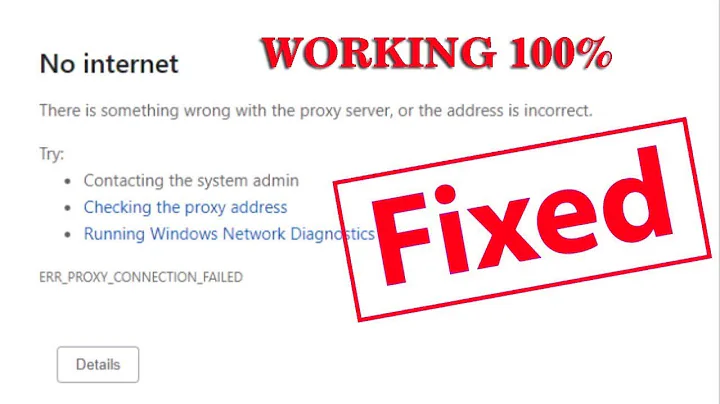
![[SOLVED] NET ERR_CONNECTION_TIMED_OUT Error Code Problem](https://i.ytimg.com/vi/-5p8AAjqMU0/hq720.jpg?sqp=-oaymwEcCNAFEJQDSFXyq4qpAw4IARUAAIhCGAFwAcABBg==&rs=AOn4CLDETQnjagRA_PaTK9X4kMmlmAkm0A)

