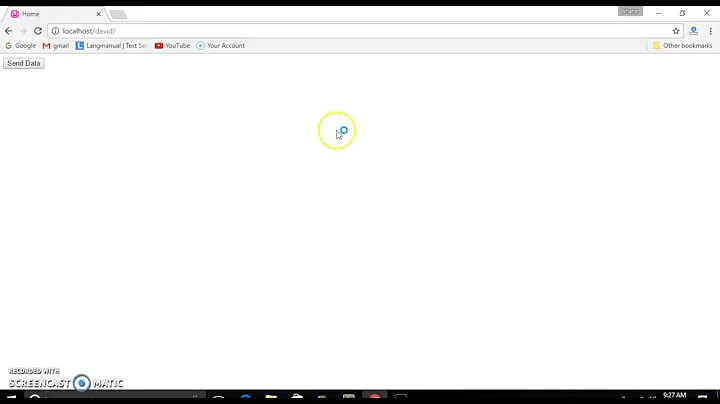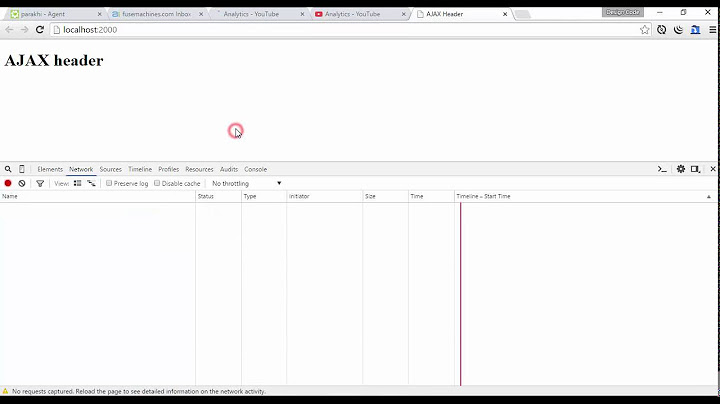Google Chrome returns ERR_HTTP2_SERVER_REFUSED_STREAM for Ajax Call
Solution 1
For the people who comes from Google, there is an answer with more causes here.
In my case, I was using office VPN. It seems that the VPN was downgrading HTTP2 requests to HTTP/1.1, and consecuentally the server rejected them by ERR_HTTP2_SERVER_REFUSED_STREAM.
Solution 2
This may not be of much help in your particular case, but I wanted to weigh in on this nonetheless:
I had the exact same problem/error message with my form posting files yesterday . In my case, the error only showed up with file sizes over 10KB, uploads below 10KB did not pose issues .
The same form on a different web server showed no issues uploading the same, larger files. This led me to believe that this was, at least in my case, a server side configuration issue.
In my case, it got resolved by itself as of today.
Related videos on Youtube
brtdv
Updated on June 04, 2022Comments
-
brtdv about 2 years
I'm experiencing an issue with Google Chrome 85 that I didn't seem to have with earlier versions.
I'm triggering an ajax call that uploads a file to get it processed on the webserver. This call is a pretty basic multipart xhr POST request that uploads a file.
For some reason Google Chrome (and Firefox) refuse to accept the response from the webserver. The Chrome Devtools show "(failed)net::ERR_HTTP2_SERVER_REFUSED_STREAM" in the Status column for the XHR request. But I have no idea why the browser seems to refuse the stream...
I was able to debug the return & fetch HTTP headers with curl, but I have no idea what is wrong with the return HTTP headers or why Google Chrome (and other browsers) seem to refuse the result.
Any ideas / or suggestions how I can debug these HTTP headers for "validity"? Or some reason why they are refused?
Request headers (copy & pasted from the chrome devtools):
:authority: www.redactedwebsite.com :method: POST :path: /cms/multi-tab-taggable-attachment/fa0acf6/add :scheme: https accept: application/json accept-encoding: gzip, deflate, br accept-language: nl,en-US;q=0.9,en;q=0.8,zh;q=0.7,zh-TW;q=0.6,zh-CN;q=0.5,de;q=0.4,ja;q=0.3 cache-control: no-cache content-length: 5431100 content-type: multipart/form-data; boundary=----WebKitFormBoundarytN9UfBZY5RJtGVt0 cookie: PHPSESSID=9a7d2c08b9506a02c18f864fb09262a4 origin: https://www.redactedwebsite.com referer: https://www.redactedwebsite.com/cms/page/27/edit sec-fetch-dest: empty sec-fetch-mode: cors sec-fetch-site: same-origin user-agent: Mozilla/5.0 (Macintosh; Intel Mac OS X 10_15_6) AppleWebKit/537.36 (KHTML, like Gecko) Chrome/85.0.4183.83 Safari/537.36 x-requested-with: XMLHttpRequestThe return headers & body, that are shown in curl, are the following:
HTTP/2 200 date: Thu, 03 Sep 2020 19:21:37 GMT server: Apache x-powered-by: PHP/7.2.33 x-generation-time: 0,02101s set-cookie: PHPSESSID=9a7d2c08b9506a02c18f864fb09262a4; path=/ vary: Accept-Encoding content-encoding: gzip content-length: 272 content-type: application/json x-varnish: 565546302 age: 0 via: 1.1 varnish (Varnish/6.4) accept-ranges: bytes {"success":true, <and much more, redacted>}I don't see anything wrong with the return or request headers and I'm clueless why the XHR call gets blocked by Chrome and gives: "(failed)net::ERR_HTTP2_SERVER_REFUSED_STREAM".
Any ideas? Or suggestions where I could debug or validate my request/return headers? Thanks so much!
Cheers., B.