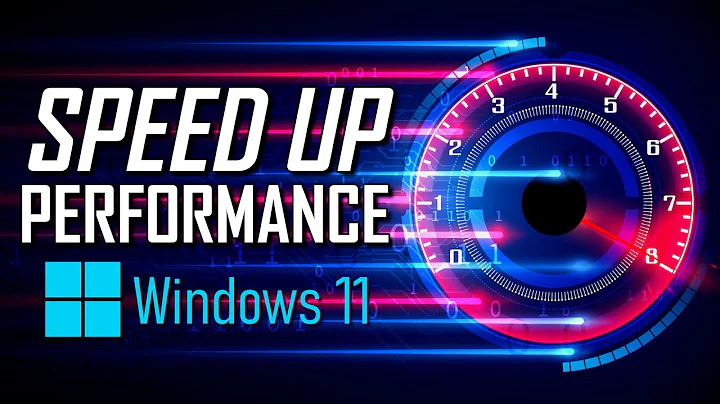Google Drive File Stream cache not cleaning up
On macOS, execute the following command: sudo defaults write /Library/Preferences/com.google.drivefs.settings ContentCacheMaxKbytes -int 100000
On Windows, save the following content to a file called google.reg and execute it, or alternatively, add the registry key yourself (QWORD, decimal value 100000).
Windows Registry Editor Version 5.00
[HKEY_LOCAL_MACHINE\SOFTWARE\Google\DriveFS]
"ContentCacheMaxKbytes"=hex(b):a0,86,01,00,00,00,00,00
This will cause Drive File Stream to delete the cache once it hits 100mb. By default, Google selects a high value to decrease access to its cloud.
Reference: https://support.google.com/a/answer/7644837?hl=en
Related videos on Youtube
Roberto
Updated on September 18, 2022Comments
-
Roberto almost 2 years
I finished uploading my files to Google Drive using File Stream and don't have anything marked to be kept local. Still, GDFS keeps around 40GB of cache files.
Here are the things I tried to make it clean it up:
- Ejected the drive, logged out, closed the app, opened the app, logged in;
- Restarted the computer;
- Added/deleted more files to see if it would "refresh";
- Changed the cache folder location in preferences. It transferred all files and still left 1GB in the older folder [facepalm];
- A combination of the things above in different order.
I think I can just delete the cache folder but it's something I don't want to do. How can I force it to delete? More importantly, is this the expected behaviour?
I'm using macOS 10.12.6
-
GTownAndroid almost 5 yearsThank you, @Heinzelmann! I had a number of computers with this issue and found that in order for the registry patch to work, Drive File Stream had to be uninstalled and the cache directory emptied before updating the registry and then reinstalling FS.
-
Michael about 4 yearsI ran this defaults commands on Mac OS X and then restarted Drive File Stream, but the cache is already up to 20GB... is there something else I need to do to get this to work?
-
Heinzelmann about 4 years@Michael I've tested it on Windows only. But yes, looking at Google's reference I think you might need to use a host-wide setting. Try
sudo defaults write /Library/Preferences/com.google.drivefs.settings ContentCacheMaxKbytes -int 100000 -
Heinzelmann almost 3 yearsAccording to support.google.com/a/answer/7644837?hl=en they might have updated some registry keys and there is a specific Override location now. The original should probably still work, but if it doesn't, try creating the registry key in
HKEY_LOCAL_MACHINE\Software\Policies\Google\DriveFS(Mac:/Library/Managed Preferences/com.google.drivefs.settings.plist)