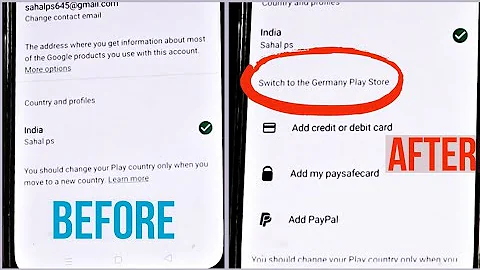Google Play Developer change home currency
To change your bank account details to use a different currency, you’ll need to create a new Google Play Developer account using a different email address. Once you’ve created a new Google Play Developer account, Google's support team can help with transferring your existing apps to your new account. Existing statistics for your apps (including install numbers, ratings, and reviews) will be transferred with your app.
Reference: https://support.google.com/googleplay/android-developer/answer/6140453
Related videos on Youtube
Comments
-
David about 2 years
Does anyone know how to change the home currency in Google Play Dev? Our client have made an account ing Google Play and it uses his home currency(not $). But now, he wants to base the price into $ and not his home currency so that other prices for different countries will be based on the $ price.
Is this something that can be done within the settings or elsewhere in the Developer Console. I will appreciate your help on this.
Thanks
-
Cat over 11 yearsWhy not use just a currency converter to get your home currency value in $, then use that? The price is only set once, it doesn't update automatically as currencies fluxuate.
-