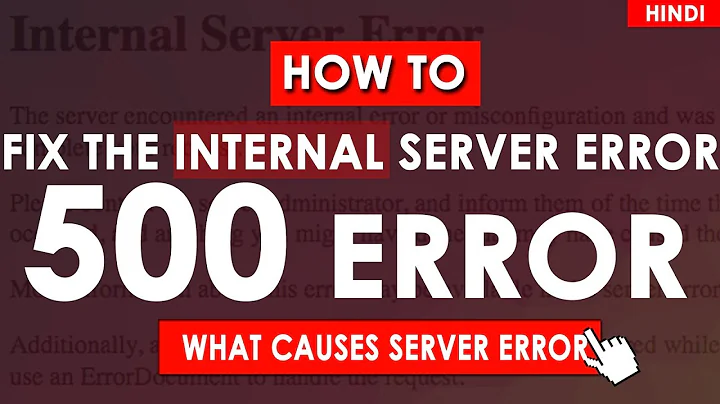Google Webmaster Tools - Crawl errors with 500 status code
The problem with 500 (Internal Server) Errors are that they are generic errors when the server is unable to return a valid response and no other error is appropriate. It does not actually tell us anything about the error, other than there was an error! It could be anything.
In order to find the cause you need to examine your server error logs. And find out what was happening on your server at the time. Have these errors continued to occur?
However, your old URLs should be 301 redirecting to the new URLs, so there should no longer be any processing going on at the old URL to cause an error to begin with.
Related videos on Youtube
Andrea Turri
Updated on September 18, 2022Comments
-
Andrea Turri over 1 year
I will try to explain the situation:
In December 2012 I deployed a website with a sitemap.xml, etc... there were circa 2000 URLs.
After a while I changed something on my website, upgrading my pages to circa 30,000 and I deployed again updating the sitemap.xml.
I also updated the routing of my urls: ie: from
mysite/id=myNametomysite/id/my-name.Now for some reason I'm receiving from Google Webmaster Tools 8 crawl errors with a 500 status code on some pages with an old URL... how can it be possible? And how can I fix it?
-
MrWhite over 11 yearsCan you please clarify... "WebMasterTools of Google 8 errors 500"? "Google 8"? "8 errors"? "500 errors"? "500 pages"? "8 errors with an HTTP status code of 500"?
-
Andrea Turri over 11 years...8 errors. Server error 500...
-
-
 Stephen Ostermiller over 11 yearsDNS issues are now reported separately from 500 errors. Pages blocked by robots.txt are reported separately from 500 errors. When a server is overloaded it usually times out or returns a 503 service unavailable.
Stephen Ostermiller over 11 yearsDNS issues are now reported separately from 500 errors. Pages blocked by robots.txt are reported separately from 500 errors. When a server is overloaded it usually times out or returns a 503 service unavailable.