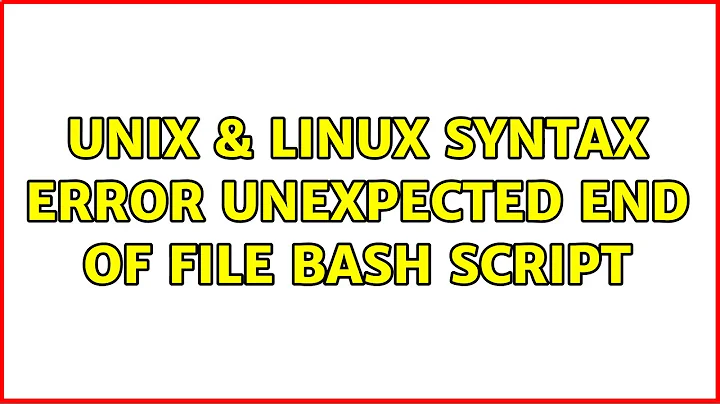Got "syntax error near unexpected end of file" in bash script
29,078
You missed a fi for inner if:
if [ "$mes" -lt 12 -a "$mes" -gt 0 ]; then
echo "muy bien, sigamos."
else
if [ "$mes" -gt 12 -a "$mes" -lt 0 ]; then
echo "Creo que eso ya no es un mes!"
# Missed fi here
fi
exit
fi
Related videos on Youtube
Author by
Divshah
Updated on September 18, 2022Comments
-
 Divshah over 1 year
Divshah over 1 yearI'm making an script that gives me a day like this jjj/yyyy when I give it a day like this dd/mm/yyyy and I need it to have an error when you don't write correctly but I'm starting and it's not working :(
#! /bin/bash #Primero debes ingresar el mes echo "Ingresa el número de un mes del año" read mes #Condicional #Dependiendo si coloca bien $mes if [ "$mes" -lt 12 -a "$mes" -gt 0 ]; then echo "muy bien, sigamos." else if [ "$mes" -gt 12 -a "$mes" -lt 0 ]; then echo "Creo que eso ya no es un mes!"; exit fiWhen I run it it says "syntax error near unexpected end of file"
-
Anthon over 9 years
-
 Stéphane Chazelas almost 8 yearsYour code doesn't make sense. A number cannot be at the same time less than 0 and greater than 12, so your second condition can never be true. Also note that
Stéphane Chazelas almost 8 yearsYour code doesn't make sense. A number cannot be at the same time less than 0 and greater than 12, so your second condition can never be true. Also note that-ltand-gtare for strictly greater. -lt 12 and -gt 0 means from 1 to 11. Use-lefor less than or equal.
-
-
 Divshah over 9 yearsNow I have another issue, it doesn't display the second if part... I mean, If I put the number 13 it just ends, it doesn't say "Creo que esto ya no es un mes!"
Divshah over 9 yearsNow I have another issue, it doesn't display the second if part... I mean, If I put the number 13 it just ends, it doesn't say "Creo que esto ya no es un mes!" -
cuonglm over 9 years@Divshah:
13is not greater than12and less than1 -
Ramesh over 9 years@Divshah, change your
-aflag in the second if loop to-o. -
 Divshah over 9 yearsFinally I wrote this:
Divshah over 9 yearsFinally I wrote this: