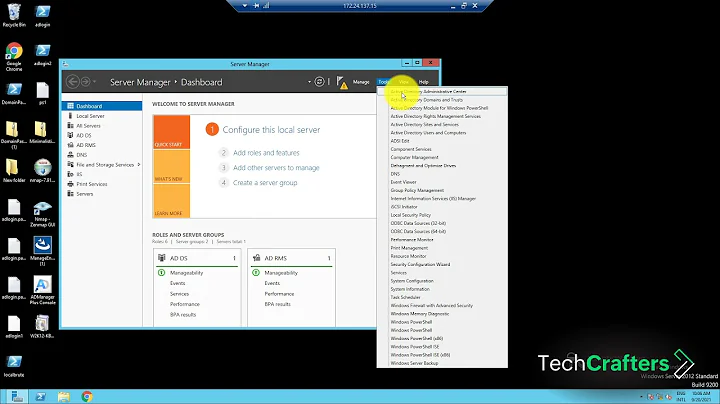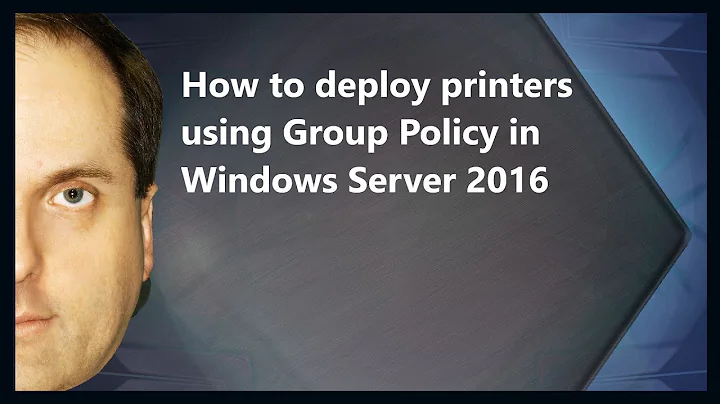GPO Printer Deployment Ordering greyed out
Solution 1
Have you found your answer?
If I open my printers GPO and go to user configuration > Preference > Control Panel Settings > Printers, I have about 30 printers or so at the moment.
If I click my 1st printer I can click Move Down and on my last printer I can click Move Up, but my 28 others printers have the option greyed out.
This is probably only a coding error from Microsoft.
To move the printer easily you can use the greens arrows on top of group policy management editor. The green arrow will only appear if you click on one of the printer in your list.
Solution 2
I know this is old, but you have to use the green up and down arrows on the top menu bar. Hope this helps someone in the future!
Related videos on Youtube
void
Updated on September 18, 2022Comments
-
void almost 2 years
I have two Windows 2008 Data Centre Domain Controllers, which are used for a single domain. I applied a GPO for an OU. Rules are definitely working. Printer deployment rules are set in "User Configuration". No Problem there.
So first of all my general problem is that I deploy floor printers by Subnet-Range, but there are people that have an additional printer in their room. So I want to deploy them the floor printer and the printer in their room as a default printer.
AFAIK I can't set the default printer by targeting rules. So, Floor Printer and Room Printer are deployed as default. No Problem if I could determine the Policy order. If I right-click a printer rule, there are the options "move up" and "move down" but they are greyed out. This totally driving me mad. I googled a lot and this topic of grey ordering options never came up. Am I the only one with this problem?
-
void over 12 yearsThanks for your reply. No, I want to order Printer Rules. You find them under "Goup Policy Management Editor -> User Configuration -> Preferences -> Control Panel Settings -> Printers". There is a column called "Order".
-
void over 12 yearsWell, this might be a useful workaround. If use use two policies I'll deploy all floor printers and after that I'll deploy room printers. I'll try this out.
-
void over 12 yearsThanks. I didn't see the green arrows. They are there and working.
-
 Travis about 9 yearsNever even noticed those before. Helped me out greatly!
Travis about 9 yearsNever even noticed those before. Helped me out greatly! -
 Travis about 9 yearsNever even noticed those before. Helped me out greatly!
Travis about 9 yearsNever even noticed those before. Helped me out greatly!